Month Default
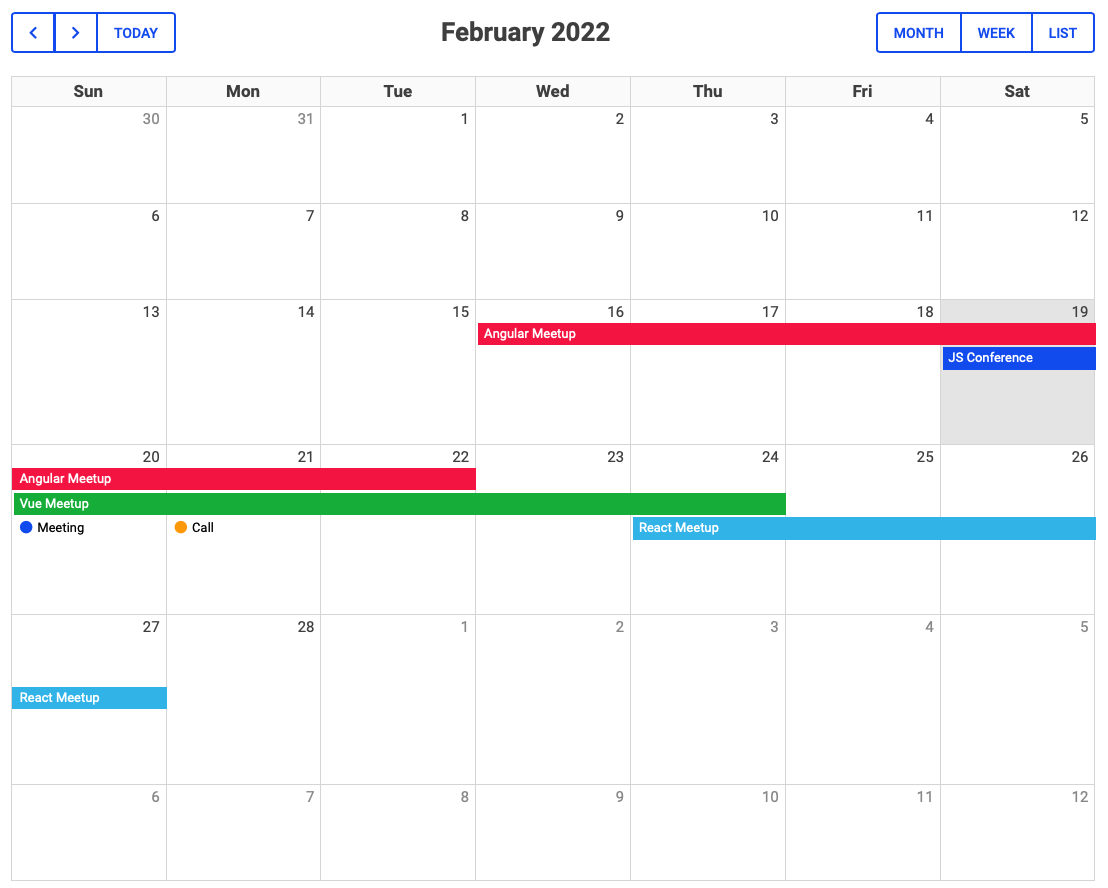
Month Modified
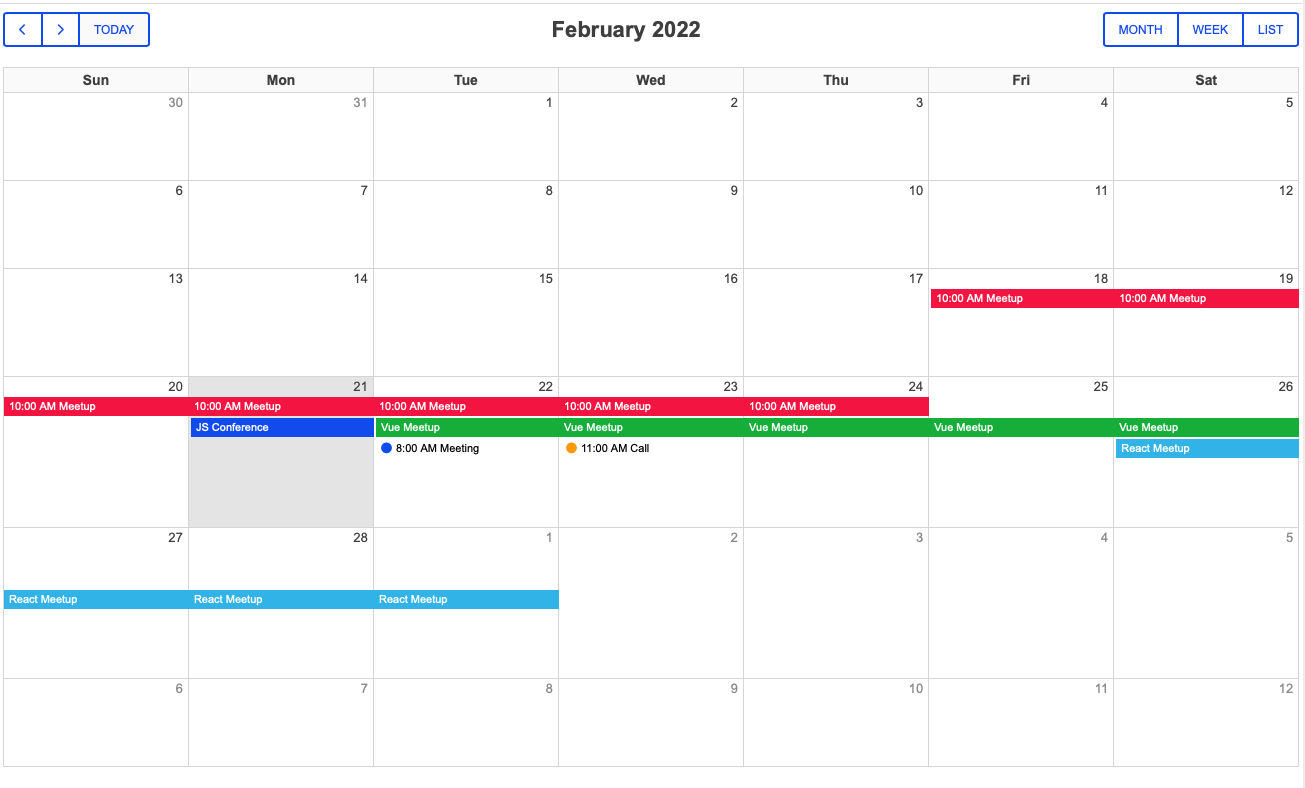
Week Default
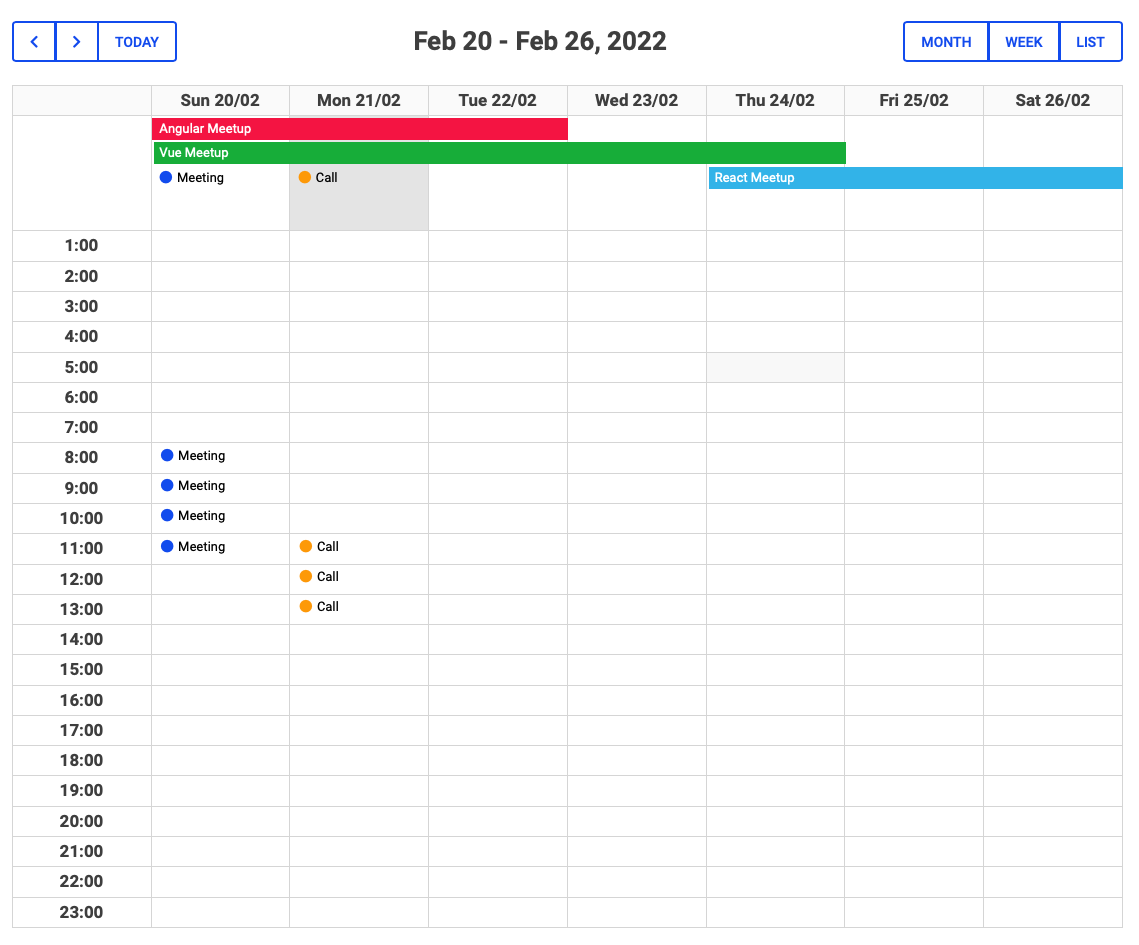
Week Modified
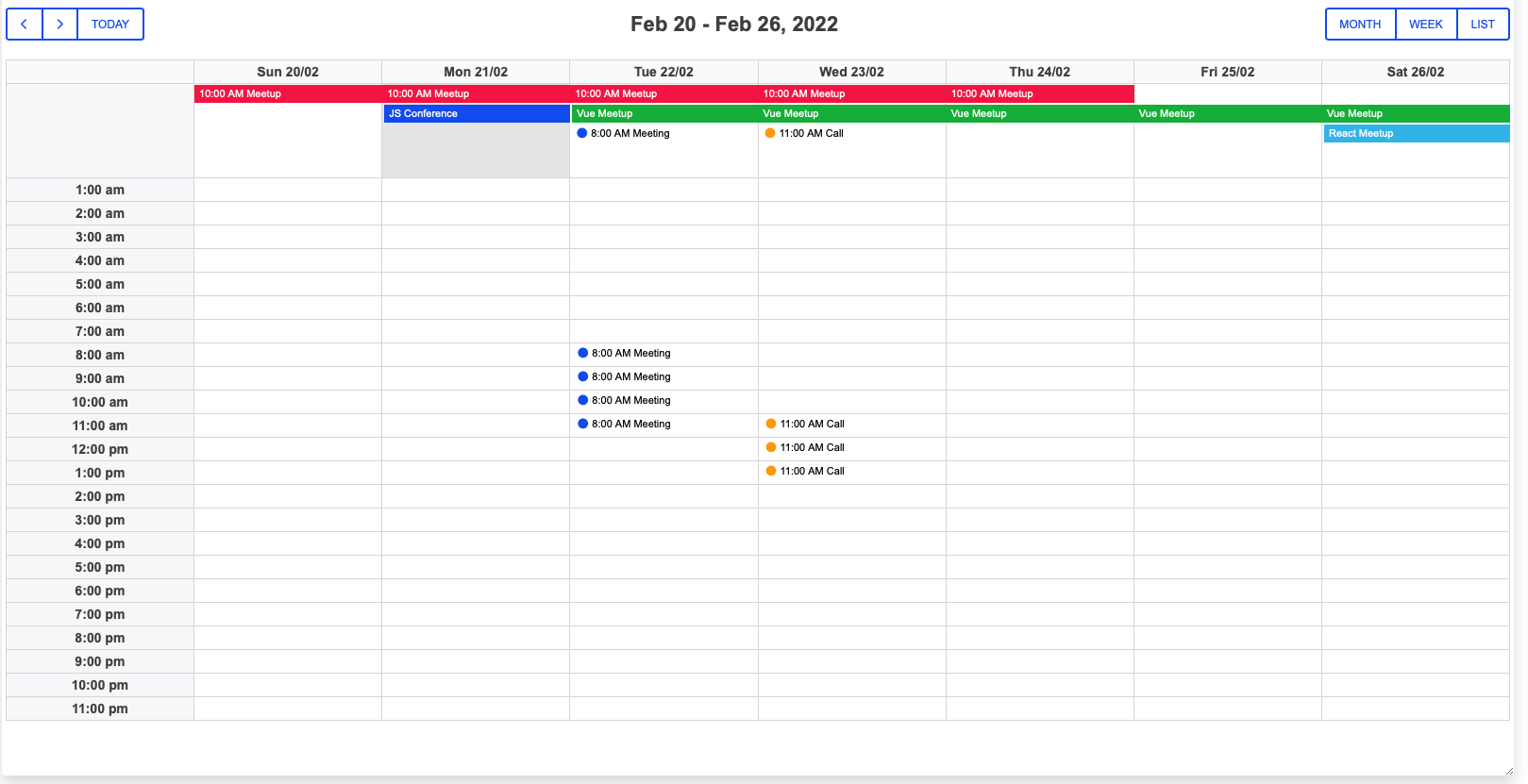
List Default
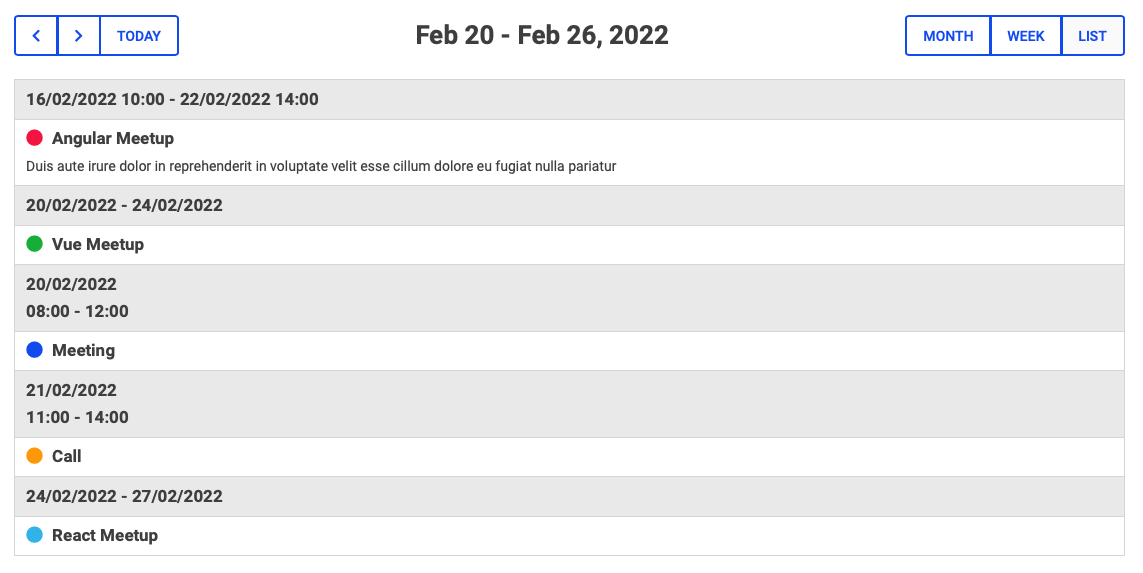
List Modified
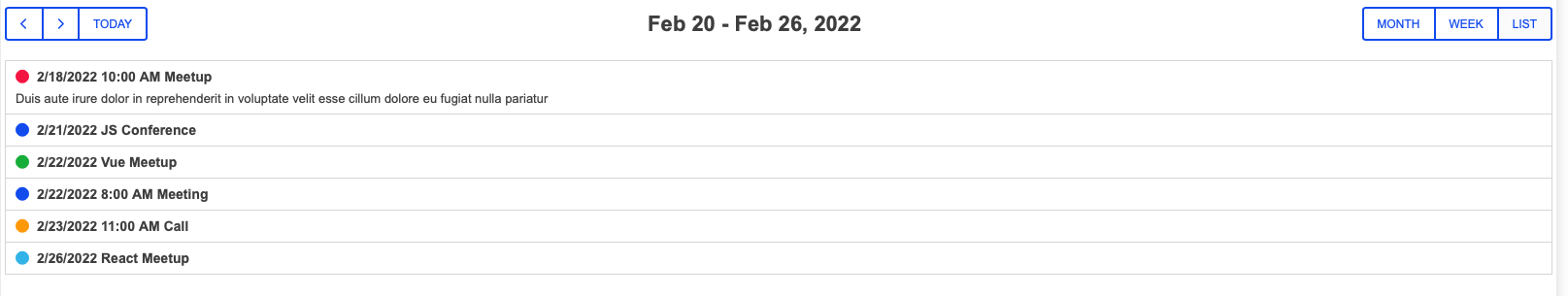
Note that editing all.min.js is tricky since it's minified. Make sure you make a backup! Essentially, where the summary is appended, you need to also include the event time, but not display "12:00 AM". Code changes from 3.10.2 follow the images.
Month Default |
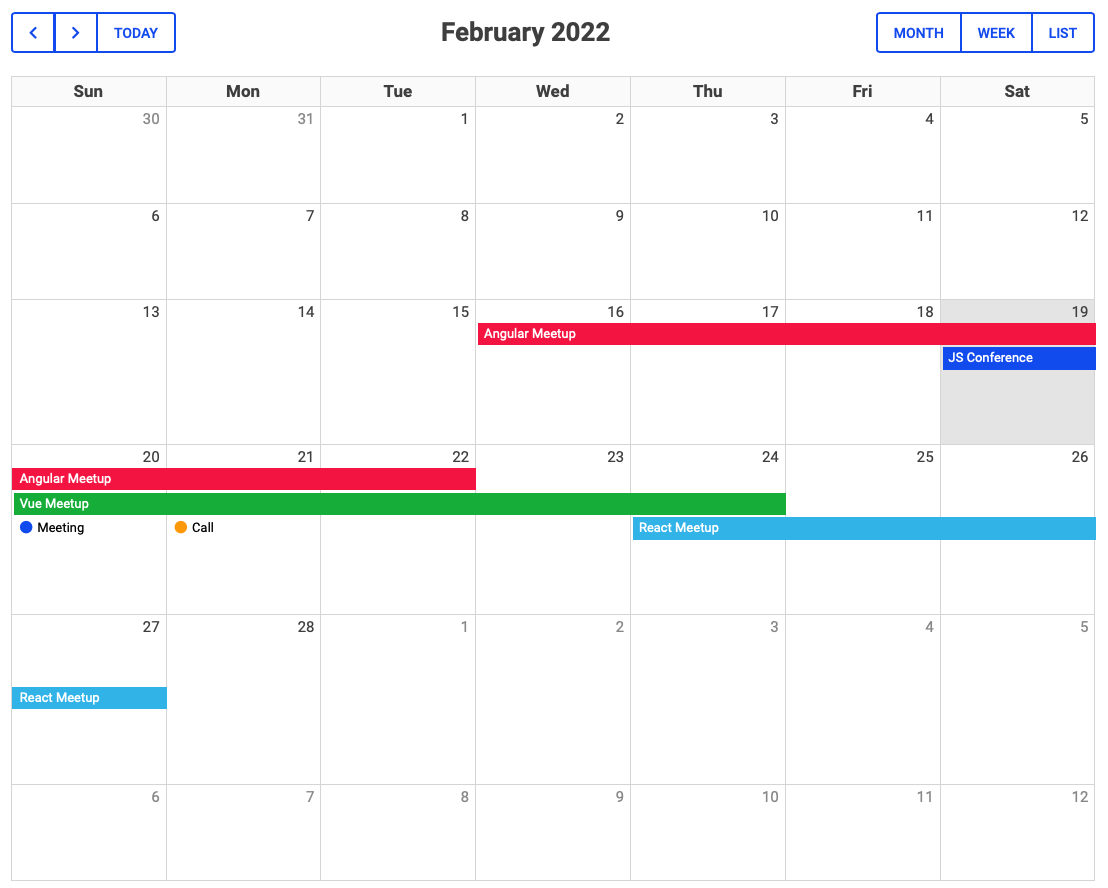 |
Month Modified |
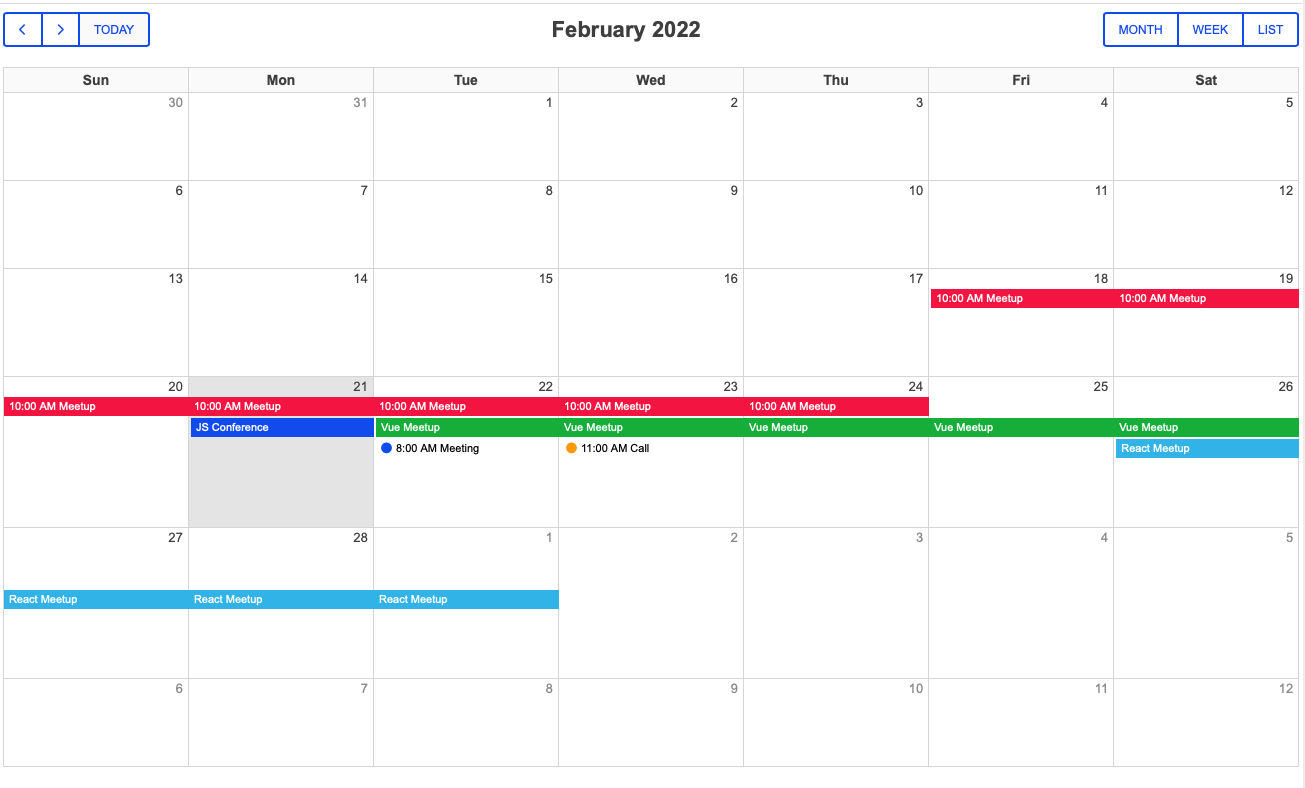 |
Week Default |
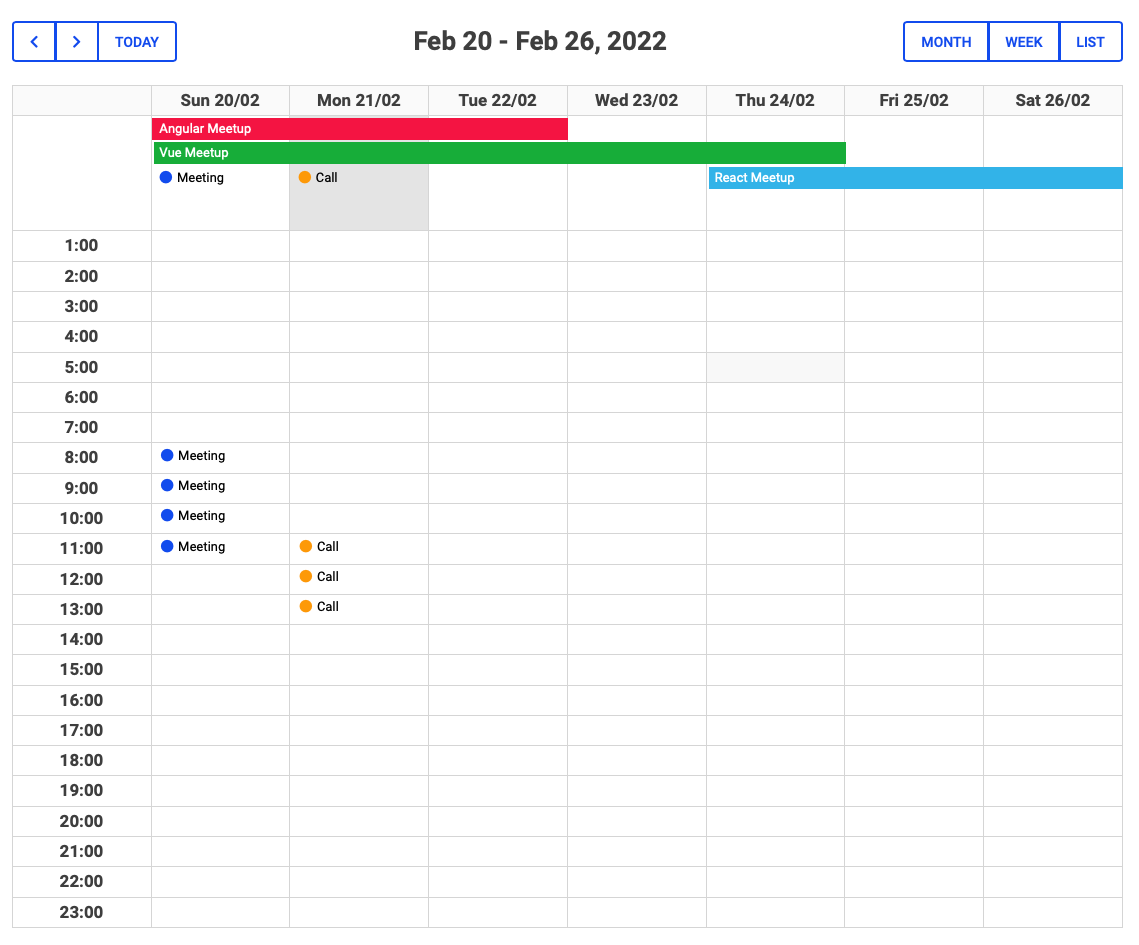 |
Week Modified |
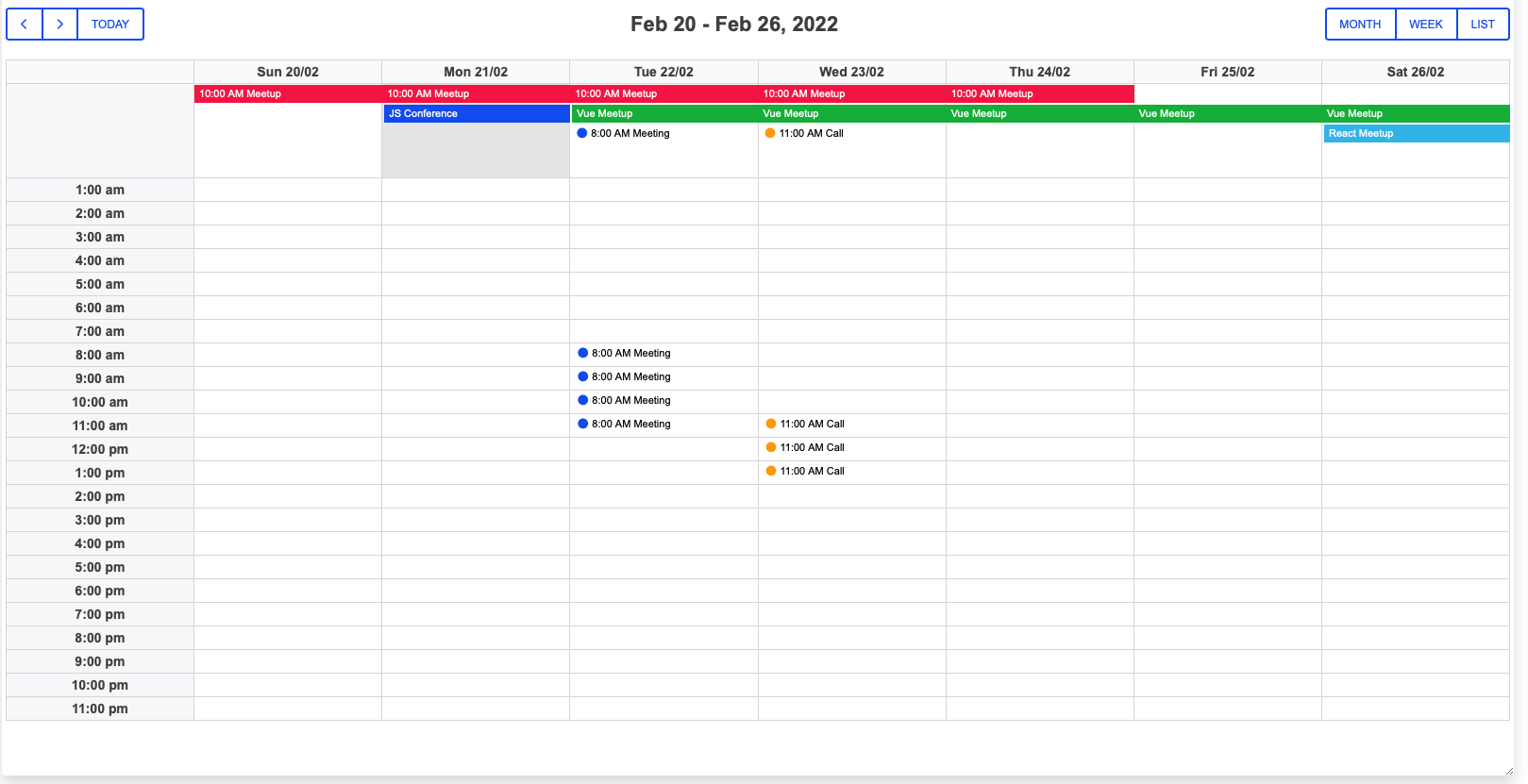 |
List Default |
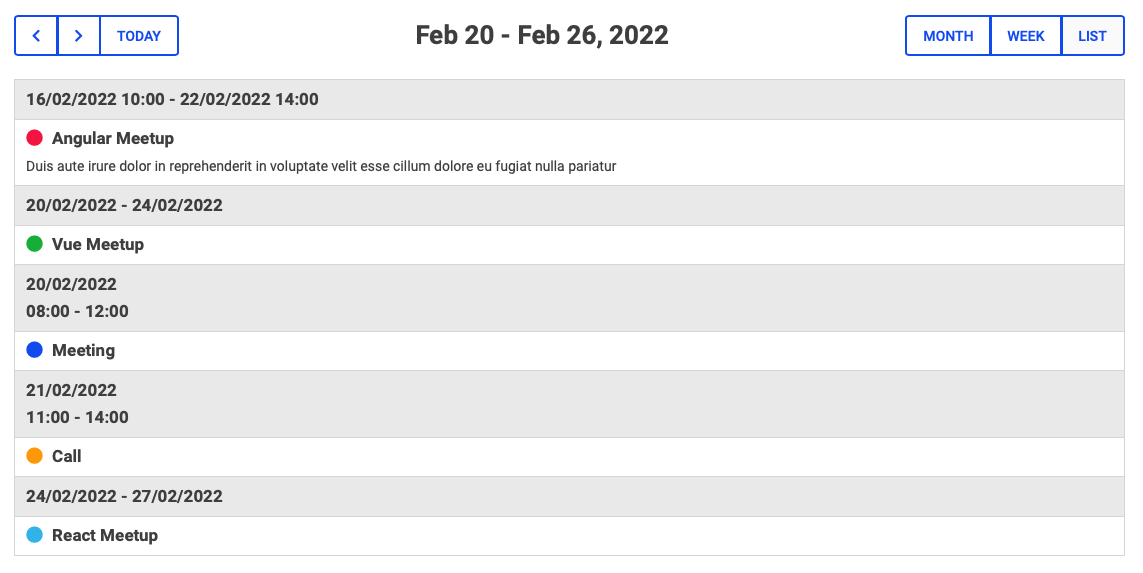 |
List Modified |
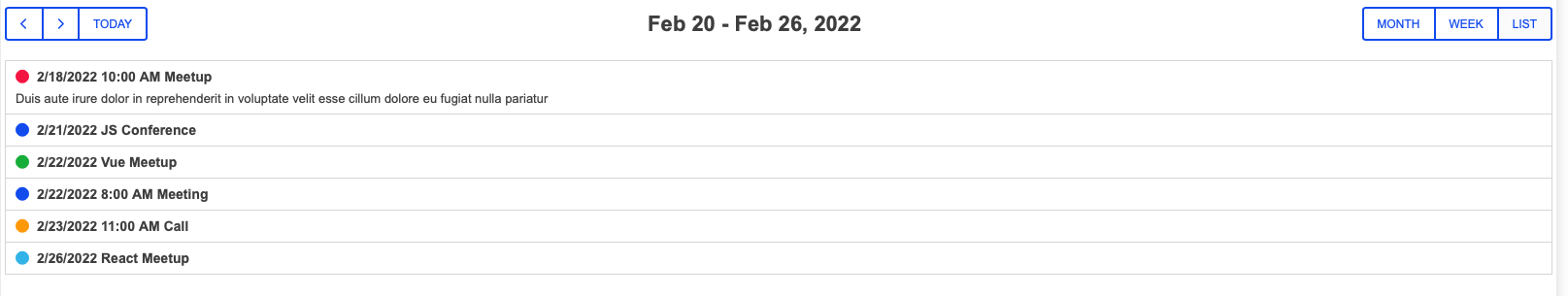 |
First, do a find/replace on the entire file by finding "_append" and replacing with "\r\r\r_append". This will break up the code on different lines and make it easier to edit. When done, do another find/replace to remove the three returns.
Changes
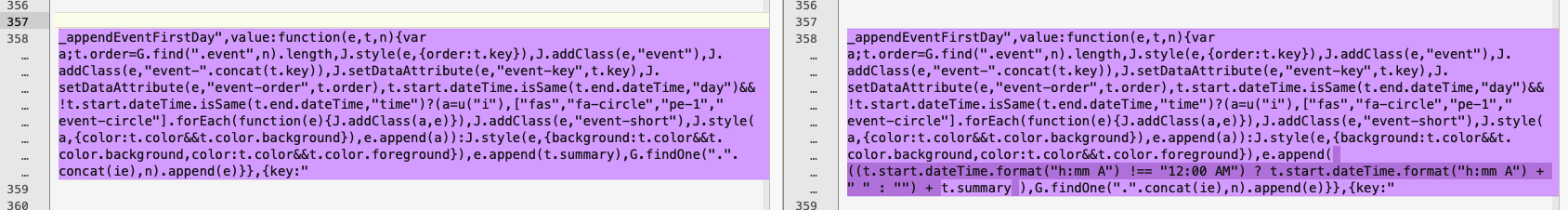
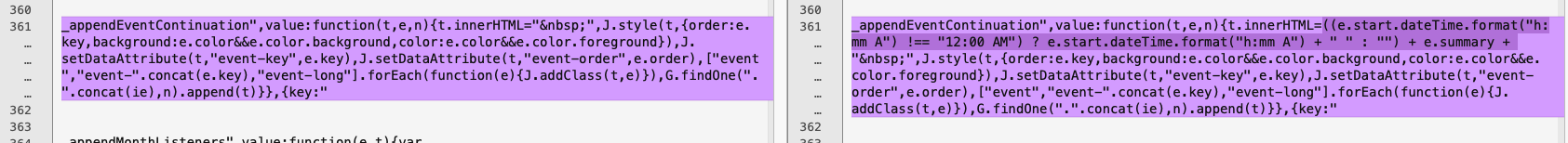
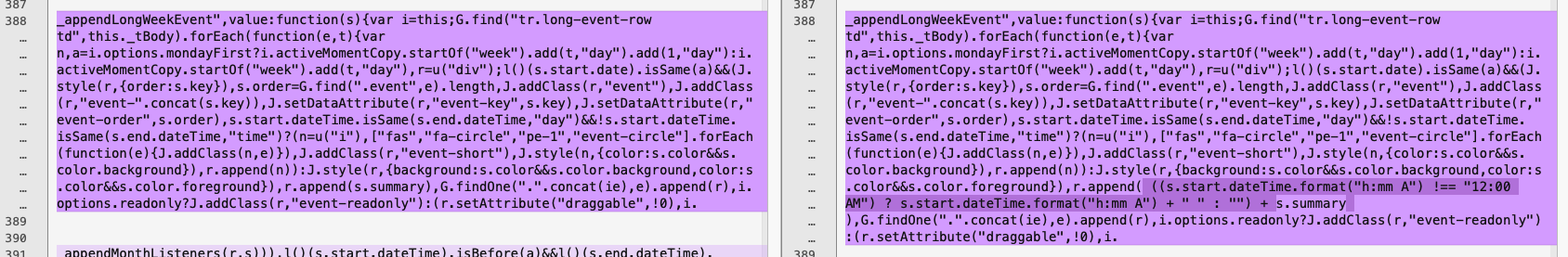
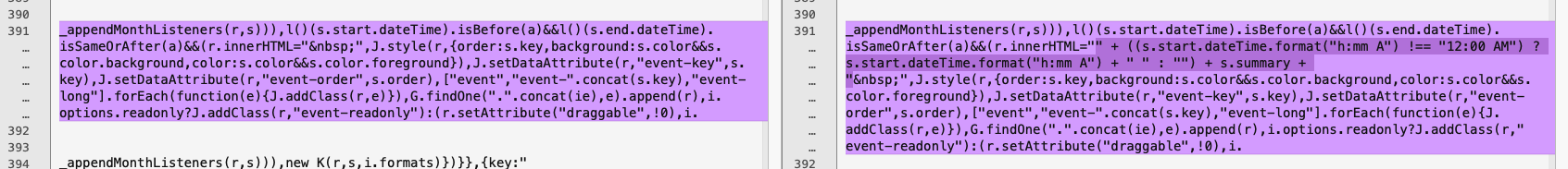
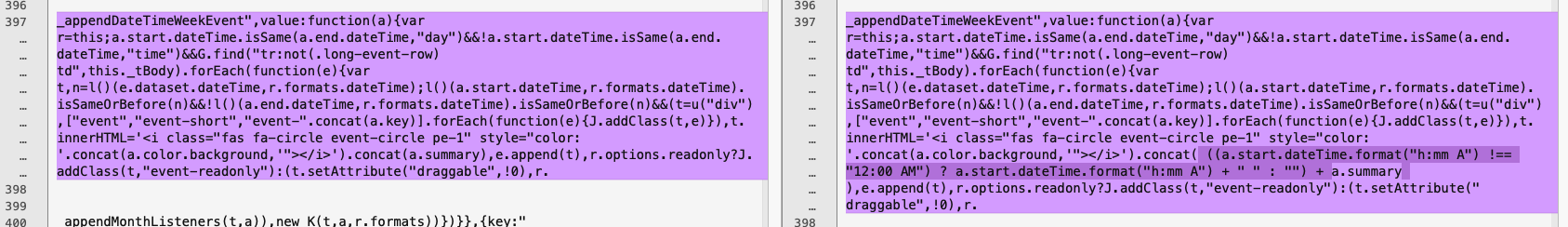
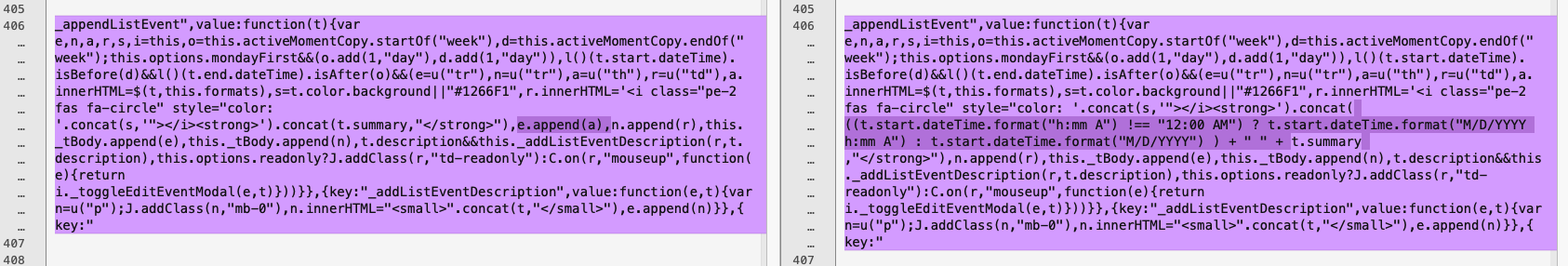
Note: Removing ",e.append(a)" from this item removes the headers which are no longer needed.