Install and host any MDB project with a single command for Free!
Create a FREE account in order to use MDB CLI.
CREATE FREE ACCOUNT
 - trusted by 2,000,000+ developers and designers
- trusted by 2,000,000+ developers and designers
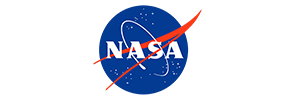

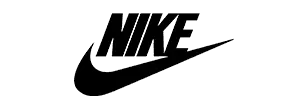


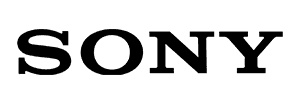
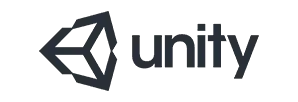





Watch our "1 minute Quick Start" tutorial
Initiate
With MDB CLI you can start a new project within seconds! Use mdb init
command and start with a pre-set configuration!
Publish and host
Make your project visible with mdb publish, no need to store your
code, simply get the link and share it with the world!
Connect your own domain (Coming soon...)
Are you creating a fully developed project? Save time & money by hosting it directly on MDB servers with your custom URL!
Not enough?
Free for personal and commercial use
Our license is user-friendly. Feel free to use MDB CLI for both private as well as commercial projects.
Multiple terminal support
MDB CLI supports the most popular terminals including Powershell, cmd.exe, iTerm, Terminal.app, gnome-terminal and much more!
Active community
MDB Forum users will be happy to assist you if any issues occur!
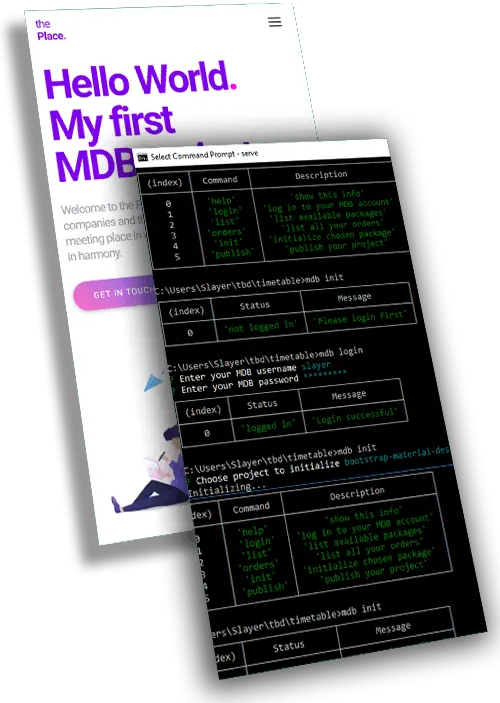
jQuery, Angular, React & Vue integrations
Initiate your projects & publish them with minimal effort!
Easy installation
1 minute, a few clicks and... done! You will be surprised at how easy it is.
Dedicated GitHub repository
Any changes you'd like to see in the final CLI version! Open issues and pull requests without any hesitation!
Don't stop learning
Contribute or become a MDB partner
Help us improve MDB and contribute to our open source project on GitHub
MDBootstrap on GitHub How to contribute - guideJoin our affiliate partner program and get a 30% share of each sale of MDB that you help to generate
Sign up Read tutorial
