Angular Bootstrap mobile touch gestures
MDB provides you support for most common touch gestures.
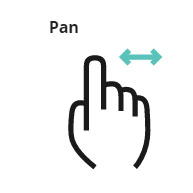
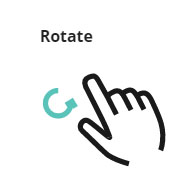


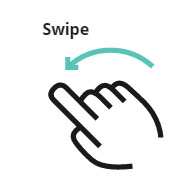
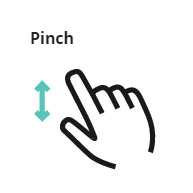
Basic example: Carousel with gestures support
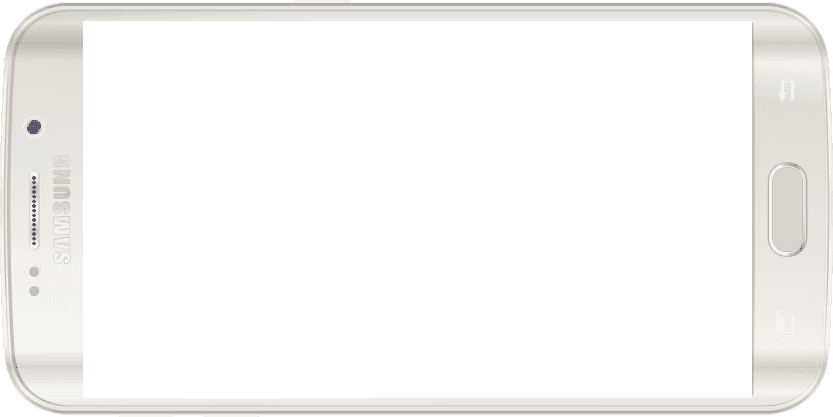

Click on the button below to launch a live example and see the Carousel with a gestures support in action.
Live previewTo make it work, use the code below together with one of MDB carousels .
Note: Remember to set a corresponding #uniqueName in both Carousel and script.
<mdb-carousel #carousel>
[ Slides ]
</mdb-carousel>
import { Component, ViewChild, HostListener } from '@angular/core';
@Component({
selector: 'app-root',
templateUrl: 'app.component.html'
})
export class AppComponent {
@ViewChild('carousel') public el: any;
@HostListener('swipeleft', ['$event']) public swipePrev(event: any) {
this.el.previousSlide();
}
@HostListener('swiperight', ['$event']) public swipeNext(event: any) {
this.el.nextSlide();
}
}
Usage
By default it adds a set of
tap,
doubletap,
press, horizontal
pan and
swipe, and the multi-touch
pinch and
rotate recognizers.
In app.modules.ts, add you own Hammer.js global config:
import { HammerGestureConfig, HAMMER_GESTURE_CONFIG } from '@angular/platform-browser';
declare var Hammer: any;
export class MyHammerConfig extends HammerGestureConfig {
overrides = <any> {
'pan': { direction: Hammer.DIRECTION_All },
'swipe': { direction: Hammer.DIRECTION_VERTICAL },
};
buildHammer(element: HTMLElement) {
const mc = new Hammer(element, {
touchAction: 'auto',
inputClass: Hammer.SUPPORT_POINTER_EVENTS ? Hammer.PointerEventInput : Hammer.TouchInput,
recognizers: [
[Hammer.Swipe, {
direction: Hammer.DIRECTION_HORIZONTAL
}]
]
});
return mc;
}
}
@NgModule({
providers: [
{
provide: HAMMER_GESTURE_CONFIG,
useClass: MyHammerConfig
}
],
})
Also the viewport meta tag is recommended, it gives more control back to the webpage by disabling the doubletap/pinch zoom. More recent browsers which support the touch-action property don’t require this.
<meta name="viewport" content="user-scalable=no, width=device-width, initial-scale=1, maximum-scale=1">
Enabling vertical or all directions for the
pan and
swipe recognizers, add in overrides:
overrides = <any> {
'pan': {direction: Hammer.DIRECTION_All },
'swipe': {direction: Hammer.DIRECTION_VERTICAL }
}
