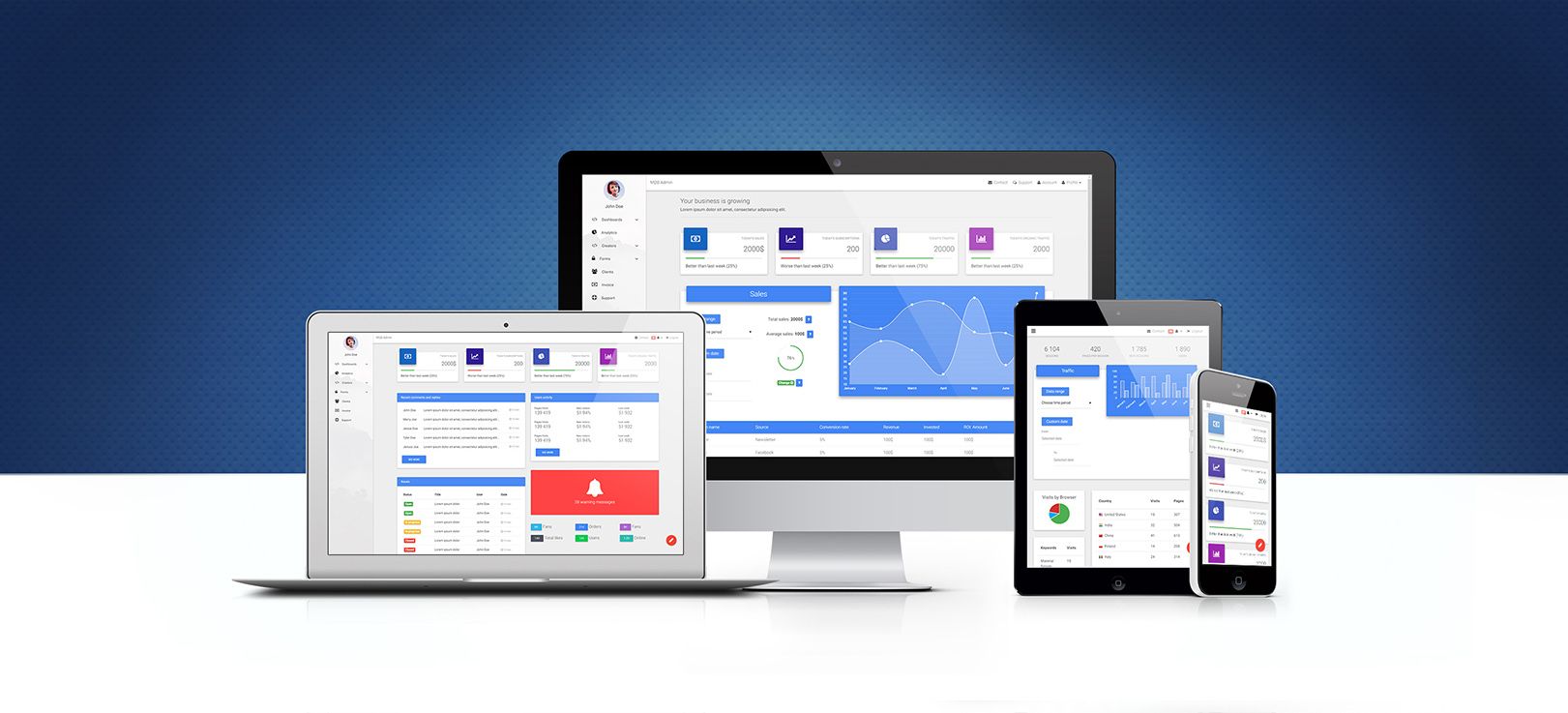Angular Bootstrap Modal Events
Angular Modal Events - Bootstrap 4 & Material Design
Angular Bootstrap modal events is a set of events that are emitted by the component when it is opened or closed.
"open" event
This event is fired just before the modal is open.
<button type="button" mdbBtn color="primary" rounded="true" data-toggle="modal" data-target="#basicExample"
(click)="frame.show()" mdbWavesEffect>Launch Modal</button>
<div mdbModal #frame="mdbModal" class="modal fade" id="frameModalTop" tabindex="-1" role="dialog"
aria-labelledby="myModalLabel" aria-hidden="true" (open)="onOpen($event)">
<div class="modal-dialog modal-notify modal-success" role="document">
<!--Content-->
<div class="modal-content">
<!--Header-->
<div class="modal-header">
<p class="heading lead">Modal Success</p>
<button type="button" class="close" data-dismiss="modal" aria-label="Close" (click)="frame.hide()">
<span aria-hidden="true" class="white-text">×</span>
</button>
</div>
<!--Body-->
<div class="modal-body">
<div class="text-center">
<i class="fas fa-check fa-4x mb-3 animated rotateIn"></i>
<p>Lorem ipsum dolor sit amet, consectetur adipisicing elit. Impedit iusto nulla aperiam blanditiis
ad consequatur
in dolores culpa, dignissimos, eius non possimus fugiat. Esse ratione fuga, enim, ab officiis
totam.</p>
</div>
</div>
<!--Footer-->
<div class="modal-footer justify-content-center">
<a type="button" mdbBtn color="primary" class="waves-light" mdbWavesEffect>Get it now
<i class="far fa-gem ml-1"></i>
</a>
<a type="button" mdbBtn color="primary" outline="true" class="waves-effect" mdbWavesEffect (click)="frame.hide()"
data-dismiss="modal">No, thanks</a>
</div>
</div>
<!--/.Content-->
</div>
</div>
import { Component } from '@angular/core';
@Component({
selector: 'modal-event',
templateUrl: './modal-event.component.html',
styleUrls: ['./modal-event.component.css']
})
export class ModalEventComponent {
onOpen(event: any) {
console.log(event);
}
}
"opened" event
This event is fired after the modal is opened.
<button type="button" mdbBtn color="default" rounded="true" data-toggle="modal" data-target="#basicExample"
(click)="frame.show()" mdbWavesEffect>Launch Modal</button>
<div mdbModal #frame="mdbModal" class="modal fade left" id="frameModalTop" tabindex="-1" role="dialog"
aria-labelledby="myModalLabel" aria-hidden="true" (opened)="onOpened($event)">
<div class="modal-dialog modal-notify modal-info modal-side modal-top-left" role="document">
<!--Content-->
<div class="modal-content">
<!--Header-->
<div class="modal-header">
<p class="heading lead">Modal Info</p>
<button type="button" class="close" data-dismiss="modal" aria-label="Close" (click)="frame.hide()">
<span aria-hidden="true" class="white-text">×</span>
</button>
</div>
<!--Body-->
<div class="modal-body">
<img src="https://mdbootstrap.com/wp-content/uploads/2016/11/admin-dashboard-bootstrap.jpg" alt=""
class="img-fluid">
<div class="text-center">
<p>Lorem ipsum dolor sit amet, consectetur adipisicing elit. Nesciunt vero illo error eveniet cum.</p>
</div>
</div>
<!--Footer-->
<div class="modal-footer justify-content-center">
<a type="button" mdbBtn color="primary" class="waves-effect" mdbWavesEffect>Get it now
<i class="far fa-gem ml-1"></i>
</a>
<a type="button" mdbBtn color="primary" outline="true" class="waves-effect" mdbWavesEffect (click)="frame.hide()"
data-dismiss="modal">No, thanks</a>
</div>
</div>
<!--/.Content-->
</div>
</div>
import { Component } from '@angular/core';
@Component({
selector: 'modal-event',
templateUrl: './modal-event.component.html',
styleUrls: ['./modal-event.component.css']
})
export class ModalEventComponent {
onOpened(event: any) {
console.log(event);
}
}
"close" event
This event is fired just before the modal is closed.
<button type="button" mdbBtn color="default" rounded="true" data-toggle="modal" data-target="#basicExample"
(click)="frame.show()" mdbWavesEffect>Launch Modal</button>
<div mdbModal #frame="mdbModal" class="modal fade right" id="frameModalTop" tabindex="-1" role="dialog"
aria-labelledby="myModalLabel" aria-hidden="true" (close)="onClose($event)">
<div class="modal-dialog modal-notify modal-danger modal-side modal-top-right" role="document">
<!--Content-->
<div class="modal-content">
<!--Header-->
<div class="modal-header">
<p class="heading">Modal Danger</p>
<button type="button" class="close" data-dismiss="modal" aria-label="Close" (click)="frame.hide()">
<span aria-hidden="true" class="white-text">×</span>
</button>
</div>
<!--Body-->
<div class="modal-body">
<div class="row">
<div class="col-3">
<p></p>
<p class="text-center">
<i class="fas fa-shopping-cart fa-4x"></i>
</p>
</div>
<div class="col-9">
<p>Lorem ipsum dolor sit amet, consectetur adipisicing elit. Fuga, molestiae provident temporibus
sunt earum.</p>
<h2>
<span class="badge">v52gs1</span>
</h2>
</div>
</div>
</div>
<!--Footer-->
<div class="modal-footer justify-content-center">
<a type="button" mdbBtn color="primary" class="waves-effect" mdbWavesEffect>Get it now
<i class="far fa-gem ml-1"></i>
</a>
<a type="button" mdbBtn color="primary" outline="true" class="waves-effect" mdbWavesEffect (click)="frame.hide()"
data-dismiss="modal">No, thanks</a>
</div>
</div>
<!--/.Content-->
</div>
</div>
import { Component } from '@angular/core';
@Component({
selector: 'modal-event',
templateUrl: './modal-event.component.html',
styleUrls: ['./modal-event.component.css']
})
export class ModalEventComponent {
onClose(event: any) {
console.log(event);
}
}
Angular Modals - API
In this section you will find informations about required modules and available inputs, outputs, methods and events of modals component.
Modules used
In order to speed up your application, you can choose to import only the modules you actually need, instead of importing the entire MDB Angular library. Remember that importing the entire library, and immediately afterwards a specific module, is bad practice, and can cause application errors.
// MDB Angular Pro
import { ModalModule, ButtonsModule, WavesModule } from 'ng-uikit-pro-standard'// MDB Angular Free
import { ModalModule, ButtonsModule, WavesModule } from 'angular-bootstrap-md'Directive
mdbModal
Selector:
mdbModal
Type:
ModalDirective
Inputs
Inputs
| Name | Type | Default | Description | Example |
|---|---|---|---|---|
[config]
|
ModalOptions | { } | allows to set modal configuration via element property |
[config]="{backdrop: false}"
|
ModalOptions
| Name | Type | Default | Description | Example |
|---|---|---|---|---|
[config]
|
ModalOptions | { } | allows to set modal configuration via element property |
[config]="{backdrop: false}"
|
backdrop
|
boolean | "static" | true | Includes a modal-backdrop element. Alternatively, specify static for a backdrop which doesn't close the modal on click. |
[config]="{backdrop: false}"
|
ignoreBackdropClick
|
boolean | false | Ignore the backdrop click. |
[config]="{ignoreBackdropClick: true}"
|
keyboard
|
boolean | true | Closes the modal when the escape key is pressed. |
[config]="{keyboard: false}"
|
show
|
boolean | false | Shows the modal when initialized. |
[config]="{show: true}"
|
class
|
string | ' ' | Css class for opened modal. |
[config]="{class: 'custom-class'}"
|
Outputs
| Name | Type | Description | Example |
|---|---|---|---|
closed
|
EventEmitter<ModalDirective> | Event is fired when the modal has finished being hidden from the user. |
(closed)="onClosed($event)"
|
close
|
EventEmitter<ModalDirective> | Event is fired instantly when the hide instance method has been called. |
(close)="onClose($event)"
|
open
|
EventEmitter<ModalDirective> | Event fires instantly when the show instance method is called. |
(open)="onOpen($event)"
|
opened
|
EventEmitter<ModalDirective> | Event is fired when the modal has been made visible to the user. |
(opened)="onOpened($event)"
|
Methods
In below table you can find every method which is available in ModalDirective.
| Name | Description |
|---|---|
(event)="name.show()"
|
Allows to manually open modal. |
(event)="name.hide()"
|
Allows to manually close modal. |
(event)="name.toggle(value: boolean)()"
|
Allows to manually toggle modal visibility. |
(event)="name.focusOtherModal()"
|
Events tricks. |