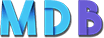I. Collections
Basic
- Item 1
- Item 2
- Item 3
- Item 4
<ul class="collection">
<li class="collection-item">Item 1</li>
<li class="collection-item">Item 2</li>
<li class="collection-item">Item 3</li>
<li class="collection-item">Item 4</li>
</ul>
Links
<div class="collection">
<a href="#!" class="collection-item">Item 1</a>
<a href="#!" class="collection-item active">Item 2</a>
<a href="#!" class="collection-item">Item 3</a>
<a href="#!" class="collection-item">Item 4</a>
</div>
Header
-
Heading
- Item 1
- Item 2
- Item 3
- Item 4
<ul class="collection with-header">
<li class="collection-header">
<h4>Heading</h4></li>
<li class="collection-item">Item 1</li>
<li class="collection-item">Item 2</li>
<li class="collection-item">Item 3</li>
<li class="collection-item">Item 4</li>
</ul>
Colored header
<div class="collection z-depth-2">
<a class="collection-item blue"><h4 class="white-text">Item 1</h4></a>
<a href="#!" class="collection-item">Item 2</a>
<a href="#!" class="collection-item">Item 3</a>
<a href="#!" class="collection-item active">Item 4</a>
<a href="#!" class="collection-item">Item 5</a>
<a href="#!" class="collection-item">Item 6</a>
<a href="#!" class="collection-item">Item 7</a>
</div>
Secondary content
<ul class="collection with-header">
<li class="collection-header">
<h4>Heading</h4></li>
<li class="collection-item">
<div>Item 1<a href="#!" class="secondary-content"><i class="material-icons">send</i></a></div>
</li>
<li class="collection-item">
<div>Item 2<a href="#!" class="secondary-content"><i class="material-icons">send</i></a></div>
</li>
<li class="collection-item">
<div>Item 3<a href="#!" class="secondary-content"><i class="material-icons">send</i></a></div>
</li>
<li class="collection-item">
<div>Item 4<a href="#!" class="secondary-content"><i class="material-icons">send</i></a></div>
</li>
</ul>
Avatar Content
-
Title
First Line
grade
Second Line -
folder
Title
First Line
grade
Second Line -
insert_chart
Title
First Line
grade
Second Line -
play_arrow
Title
First Line
grade
Second Line
<ul class="collection">
<li class="collection-item avatar">
<img src="<?php bloginfo('template_directory'); ?>/img/avatar.jpeg" alt="" class="circle">
<span class="title">Title</span>
<p>First Line
<br> Second Line
</p>
<a href="#!" class="secondary-content"><i class="material-icons">grade</i></a>
</li>
<li class="collection-item avatar">
<i class="material-icons circle">folder</i>
<span class="title">Title</span>
<p>First Line
<br> Second Line
</p>
<a href="#!" class="secondary-content"><i class="material-icons">grade</i></a>
</li>
<li class="collection-item avatar">
<i class="material-icons circle green">insert_chart</i>
<span class="title">Title</span>
<p>First Line
<br> Second Line
</p>
<a href="#!" class="secondary-content"><i class="material-icons">grade</i></a>
</li>
<li class="collection-item avatar">
<i class="material-icons circle red">play_arrow</i>
<span class="title">Title</span>
<p>First Line
<br> Second Line
</p>
<a href="#!" class="secondary-content"><i class="material-icons">grade</i></a>
</li>
</ul>
II. Classic Bootstrap Tables
Contextual Classes
Contextual classes can be used to color table rows or table cells. The classes that can be used are: .active, .success, .info, .warning, and .danger.
| Firstname | Lastname | |
|---|---|---|
| John | Doe | john@example.com |
| Mary | Moe | mary@example.com |
| July | Dooley | july@example.com |
<table class="table">
<thead>
<tr>
<th>Firstname</th>
<th>Lastname</th>
<th>Email</th>
</tr>
</thead>
<tbody>
<tr class="success">
<td>John</td>
<td>Doe</td>
<td>john@example.com</td>
</tr>
<tr class="danger">
<td>Mary</td>
<td>Moe</td>
<td>mary@example.com</td>
</tr>
<tr class="info">
<td>July</td>
<td>Dooley</td>
<td>july@example.com</td>
</tr>
</tbody>
</table>
Basic Table
The .table class adds basic styling (light padding and only horizontal dividers) to a table:
| Firstname | Lastname | |
|---|---|---|
| John | Doe | john@example.com |
| Mary | Moe | mary@example.com |
| July | Dooley | july@example.com |
<table class="table">
<thead>
<tr>
<th>Firstname</th>
<th>Lastname</th>
<th>Email</th>
</tr>
</thead>
<tbody>
<tr>
<td>John</td>
<td>Doe</td>
<td>john@example.com</td>
</tr>
<tr>
<td>Mary</td>
<td>Moe</td>
<td>mary@example.com</td>
</tr>
<tr>
<td>July</td>
<td>Dooley</td>
<td>july@example.com</td>
</tr>
</tbody>
</table>
Striped Rows
The .table-striped class adds zebra-stripes to a table:
| Firstname | Lastname | |
|---|---|---|
| John | Doe | john@example.com |
| Mary | Moe | mary@example.com |
| July | Dooley | july@example.com |
<table class="table table-striped">
<thead>
<tr>
<th>Firstname</th>
<th>Lastname</th>
<th>Email</th>
</tr>
</thead>
<tbody>
<tr>
<td>John</td>
<td>Doe</td>
<td>john@example.com</td>
</tr>
<tr>
<td>Mary</td>
<td>Moe</td>
<td>mary@example.com</td>
</tr>
<tr>
<td>July</td>
<td>Dooley</td>
<td>july@example.com</td>
</tr>
</tbody>
Bordered Table
The .table-bordered class adds borders to a table:
| Firstname | Lastname | |
|---|---|---|
| John | Doe | john@example.com |
| Mary | Moe | mary@example.com |
| July | Dooley | july@example.com |
<table class="table table-bordered">
<thead>
<tr>
<th>Firstname</th>
<th>Lastname</th>
<th>Email</th>
</tr>
</thead>
<tbody>
<tr>
<td>John</td>
<td>Doe</td>
<td>john@example.com</td>
</tr>
<tr>
<td>Mary</td>
<td>Moe</td>
<td>mary@example.com</td>
</tr>
<tr>
<td>July</td>
<td>Dooley</td>
<td>july@example.com</td>
</tr>
</tbody>
Hover Rows
The .table-hover class enables a hover state on table rows:
| Firstname | Lastname | |
|---|---|---|
| John | Doe | john@example.com |
| Mary | Moe | mary@example.com |
| July | Dooley | july@example.com |
<table class="table table-hover">
<thead>
<tr>
<th>Firstname</th>
<th>Lastname</th>
<th>Email</th>
</tr>
</thead>
<tbody>
<tr>
<td>John</td>
<td>Doe</td>
<td>john@example.com</td>
</tr>
<tr>
<td>Mary</td>
<td>Moe</td>
<td>mary@example.com</td>
</tr>
<tr>
<td>July</td>
<td>Dooley</td>
<td>july@example.com</td>
</tr>
</tbody>
</table>
Condensed Table
The .table-condensed class makes a table more compact by cutting cell padding in half:
| Firstname | Lastname | |
|---|---|---|
| John | Doe | john@example.com |
| Mary | Moe | mary@example.com |
| July | Dooley | july@example.com |
<table class="table table-condensed">
<thead>
<tr>
<th>Firstname</th>
<th>Lastname</th>
<th>Email</th>
</tr>
</thead>
<tbody>
<tr>
<td>John</td>
<td>Doe</td>
<td>john@example.com</td>
</tr>
<tr>
<td>Mary</td>
<td>Moe</td>
<td>mary@example.com</td>
</tr>
<tr>
<td>July</td>
<td>Dooley</td>
<td>july@example.com</td>
</tr>
</tbody>
</table>