Topic: Multiple Autocomplete in same page
Letizia Tasselli
priority
asked 11 months ago
Expected behavior
I need to create two autocompletes on the same page, and the .js data source is the same for both. However, I can only get one of the two to work. I've tried using two separate .js files (calling two different IDs) and using the same .js file and ID. Another question: is it possible, in the autocomplete, to have extended data as in the attached example?
Resources (screenshots, code snippets etc.)
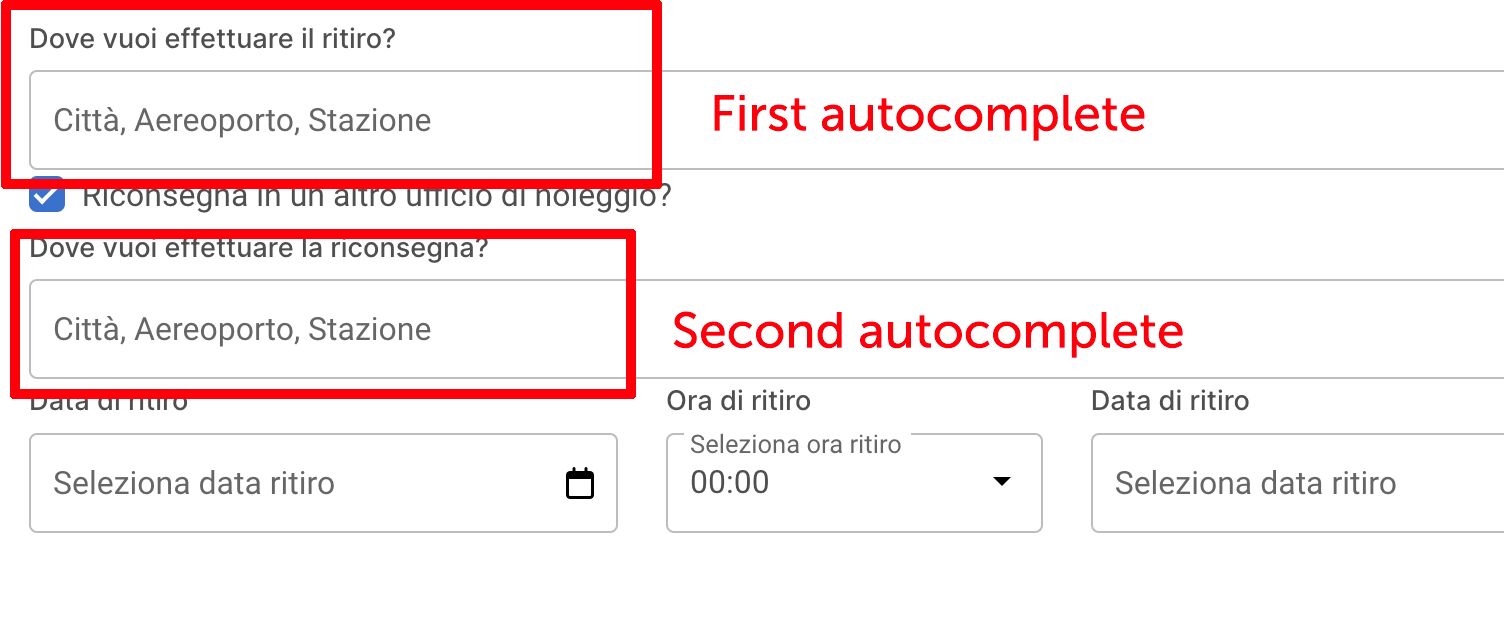
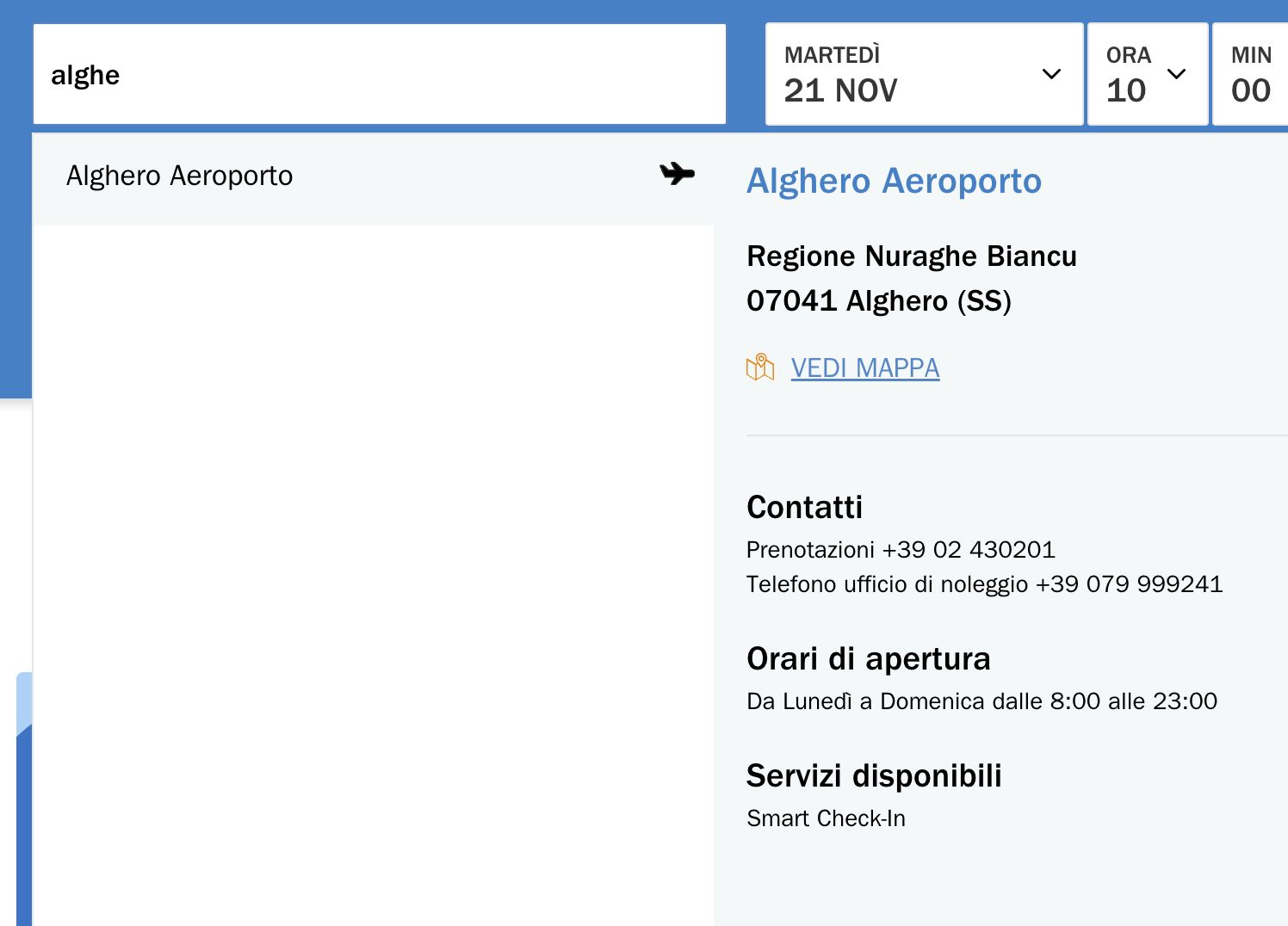
Kamila Pieńkowska
staff
answered 11 months ago
You can have multiple Autocomplete on one page but make sure you have all needed declaration elements separate for every Autocomplete: https://mdbootstrap.com/snippets/standard/kpienkowska/5801570
You can customize the dropdown to some degree. A simple example here: https://mdbootstrap.com/docs/standard/forms/autocomplete/#section-custom-item
FREE CONSULTATION
Hire our experts to build a dedicated project. We'll analyze your business requirements, for free.
Answered
- ForumUser: Priority
- Premium support: Yes
- Technology: MDB Standard
- MDB Version: MDB5 6.4.2
- Device: Mac
- Browser: Chrome
- OS: MacOS
- Provided sample code: No
- Provided link: No