Topic: Angular pro install doesn't work
Roni h
free
asked 3 years ago
I installed the angular pro version from this url: https://mdbootstrap.com/docs/angular/getting-started/quick-start/ Including the token generation as well.
Expected behavior
I should see this screen:
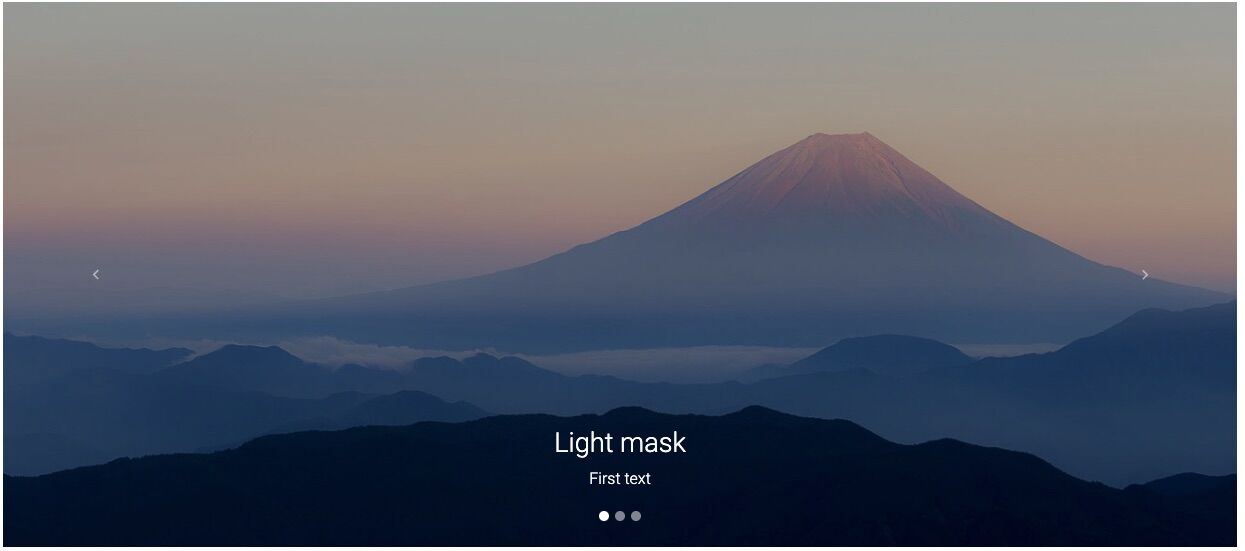
Actual behavior
It seems that the tags doesn't work. Not only for this one but none of the example works:
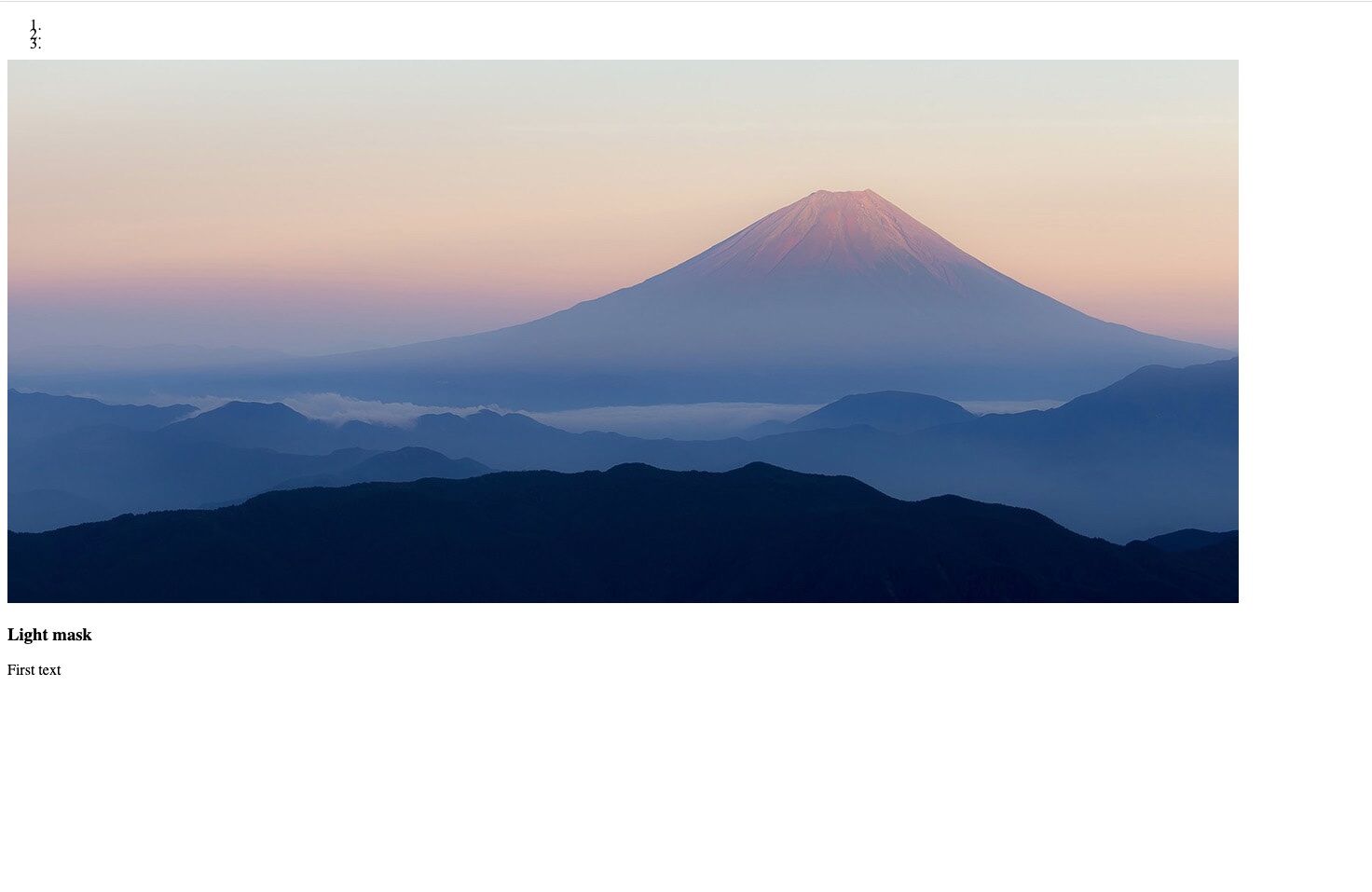
Resources (screenshots, code snippets etc.) I added my code to a github repo: https://github.com/hronnie/mdbangularinstproblem
Arkadiusz Idzikowski
staff
answered 3 years ago
We found the cause of the problem. In angular.json file you updated styles in the 'test' object parameter, you should update the array in 'build' object:
"build": {
"builder": "@angular-devkit/build-angular:browser",
"options": {
"outputPath": "dist/easypeasy",
"index": "src/index.html",
"main": "src/main.ts",
"polyfills": "src/polyfills.ts",
"tsConfig": "tsconfig.app.json",
"aot": true,
"assets": ["src/favicon.ico", "src/assets"],
"styles": [
"node_modules/@fortawesome/fontawesome-free/scss/fontawesome.scss",
"node_modules/@fortawesome/fontawesome-free/scss/solid.scss",
"node_modules/@fortawesome/fontawesome-free/scss/regular.scss",
"node_modules/@fortawesome/fontawesome-free/scss/brands.scss",
"node_modules/ng-uikit-pro-standard/assets/scss/bootstrap/bootstrap.scss",
"node_modules/ng-uikit-pro-standard/assets/scss/mdb.scss",
"node_modules/animate.css/animate.css",
"src/styles.scss"
],
Roni h free commented 3 years ago
Many thanks for the quick investigation. My bad, that was the only thing why it didn't work and now it works as it should.
FREE CONSULTATION
Hire our experts to build a dedicated project. We'll analyze your business requirements, for free.
Resolved
- ForumUser: Free
- Premium support: No
- Technology: MDB Angular
- MDB Version: 9.3.1
- Device: MacBook Pro
- Browser: Chrome
- OS: Mac Os X Catalina
- Provided sample code: No
- Provided link: Yes
Arkadiusz Idzikowski staff commented 3 years ago
Are there any errors in the console when you try to render the mdb components? I see that you have Angular 10 installed in your project, MDB Angular v9.3.1 is not compatible with Angular 10, you should you use Angular v9 in this case.
Roni h free commented 3 years ago
OK I tried with Angular V9.0.0 and some other V9.X versions but I had the same results as before(I always removed node_modul and package-lock.json). I updated the git as well
Roni h free commented 3 years ago
Just another note: I tried it with the free version before I bought the pro version and it worked there even with angular V10
Roni h free commented 3 years ago
I forgot to answer: there are no errors in neither browser console nor node console.