Topic: Change CSS of an Input
stokkup2313
priority
asked 3 months ago
Expected behavior I would like to be able to change the way the input looks. Currently it seems theres a an outline around the form control / input but I just want to have a border at the bottom and not have it look like a closed input
Actual behavior the inputs are already styled to have a border / outline around it.
Resources (screenshots, code snippets etc.)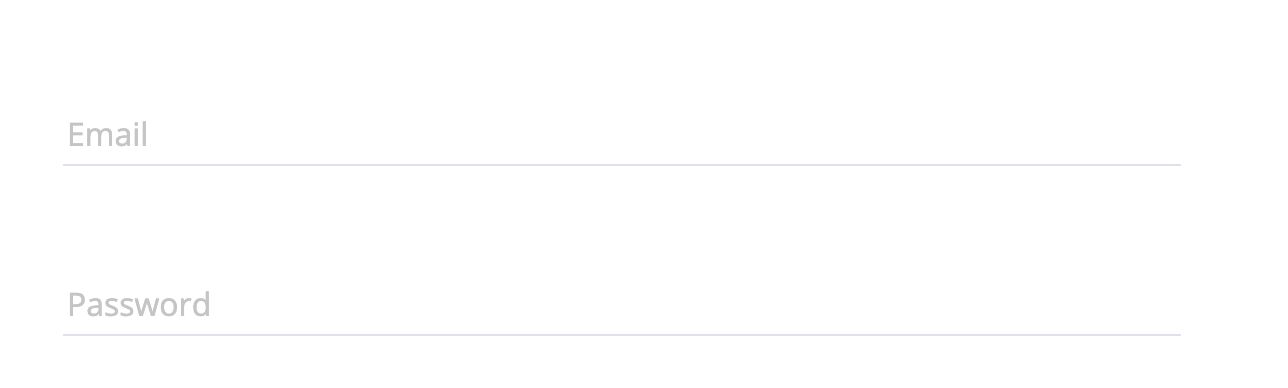
Rafał Seifert
staff
answered 3 months ago
Please try to use such scss selector to set such styles. Remember to place it below your mdb import in your global styles.scss file.
@import 'mdb-angular-ui-kit/assets/scss/mdb.scss';
.form-outline .form-control,
.form-outline .form-control.active {
~ .form-notch {
.form-notch-leading,
.form-notch-middle,
.form-notch-trailing {
border: none;
border-radius: 0;
border-bottom: 1px solid gray;
box-shadow: none;
}
}
}
Let me know if that serves your needs.
stokkup2313
priority
answered 3 months ago
and also want to change when its on focus so when I click on the input I want to change the css as well!
FREE CONSULTATION
Hire our experts to build a dedicated project. We'll analyze your business requirements, for free.
Answered
- ForumUser: Priority
- Premium support: Yes
- Technology: MDB Angular
- MDB Version: MDB5 5.2.0
- Device: Desktop
- Browser: Chrome
- OS: MacOs
- Provided sample code: No
- Provided link: No