Topic: Having Error installing the ng-uikit-pro-standard
exist-ui
pro
asked 8 months ago
I am having an issue running the npm install to an existing angular app.
The package.json has the following package: "ng-uikit-pro-standard": "git+https://oauth2:SOME_AUTH_KEY@git.mdbootstrap.com/mdb/angular/ng-uikit-pro-standard.git"
However, when i run the npm install or npm install --legacy-peer-deps, the following error appears:
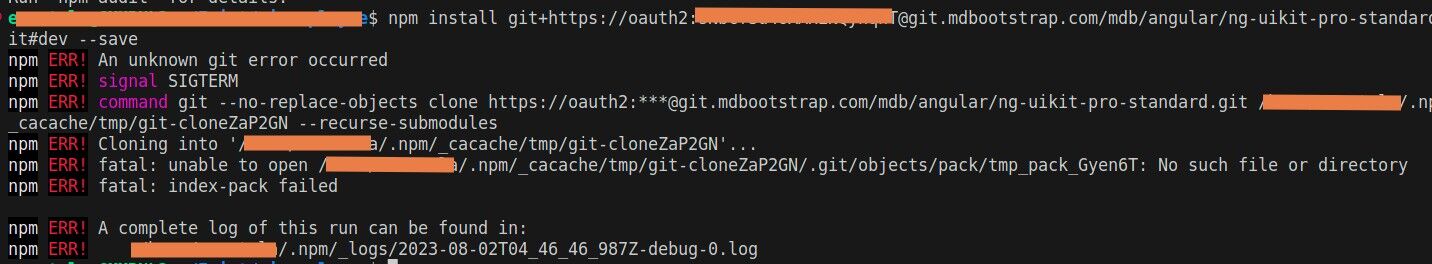
FREE CONSULTATION
Hire our experts to build a dedicated project. We'll analyze your business requirements, for free.
Status
Resolved
Specification of the issue
- ForumUser: Pro
- Premium support: No
- Technology: MDB Angular
- MDB Version: MDB5 4.1.0
- Device: Laptop
- Browser: N/A
- OS: Ubuntu
- Provided sample code: No
- Provided link: Yes
Arkadiusz Idzikowski staff commented 8 months ago
We checked everything and it looks like the access to this repository was granted correctly.
Please make sure that you use correct auth key created in your MDB GitLab account. Do you use any specific configuration that may block connection to our GitLab server?
exist-ui pro commented 8 months ago
No, I didn't do any config at all, or used other auth key. It's been working a few days ago, but when I tried to pull the project again from our repo, this issue appears on my terminal. It's still works on my other machine, though. That's why I find it weird, since I have the same nodejs version and angular cli version.
Arkadiusz Idzikowski staff commented 8 months ago
Please try to clear your npm cache and run the MDB installation command again: https://coder-coder.com/npm-clear-cache/
exist-ui pro commented 8 months ago
I think this fixed the issue. I already succeeded in my installation. thanks.