Topic: HOW TO SET UP THE MDB PRO
ABELARDOLG
pro
asked 6 years ago
Expected behavior Once I have unzipped the mdb pro bundle, I would like to see the package.json
Actual behavior I don't see it.
Resources (screenshots, code snippets etc.)
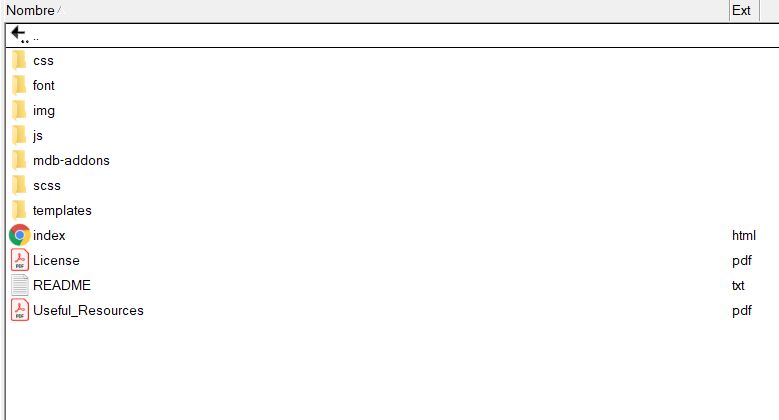
I followed these steps: Manual installation (https://mdbootstrap.com/docs/angular/getting-started/quick-start/):
Step 1: If you haven't downloaded MDB Angular archive yet, go to Getting Started page and download it now.
Step 2: Unzip downloaded package and open your unpacked directory.
Step 3: For PRO version open package.json file and change REPLACE_WITH_YOUR_TOKEN to your private gitlab access token in "ng-uikit-pro-standard" dependency path.
FREE CONSULTATION
Hire our experts to build a dedicated project. We'll analyze your business requirements, for free.
Opened
- ForumUser: Pro
- Premium support: No
- Technology: MDB Angular
- MDB Version: 7.5.1
- Device: pc
- Browser: any
- OS: Windows
- Provided sample code: No
- Provided link: Yes
Arkadiusz Idzikowski staff commented 6 years ago
You provided screenshot of MDB jQuery package. If you use jQuery version, please move this topic to the appropriate category.