Topic: How to show values on chart bars?
Asaf Getahon
free
asked 5 years ago
i want to display bar chart with the values on top of each bar. I'm using angulr 6 version. tnx,
ammi
pro
answered 2 years ago
I am trying to show values in the chart using your example and it does not work.
I did steps 1 and 2, so my package.json has"dependencies": { "chart.js": "^2.9.4", "chartjs-plugin-datalabels": "^1.0.0",}
angular.json "scripts": [ "node_modules/chart.js/dist/Chart.js", "node_modules/easy-pie-chart/dist/easypiechart.js", "node_modules/screenfull/dist/screenfull.js", "node_modules/hammerjs/hammer.min.js", "node_modules/chart.js/dist/Chart.js", "node_modules/chartjs-plugin-datalabels/dist/chartjs-plugin-datalabels.js" ]
TS: public returnChartOptions: any = { responsive: true, legend:{ display: false }, plugins: { datalabels: { anchor: 'end', align: 'end', font: { size: 20, } } }, hover: { mode: 'nearest', intersec: true, }, };
HTML:
<canvas mdbChart height="90"
[chartType]="returnChartType"
[datasets]="returnChartDatasets"
[labels]="returnChartLabels"
[colors]="returnChartColors"
[options]="returnChartOptions"
[legend]="false"
(chartHover)="chartHovered($event)"
(chartClick)="chartClicked($event)" #chart>
</canvas>
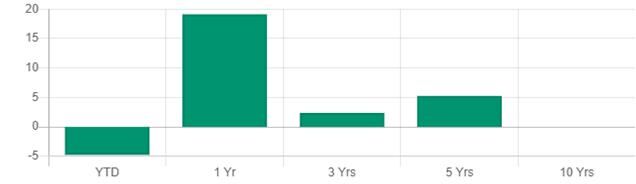 However, labels are not showing up. What am I doing wrong?Thank you.
However, labels are not showing up. What am I doing wrong?Thank you.
Arkadiusz Idzikowski
staff
answered 4 years ago
Please use chartjs-plugin-datalabels (the plugin requires Chart.js 2.7.0 or later).
- Install the plugin with npm:
npm install --save chartjs-plugin-datalabels Add new import to the script array in angular.json
"scripts": [ "node_modules/chart.js/dist/Chart.js", "node_modules/chartjs-plugin-datalabels/dist/chartjs-plugin-datalabels.js", ]
Here is an example code:
HTML:
<div style="display: block">
<canvas mdbChart
[chartType]="chartType"
[datasets]="chartDatasets"
[labels]="chartLabels"
[colors]="chartColors"
[options]="chartOptions"
[legend]="true"
(chartHover)="chartHovered($event)"
(chartClick)="chartClicked($event)">
</canvas>
</div>
TS:
public chartType = 'bar';
public chartDatasets: Array<any> = [
{ data: [65, 59, 80, 81, 56, 55, 40], label: 'My First dataset' },
];
public chartLabels: Array<any> = ['Red', 'Blue', 'Yellow', 'Green', 'Purple', 'Orange'];
public chartColors: Array<any> = [
{
backgroundColor: [
'rgba(255, 99, 132, 0.2)',
'rgba(54, 162, 235, 0.2)',
'rgba(255, 206, 86, 0.2)',
'rgba(75, 192, 192, 0.2)',
'rgba(153, 102, 255, 0.2)',
'rgba(255, 159, 64, 0.2)',
],
borderColor: [
'rgba(255,99,132,1)',
'rgba(54, 162, 235, 1)',
'rgba(255, 206, 86, 1)',
'rgba(75, 192, 192, 1)',
'rgba(153, 102, 255, 1)',
'rgba(255, 159, 64, 1)',
],
borderWidth: 2,
},
];
public chartOptions: any = {
responsive: true,
scales: { xAxes: [{}], yAxes: [{}] },
plugins: {
datalabels: {
anchor: 'end',
align: 'end',
font: {
size: 20,
}
}
}
};
public chartClicked(e: any): void {
console.log(e);
}
public chartHovered(e: any): void {
console.log(e);
}
Schermbecker
free
answered 4 years ago
Well, when using (bar)charts value labels are shown on x- and y axis but the values of each single bar item is not displayed. That imho would be a nice feature.
Arkadiusz Idzikowski staff commented 4 years ago
Thank you for the details. I added this feature to our nice-to-have list and we will consider implementing it in the future.
Schermbecker free commented 4 years ago
Sweet, thank you!
Schermbecker
free
answered 4 years ago
I also would appreciate an option to show the values for each line of a chart. Is there a plan to implement this?
Arkadiusz Idzikowski staff commented 4 years ago
Could you provide more information about this feature?
FREE CONSULTATION
Hire our experts to build a dedicated project. We'll analyze your business requirements, for free.
Answered
- ForumUser: Free
- Premium support: No
- Technology: MDB Angular
- MDB Version: 6.3.0
- Device: pc
- Browser: chrome
- OS: windows 10
- Provided sample code: No
- Provided link: No