Topic: Lazy loaded module, Mdb-date-picker LocaleService error
bitjuice
pro
asked 4 years ago
Hi,
I'm using mdb-date-picker in a dynamic modal. Modal component (RegistrationCompletionModalComponent) is declared in a module (BasicModalsModule):
import { NgModule } from '@angular/core';
import { CommonModule } from '@angular/common';
import { FormsModule } from '@angular/forms';
import { WavesModule, DatepickerModule, ButtonsModule, InputsModule, InputUtilitiesModule, CheckboxModule, PreloadersModule, MDBSpinningPreloader } from 'ng-uikit-pro-standard';
import { RegistrationCompletionModalComponent } from './registration-completion-modal/registration-completion-modal.component';
...
@NgModule({
declarations: [
RegistrationCompletionModalComponent
...
],
imports: [
CommonModule,
FormsModule,
ButtonsModule.forRoot(),
InputsModule.forRoot(),
WavesModule.forRoot(),
CheckboxModule,
DatepickerModule,
InputUtilitiesModule,
PreloadersModule
],
exports: [
RegistrationCompletionModalComponent
...
],
entryComponents: [
RegistrationCompletionModalComponent
]
})
export class BasicModalsModule {
}
If I import this module in app.module.ts, everything works fine, but if I manually lazy load BasicModalsModule, when user click on a specific button:
onCompleteRegistrationClick(){
import('../../modals/basic/basic-modals.module').then(m => m.BasicModalsModule).then(m => this.openRegistrationCompletionModal());
}
openRegistrationCompletionModal() {
const modaloptions = {
class: 'modal-lg modal-dialog-scrollable',
backdrop: true,
ignoreBackdropClick: true,
};
this.contactModalRef = this.modalService.show(RegistrationCompletionModalComponent, modaloptions);
}
I get this error:
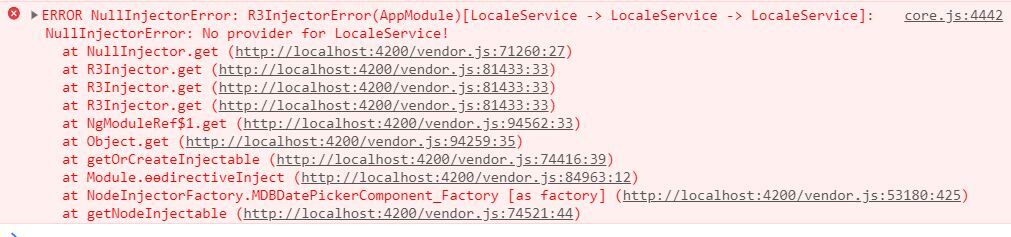
How can I fix it?
Thanks
Marco
bitjuice
pro
answered 2 years ago
Hi Arkadiusz,
componentFactoryResolver and createComponent are deprecated since Angular 13. How ca I update my code?
Thanks a lot
Arkadiusz Idzikowski
staff
answered 4 years ago
@bitjuice I think that in this case, Angular thinks that Datepicker (and other MDB components used inside modal) is part of the root app.module, because even though modal is declared inside BasicModalsModule, you use ModalService inside the component that is declared in the root module.
I slightly modified your example to try to fix this problem. Here is what I did:
- Created
BasicModalsModuleusing code from your example - Created a new
BasicComponent(usingng g c basic) and declared it inside theBasicModalsModule.
Then on button click I lazy load the module, instantiate it with the compileModuleAsync method, and lazy load BasicComponent. When everything is created correctly I open modal from BasicComponent using componentRef.instance.open();.
app.component (lazyLoadModule method is called on button click)
import {
Compiler,
Component,
Injector,
ViewContainerRef,
} from '@angular/core';
@Component({
selector: 'app-root',
templateUrl: './app.component.html',
styleUrls: ['./app.component.scss'],
})
export class AppComponent {
constructor(
private injector: Injector,
private compiler: Compiler,
private vcr: ViewContainerRef
) {}
async lazyLoadModule() {
const module = await import('./basic-modals.module');
const component = await import('./basic/basic.component');
const moduleFactory = await this.compiler.compileModuleAsync(module.BasicModalsModule);
const moduleRef = moduleFactory.create(this.injector);
const componentFactory = moduleRef.componentFactoryResolver.resolveComponentFactory(component.BasicComponent);
const componentRef = this.vcr.createComponent(
componentFactory,
undefined,
this.injector,
[],
moduleRef
);
componentRef.instance.open();
}
}
BasicModalsModule:
import { NgModule } from '@angular/core';
import { CommonModule } from '@angular/common';
import { BasicComponent } from './basic/basic.component';
import { ModalComponent } from './modal/modal.component';
import {
ModalModule,
ButtonsModule,
InputsModule,
MdbSelectModule,
DropdownModule,
DatepickerModule
} from 'ng-uikit-pro-standard';
@NgModule({
declarations: [BasicComponent, ModalComponent],
imports: [
CommonModule,
DatepickerModule,
ButtonsModule.forRoot(),
InputsModule.forRoot(),
MdbSelectModule,
ModalModule.forRoot(),
DropdownModule.forRoot(),
],
exports: [],
entryComponents: [ModalComponent],
})
export class BasicModalsModule {}
BasicComponent:
export class BasicComponent implements OnInit {
constructor(private modalService: MDBModalService) {}
ngOnInit(): void {}
open() {
this.modalService.show(ModalComponent);
}
}
ModalComponent is a standard MDB dynamic modal. I added the mentioned datepicker, select and dropdown components inside and it looks like everything is working correctly.
bitjuice
pro
answered 4 years ago
Hi Arkadiusz, this is the code of my component:
<mdb-date-picker name="mybirthdate" [(ngModel)]="formattedBirthDate" (dateChanged)="onDateChange($event)"></mdb-date-picker>
formattedBirthDate = "";
onDateChange(event: any): void {
this.user.birthDate = new Date(event.date.year, event.date.month - 1, event.date.day);
}
I noticed that if I import DatepickerModule in app.module it works
I have the same problem with other modules. If I import MdbSelectModule in a module lazy loaded manually I get this error:
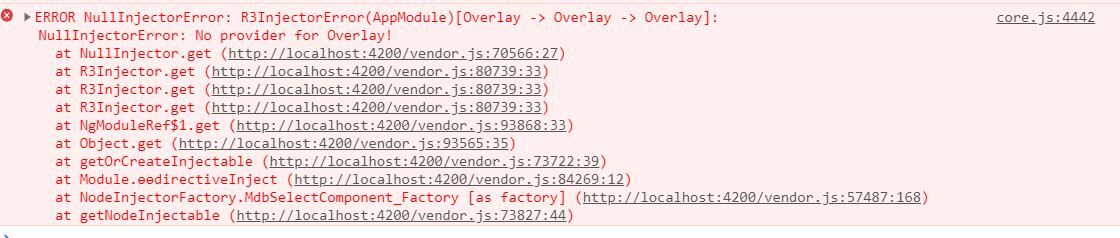
And also with DropdownModule:
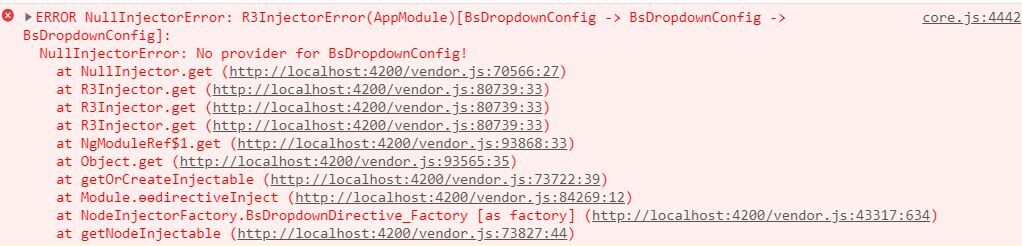
If I import DatepickerModule or DropdownModule in app.module or in another module lazy loaded by angular routing (https://angular.io/guide/lazy-loading-ngmodules) they work fine.
Thanks for your support
Marco
FREE CONSULTATION
Hire our experts to build a dedicated project. We'll analyze your business requirements, for free.
Answered
- ForumUser: Pro
- Premium support: No
- Technology: MDB Angular
- MDB Version: 10.1.1
- Device: PC
- Browser: Chrome
- OS: Windows 10
- Provided sample code: No
- Provided link: No
Arkadiusz Idzikowski staff commented 4 years ago
@bitjuice
Can you also add the code of the datepicker? Do you use
LocaleServicein your code to set a locale or just render the datepicker component?