Topic: mdb-date-picker month select control
Wymac_ICT
priority
asked 3 years ago
Selecting month from the select drop down in date picker not updating the selected value in the select box.
Same behavior on live example: https://ng-demo.mdbootstrap.com/forms/datepicker
Also, how do I customize the background for the next and previous inputs.
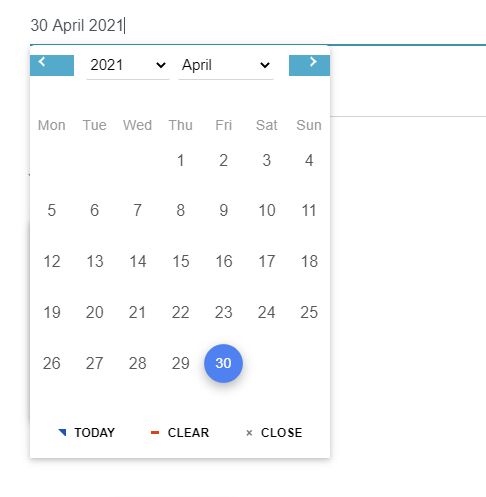
Arkadiusz Idzikowski
staff
answered 3 years ago
Glad it works after the update. To customize the prev/next buttons you need to use CSS rules with a higher specificity than in existing components rules (add these styles to the global styles.scss file):
.picker__holder .picker__box .picker__header .picker__nav--prev,
.picker__holder .picker__box .picker__header .picker__nav--next {
background-color: red;
}
FREE CONSULTATION
Hire our experts to build a dedicated project. We'll analyze your business requirements, for free.
Answered
- ForumUser: Priority
- Premium support: Yes
- Technology: MDB Angular
- MDB Version: MDB4 9.3.0
- Device: Desktop
- Browser: Microsoft Edge
- OS: Windows 10 Pro
- Provided sample code: No
- Provided link: Yes
Wymac_ICT priority commented 3 years ago
updated to 9.4 and issue is resolved. Thanks