Topic: mdb-select change text color
Neetam Limbu
free
asked 4 years ago
Hi everyone,I cannot change the text color of the select dropdown using [highlightTextColor] and also how to get rid of the underline or have margin between the search box and the first element when [filterEnabled]="true".
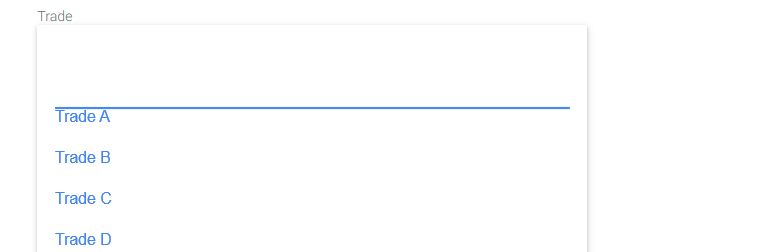
Bartosz Termena
staff
answered 4 years ago
Dear @Neetam Limbu
Your example is behaving strangely, I think you might have something mixed up in styles, here is my select in new project: https://i.imgur.com/HRivWYN.png
Anyway, you can try to add margin to your styles.scss:
.options {
margin-top: 1rem;
}
Also, problem with higlightTextColor will definitely be resolved this Monday.
Best, Bartosz.
Bartosz Termena
staff
answered 4 years ago
Dear @Neetam Limbu
Check your custom styles for form-control (problem with underline and no margin),
if you want to remove underline try with
styles.scss:
.search.form-control {
border-bottom: unset !important;
}
You're right about bug with highlightTextColor, of course we will fix that.
The problem should be resolved in the next version (this monday).
Best Regards, Bartosz.
Neetam Limbu free commented 4 years ago
Hi Bartosz, Thank you for your reply. No luck with your suggested solution. Any demo link? With regards, Neetam Limbu
FREE CONSULTATION
Hire our experts to build a dedicated project. We'll analyze your business requirements, for free.
Resolved
- ForumUser: Free
- Premium support: No
- Technology: MDB Angular
- MDB Version: 8.2.0
- Device: Laptop, mobile
- Browser: Chrome, Edge, Firefox
- OS: Windows, Linux, MacOS
- Provided sample code: No
- Provided link: No