Topic: mdbInputMask ignores and overrides when value is set through model.
nipun anand
priority
asked 2 years ago
Expected behavior When value is suppled through ngmodel i would expect input mask field to clear the mask and display supplied formatted values. Actual behavior input mask ignores all the bindings and only display masked texted. value is not bind to the model and nothing i type is displayed. Any suggestions or solution is greatly apricated. Resources (screenshots, code snippets etc.)
<div class="my-4 table-editor_input-wrapper">
<mdb-form-control>
<input mdbInputMask="h:mm:ss"
[maskPlaceholder]="true"
[charPlaceholder]="'h:mm:ss'"
type="text"
id="hours-input"
class="form-control"
autocomplete="off"
[(ngModel)]="selectedDataRow.hoursString"/>
<label mdbLabel class="form-label" for="hours-input">Hours</label>
</mdb-form-control>
</div>
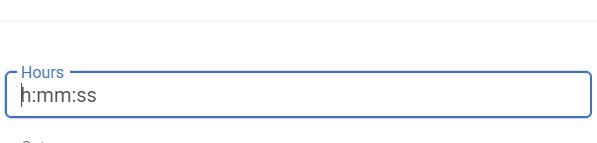
Rafał Seifert
free
answered 2 years ago
I think that the solution for you is to use customValidator. Please try this code and let me know if that helps your issue.
<input
mdbInputMask="h:mi:se"
[maskPlaceholder]="true"
[charPlaceholder]="'h:mm:ss'"
[customValidator]="'[0-8],[0-5],[0-9],[0-5],[0-9]'"
[customMask]="'h,m,i,s,e'"
type="text"
id="hours-input"
class="form-control"
autocomplete="off"
[(ngModel)]="hoursString"
/>
nipun anand priority commented 2 years ago
Provided solution worked like a charm. Thank you so much for that
FREE CONSULTATION
Hire our experts to build a dedicated project. We'll analyze your business requirements, for free.
Resolved
- ForumUser: Priority
- Premium support: Yes
- Technology: MDB Angular
- MDB Version: MDB5 4.1.0
- Device: laptop
- Browser: Chorme
- OS: windows 10
- Provided sample code: No
- Provided link: No
Rafał Seifert free commented 2 years ago
Could you provide the component class code so we can see what format of data you provide with [(ngModel)]="selectedDataRow.hoursString" Right now we can not recreate the error on our side.
nipun anand priority commented 2 years ago
Thank you for your response. After some testing I could make it work. Unfortunately this isn't fulfilling my requirement either.
I wanted to get or set the time (in hours) in a h:mm:ss format where input is limited to 8 hours windows. I can set the hours string only if I provide mdbInputMask="9:99:99" which kinda work but not the desired result as it allows wrong input in minutes and seconds. Any other mask like mdbInputMask=8:00:00 do not allow me to enter anything or just result into unperdictable behavior i.e mdbInputMask=7:59:59 results into "7:5m:5s".
As requested below is the component code and updated html.
and below HTML should help you reproduce the behavior. You can modify the mdbInputMask to limit it to 8 hours.