Topic: Module not found: Error: Can't resolve
imed.hachicha@picosoft.biz
priority
asked 4 years ago
Hi,
we had a problem running project , all components under package mdb-angular-ui-kit it generates this error : " ./node_modules/mdb-angular-ui-kit/fesm2020/mdb-angular-ui-kit-checkbox.mjs " as shown in the figure below 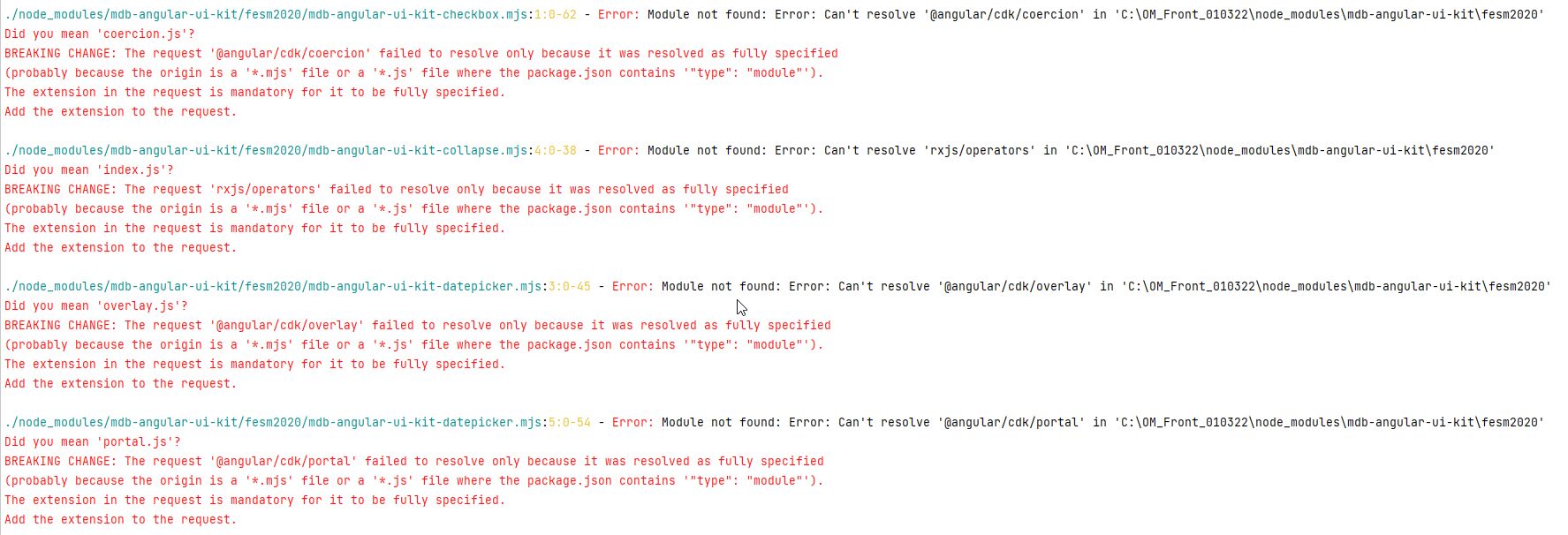
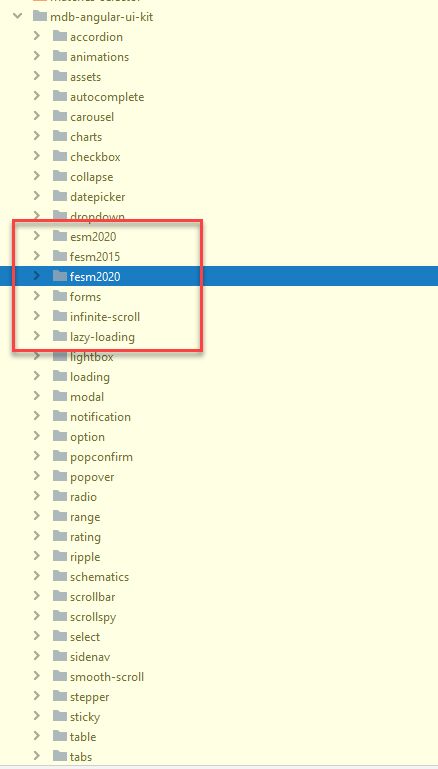
knowing that we use mdb-angular-ui-kit with token in the package.json as shown in the figure below
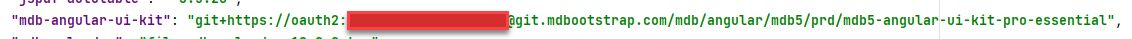 thanks for your help
thanks for your help
FREE CONSULTATION
Hire our experts to build a dedicated project. We'll analyze your business requirements, for free.
Status
Opened
Specification of the issue
- ForumUser: Priority
- Premium support: Yes
- Technology: MDB Angular
- MDB Version: MDB5 2.0.0
- Device: PC
- Browser: chrome
- OS: windows
- Provided sample code: No
- Provided link: No
Arkadiusz Idzikowski staff commented 4 years ago
@imed.hachicha@picosoft.biz Did you update your Angular version to v13? When you use the mentioned command in package.json, you will always install the latest version of
mdb-angular-ui-kitwhen you usenpm install. In this case, you probably installed the 2.0.0 version which requires Angular 13.If you don't want to upgrade to Angular 13 yet, you can add
#1.6.1at the end of the MDB Angular installation command to install v1.6.1 (a version that supports Angular 12).