Topic: Navigation Item issue
blondie63
priority
asked 3 years ago
Hi all, after upgrade from 8.9.x to 9.x i've a little graphic issue on navigation menuAfter some click over an item, selecting one the background selection is not for entire rowSee this screenshot: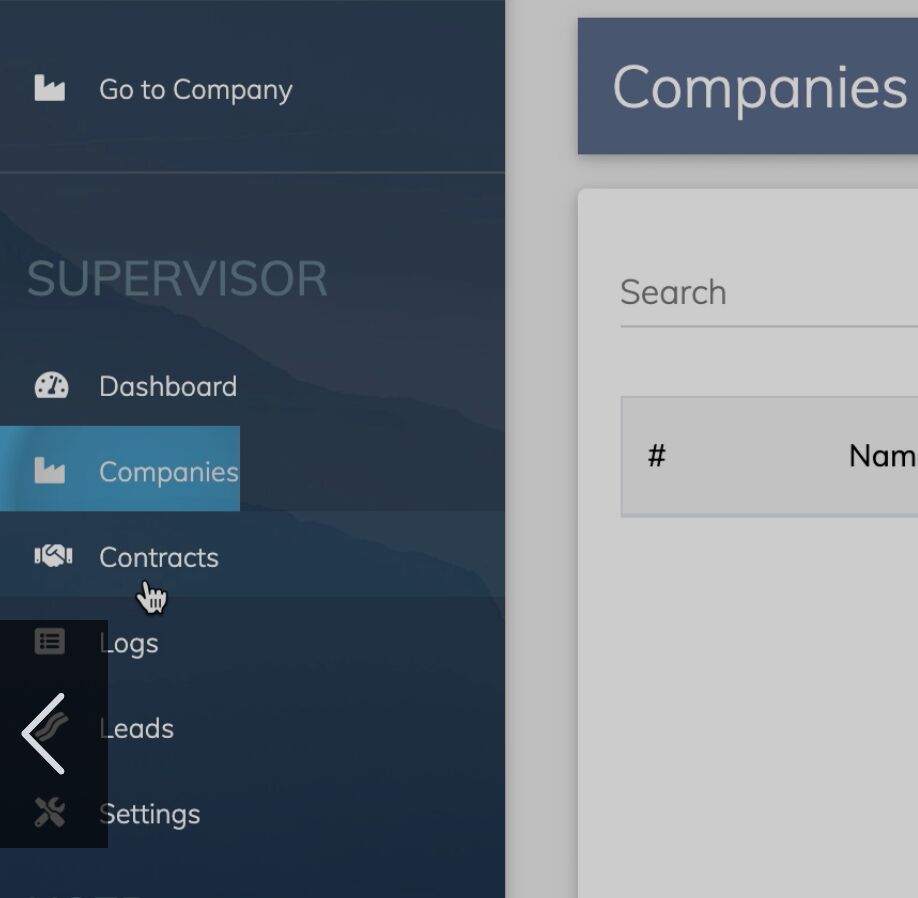
i've also a little video here:https://drive.google.com/file/d/1jkQgcMT3xPcvPMS7Fv3xrQFE4bPd4A7c/view?usp=sharing
Here my code about mdb-nav:https://drive.google.com/file/d/1EbdDlo2ZVEd-tfiS-wfHAftmc3U7NClZ/view?usp=sharing
some help ? Thanks
FREE CONSULTATION
Hire our experts to build a dedicated project. We'll analyze your business requirements, for free.
Status
Opened
Specification of the issue
- ForumUser: Priority
- Premium support: Yes
- Technology: MDB Angular
- MDB Version: 9.3.1
- Device: web
- Browser: Chrome
- OS: OSX Catalina
- Provided sample code: No
- Provided link: Yes
Arkadiusz Idzikowski staff commented 3 years ago
Do you use the latest 9.3.1 version?
blondie63 priority commented 3 years ago
yes i'm using 9.3.1 but this issue started after 8.9.0
Arkadiusz Idzikowski staff commented 3 years ago
Please add an example code of the sidenav to your first post. We couldn't reproduce that on the example from the documentation.
blondie63 priority commented 3 years ago
code added to initial post
blondie63 priority commented 3 years ago
Hi Arkadiusz, have you seen my code ?
Arkadiusz Idzikowski staff commented 3 years ago
I'm afraid there is something wrong with the formatting because the code in the first post is incomplete (there are no mdb-navarb/mdb-side-nav tags).
blondie63 priority commented 3 years ago
you can find now a zip file with my code..
Arkadiusz Idzikowski staff commented 3 years ago
Please prepare a simple demo and send it to a.idzikowski@mdbootstrap.com. We tried to reproduce this problem using your configuration but without success. It will be much easier to debug this problem on the original example with access to developer tools.