Topic: Pre Select first item in mdb-select
Declan Ward
priority
asked 8 months ago
Expected behavior
The list is populated with an array of objects.
<mdb-select
(valueChange)="onMonthClick($event)"
>
<mdb-option *ngFor="let yearMonth of yearMonths" [value]="[yearMonth.Date]">
{{yearMonth.Date | date:'MMM yyyy' }}
<span *ngIf="includecount">({{ yearMonth.DocumentCount }} )</span>
</mdb-option>
</mdb-select>
I would like to, on load, effectively click the first item in the list and fire the valueChange event.
Actual behavior
I can achieve this with
this.onMonthClick(this.yearMonths[0].Date);
My difficulty is that the selection is not displayed.
Resources (screenshots, code snippets etc.)
This is the result.

This is what I want to achieve
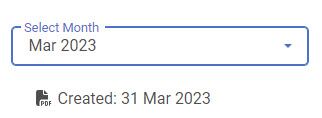
I have tried setting selectedValue as per docs without success.
Define selectedValue
selectedValue = new FormControl();
HTML
<mdb-select [formControl]="selectedValue"
(valueChange)="onMonthClick($event)"
>
And when the data is loaded for the select:
this.selectedValue = new FormControl(this.yearMonths[0].Date);
Declan Ward
priority
answered 8 months ago
Thank you Rafal.
I have found the problem:
<mdb-option *ngFor="let yearMonth of yearMonths" [value]="[yearMonth.Date]">
should be
<mdb-option *ngFor="let yearMonth of yearMonths" [value]="yearMonth.Date">
I had [] around yearMonth.Date :(
FREE CONSULTATION
Hire our experts to build a dedicated project. We'll analyze your business requirements, for free.
Resolved
- ForumUser: Priority
- Premium support: Yes
- Technology: MDB Angular
- MDB Version: MDB5 5.1.0
- Device: All
- Browser: All
- OS: Windows
- Provided sample code: No
- Provided link: No
Rafał Seifert staff commented 8 months ago
Could you edit your post and provide full code sample how your not working code is currently set up? We could not recreate your problem. Adding the : this.selectedValue = new FormControl(this.yearMonths[0].Date); to ngOnInit works good in our demo example.