Topic: replace the default mdb-select icon
Paulina González C
free
asked 5 years ago
Expected behavior How can I customize the icon that comes by default in the mdb-select? My intention is to remove the ▼ icon and replace it with an icon (< i class = "cch-arrow-down"> < /i >). Attached sample photo of the desired result.
Actual behavior
mdb-select with icon (▼) by default. 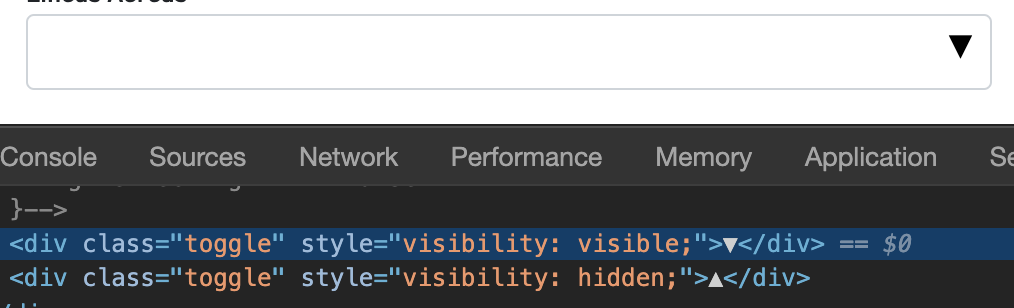
Resources (screenshots, code snippets etc.)
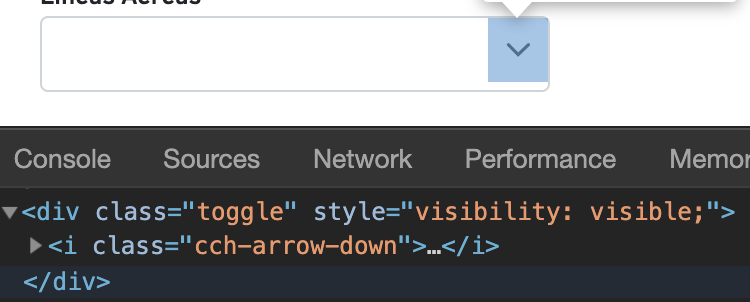
Himmer
free
answered 5 years ago
This is our premium support account. I will send you the email shortly.
Mateusz Leciejewski staff commented 5 years ago
Hi Himmer,
In order to prioritize your questions on the support, please use the account for which you have made a purchase.
Best,Mateusz
Arkadiusz Idzikowski
staff
answered 5 years ago
Unfortunately it won't be possible to overwrite this icon easily. We will need to make some changes in the code to provide a better way for those kind of customisation.
Mdb-select is a premium component, and according to our system, you use MDB Free version.
Please, provide us a number of your order or registered email to confirm your access to MDB Pro components and premium support.
Send it to me on email: a.idzikowski@mdbootstrap.com
FREE CONSULTATION
Hire our experts to build a dedicated project. We'll analyze your business requirements, for free.
Answered
- ForumUser: Free
- Premium support: No
- Technology: MDB Angular
- MDB Version: 7.3.0
- Device: Desktop
- Browser: Chrome
- OS: OSX
- Provided sample code: No
- Provided link: No