Topic: Resize image display to size of mdb-file-upload
Neal Sebastian
free
asked 4 years ago
Expected behavior When I select or drag over an image file to the mdb-file-upload plugin, the image shown should be the same size as the plugin so that the whole image is displayed.
Actual behavior Image preview only shows a portion of the image.
Resources (screenshots, code snippets etc.)
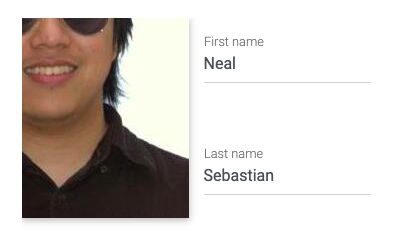
Bartosz Termena
staff
answered 4 years ago
Dear @Neal Sebastian
As a workaround try to add this code to your styles.scss:
.file-preview {
span {
width: auto;
height: 100%;
.file-preview-img {
max-height: 100%;
max-width: 100%;
}
}
}
Hope it helps!
Best Regards, Bartosz.
JeroenVunderink
premium
answered 3 years ago
Hi Bartosz,
Need this as well. Added the style to my page SCSS file but there is no difference. The image preview is centered but not fully visible.
Am I doing something wrong? Using the the mdb-file-upload-10.0.0.
Thanks in advance for your reply.
Jeroen
Grzegorz Bujański staff commented 3 years ago
We need more information to check it out. Do you add code in style.scss? Have you added other styles that may conflict with the solution above?
FREE CONSULTATION
Hire our experts to build a dedicated project. We'll analyze your business requirements, for free.
Answered
- ForumUser: Free
- Premium support: No
- Technology: MDB Angular
- MDB Version: 8.3.1
- Device: Any
- Browser: Any
- OS: Any
- Provided sample code: No
- Provided link: No
Arkadiusz Idzikowski staff commented 4 years ago
Thank you for reporting this problem, we will take a closer look at that.