Topic: Same height for multiple tabs
1001albertpadilla
free
asked 6 years ago
I have a tabset with multiple tabs. Each tab contains different number of data rows for display. I want to set the height of each tab though to be the same. How do I do that? Please see attached screenshot. Thanks.
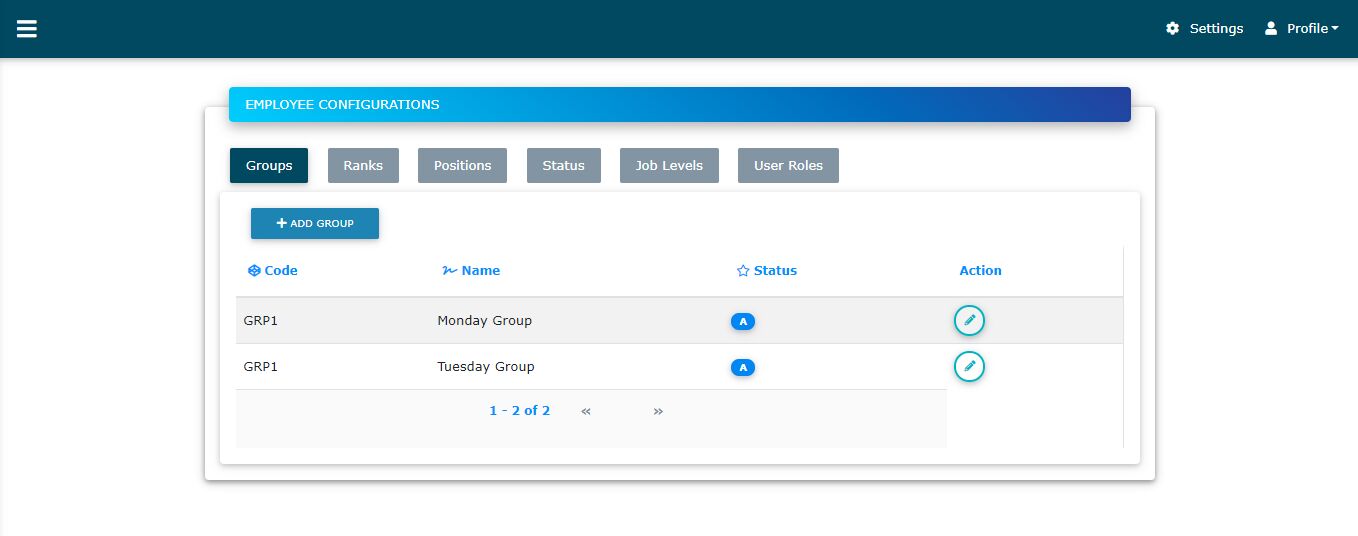
Bartosz Termena
staff
answered 6 years ago
Hi!
Try this:
TS
@ViewChild('staticTabs', { static: true }) staticTabs: TabsetComponent;
constructor(private renderer: Renderer2) {}
ngAfterViewInit() {
this.renderer.addClass(this.staticTabs.tabs[0].el.nativeElement, 'tab-class');
this.renderer.addClass(this.staticTabs.tabs[1].el.nativeElement, 'tab-class');
}
elements: any = [
{ id: 1, first: 'Mark', last: 'Otto', handle: '@mdo' },
{ id: 2, first: 'Jacob', last: 'Thornton', handle: '@fat' },
{ id: 3, first: 'Larry', last: 'the Bird', handle: '@twitter' },
{ id: 1, first: 'Mark', last: 'Otto', handle: '@mdo' },
{ id: 2, first: 'Jacob', last: 'Thornton', handle: '@fat' },
{ id: 3, first: 'Larry', last: 'the Bird', handle: '@twitter' },
];
element2s: any = [{ id: 3, first: 'Larry', last: 'the Bird', handle: '@twitter' }];
headElements = ['ID', 'First', 'Last', 'Handle'];
styles.scss
.tab-class {
height: 250px;
overflow-y: scroll;
overflow-x: hidden;
}
HTML as in the example above.
Hope it helps!
Best Regards, Bartosz.
1001albertpadilla free commented 6 years ago
I used a loop instead. The general solution though works! Thanks!
Bartosz Termena
staff
answered 6 years ago
Dear @1001albertpadilla
You can try to add height to .tab-content class.
styles.scss:
.tab-content {
height: 250px;
overflow-y: scroll;
}
Example: HTML
<!-- Nav Tabs -->
<mdb-tabset #staticTabs [buttonClass]="'md-tabs tabs-3'" [contentClass]="'card'">
<!--Panel 1-->
<mdb-tab heading="Profile">
<div class="row">
<div class="col-12">
<table mdbTable>
<thead>
<tr>
<th *ngFor="let head of headElements" scope="col">{{ head }}</th>
</tr>
</thead>
<tbody>
<tr mdbTableCol *ngFor="let el of elements">
<th scope="row">{{ el.id }}</th>
<td>{{ el.first }}</td>
<td>{{ el.last }}</td>
<td>{{ el.handle }}</td>
</tr>
</tbody>
</table>
</div>
</div>
</mdb-tab>
<!--Panel 2-->
<mdb-tab heading="Follow">
<div class="row">
<div class="col-12">
<table mdbTable>
<thead>
<tr>
<th *ngFor="let head of headElements" scope="col">{{ head }}</th>
</tr>
</thead>
<tbody>
<tr mdbTableCol *ngFor="let el of elements2">
<th scope="row">{{ el.id }}</th>
<td>{{ el.first }}</td>
<td>{{ el.last }}</td>
<td>{{ el.handle }}</td>
</tr>
</tbody>
</table>
</div>
</div>
</mdb-tab>
<!--Panel 3-->
<mdb-tab heading="Contact">
<div class="row">
<div class="col-12">
<br />
<p>
Lorem ipsum dolor sit amet, consectetur adipisicing elit. Nihil odit magnam minima, soluta
doloribus reiciendis molestiae placeat unde eos molestias. Quisquam aperiam, pariatur.
doloribus reiciendis molestiae placeat unde eos molestias. Quisquam aperiam, pariatur.
doloribus reiciendis molestiae placeat unde eos molestias. Quisquam aperiam, pariatur.
doloribus reiciendis molestiae placeat unde eos molestias. Quisquam aperiam, pariatur.
doloribus reiciendis molestiae placeat unde eos molestias. Quisquam aperiam, pariatur.
doloribus reiciendis molestiae placeat unde eos molestias. Quisquam aperiam, pariatur.
doloribus reiciendis molestiae placeat unde eos molestias. Quisquam aperiam, pariatur.
doloribus reiciendis molestiae placeat unde eos molestias. Quisquam aperiam, pariatur.
doloribus reiciendis molestiae placeat unde eos molestias. Quisquam aperiam, pariatur.
doloribus reiciendis molestiae placeat unde eos molestias. Quisquam aperiam, pariatur.
doloribus reiciendis molestiae placeat unde eos molestias. Quisquam aperiam, pariatur.
doloribus reiciendis molestiae placeat unde eos molestias. Quisquam aperiam, pariatur.
doloribus reiciendis molestiae placeat unde eos molestias. Quisquam aperiam, pariatur.
doloribus reiciendis molestiae placeat unde eos molestias. Quisquam aperiam, pariatur.
doloribus reiciendis molestiae placeat unde eos molestias. Quisquam aperiam, pariatur.
doloribus reiciendis molestiae placeat unde eos molestias. Quisquam aperiam, pariatur.
Tempora, placeat ratione porro voluptate odit minima.
</p>
</div>
</div>
</mdb-tab>
</mdb-tabset>
TS
elements: any = [
{ id: 1, first: 'Mark', last: 'Otto', handle: '@mdo' },
{ id: 2, first: 'Jacob', last: 'Thornton', handle: '@fat' },
{ id: 3, first: 'Larry', last: 'the Bird', handle: '@twitter' },
{ id: 1, first: 'Mark', last: 'Otto', handle: '@mdo' },
{ id: 2, first: 'Jacob', last: 'Thornton', handle: '@fat' },
{ id: 3, first: 'Larry', last: 'the Bird', handle: '@twitter' },
];
element2s: any = [{ id: 3, first: 'Larry', last: 'the Bird', handle: '@twitter' }];
headElements = ['ID', 'First', 'Last', 'Handle'];
Hope it helps!
Best Regards, Bartosz.
1001albertpadilla free commented 6 years ago
The solution applies to all instances of mdb-tabset. However, I only want to apply the uniform height to certain groups of tabset. Is there a way to do this? Thanks!
FREE CONSULTATION
Hire our experts to build a dedicated project. We'll analyze your business requirements, for free.
Resolved
- ForumUser: Free
- Premium support: No
- Technology: MDB Angular
- MDB Version: 7.5.3
- Device: Laptop
- Browser: Chrome
- OS: Win 10
- Provided sample code: No
- Provided link: No