Topic: toast which always displays in white despite the color change,
Moulay JAMAL EL AMRANI
priority
asked 1 year ago
Expected behavior Hello,
I have a problem with the toast component which always displays in white despite the color change,
my second problem is that I never received my git link to be able to generate the token. so I used the library I received at menu level https://mdbootstrap.com/profile/my-orders/
is there a way to get team or skype assistance for example just to clarify my need and to see if I have purchased the right library and the right version.
Cordially Jamal EL AMRANI
i user : "mdb-angular-ui-kit": "file:mdb-angular-ui-kit-2.3.0.tgz",
Actual behavior
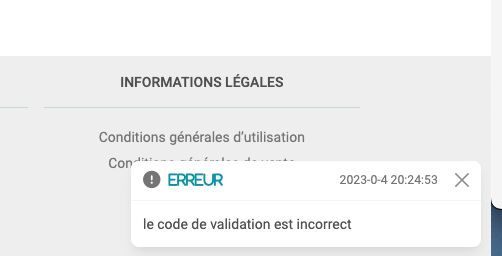
<div
class="toast toast-danger mx-auto"
id="basic-primary-example"
role="alert"
aria-live="assertive"
aria-atomic="true"
> erreur {{date_jour}}
{{ text }}
Arkadiusz Idzikowski
staff
answered 1 year ago
The new classes like toast-danger were added in version 3.0.0, previously we used bg-danger for a danger toast. Here is an example syntax for the version you use:
<div
class="toast bg-danger mx-auto"
id="basic-danger-example"
role="alert"
aria-live="assertive"
aria-atomic="true"
>
<div class="toast-header text-white bg-danger">
<strong class="me-auto">MDBootstrap</strong>
<small>11 mins ago</small>
<button
type="button"
class="btn-close btn-close-white"
aria-label="Close"
(click)="close()"
></button>
</div>
<div class="toast-body text-white">Danger Basic Example</div>
</div>
We will check the problem with access to the GitLab server. Someone from our team should contact you soon.
branko.milosavljevic priority commented 1 year ago
I can report the same behavior with mdb-angular-ui-kit-3.0.1.tgz and mdb-angular-ui-kit-4.0.0.tgz. Toasts are always white.
Arkadiusz Idzikowski staff commented 1 year ago
Did you update the syntax in your application? The code I used in the answer is for versions older than 3.0.0. In 3.0.1 or 4.0.0 you should use toast-primary instead of bg-primary. You can find the updated code in our documentation.
branko.milosavljevic priority commented 1 year ago
Yes, I use proper syntax. But it seams that problem appears when I add a new theme. I added a new theme with primary and secondary colors as it stated in documentation. While debugging I can see that styles from toasts.scss are overridden by toasts-theme.scss where background color is white.
FREE CONSULTATION
Hire our experts to build a dedicated project. We'll analyze your business requirements, for free.
Answered
- ForumUser: Priority
- Premium support: Yes
- Technology: MDB Angular
- MDB Version: MDB5 3.0.0
- Device: PC
- Browser: Chrome, Safari
- OS: ios
- Provided sample code: No
- Provided link: Yes
Adam Jakubowski staff commented 1 year ago
Hello,
The support forum is dedicated to technical questions.
All questions regarding MDB licensing, products, partnerships and other non-technical queries - it should be asked directly to contact@mdbootstrap.com
I've reached out to you via the email address assigned to your mdbootstrap account.
Keep coding