Topic: Full Screen Video & App Intro Conflict
Fitrepreneur
pro
asked 7 years ago
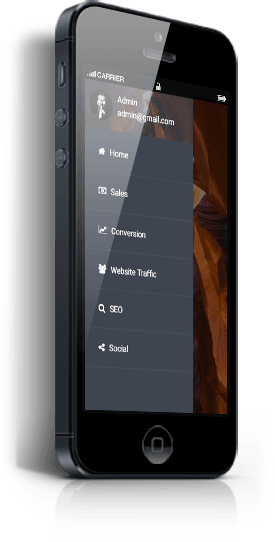 <!--/.Form-->
</div>
<!--/Second column-->
</div>
</div>
</div>
</div>
<!--/.what's In My FitKit-->
<!--/.Form-->
</div>
<!--/Second column-->
</div>
</div>
</div>
</div>
<!--/.what's In My FitKit-->
Fitrepreneur
pro
answered 7 years ago
Michal Szymanski
staff
answered 7 years ago
Fitrepreneur
pro
answered 7 years ago
Michal Szymanski
staff
answered 7 years ago
Fitrepreneur
pro
answered 7 years ago
Michal Szymanski
staff
answered 7 years ago
FREE CONSULTATION
Hire our experts to build a dedicated project. We'll analyze your business requirements, for free.
- ForumUser: Pro
- Premium support: No
- Technology: General Bootstrap questions
- MDB Version: -
- Device: -
- Browser: -
- OS: -
- Provided sample code: No
- Provided link: Yes