Topic: Cards height in Iphone
alexq
free
asked 4 years ago
Hi,
I have a list with cards and it works well in Chrome as well in Mac laptops with Safari. However, when the web is open in Iphone devices, the cards list is not shown as expected, see figures below. How can be solved this issue with Iphone devices?
Here a sample code of a card:
<div class="card mb-4 mr-2 ml-2">
<div class="card-horizontal pt-1 mb-1 ml-1">
<!--Card image-->
<div class="view overlay">
<img class="card-img-top" src="{% xx %}" alt="Card image cap">
<a href="{% xx %}" target="_blank">
<div class="mask rgba-white-slight"></div>
</a>
</div>
<!--Card content-->
<div class="card-body mt-n2">
<!--Title-->
<h6 class="card-title"><a class="text-danger" style="font-weight:bold">xx</a></h6>
<!--Text-->
<p class="card-text">xx</p>
<a href="{% xx %}" class="stretched-link" onmouseover="activeMarker({{ forloop.counter }})" onmouseout="normalMarker({{ forloop.counter }})" target="_blank"></a>
<div class="card-footer">
<span class="float-left ml-n4">
<a class="ml-n2 mr-1" data-toggle="tooltip" data-placement="top" title="Quick Look">
<i class="fas fa-clock grey-text ml-3"></i>
</a>
{{ xx }}
</span>
</div>
</div>
</div>
</div>
Expected behavior
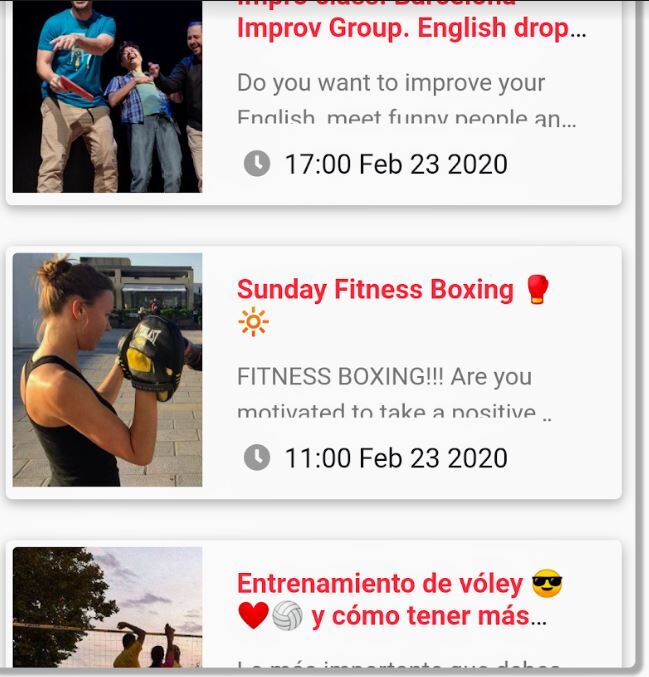
Actual behavior
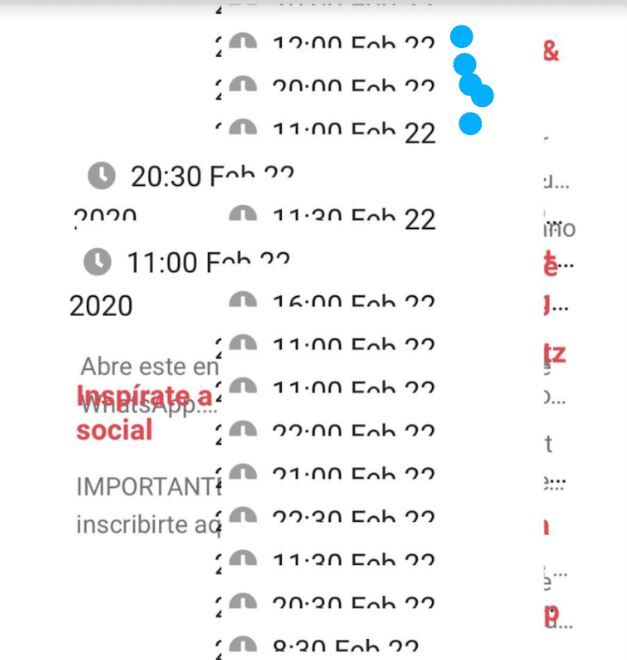
Resources (screenshots, code snippets etc.)
Marta Wierzbicka
staff
answered 4 years ago
Hi,
would you create a snippet showing the problem here: https://mdbootstrap.com/snippets/? I'll try to help you.
Best, Marta
alexq free commented 4 years ago
Hi Marta,
Here you can find the snippet: https://mdbootstrap.com/snippets/jquery/alexq/1798251
Regards, Alex
Marta Wierzbicka staff commented 4 years ago
Hi,
it is happening because you use viewport height units for your cards. Why you need them instead of using a responsive grid?
Best, Marta
alexq free commented 4 years ago
If I use responsive grid some cards size change. Images don't have the same size. I had issues trying to have the same card size when the text or the image have different size.
REgards, Alex
Marta Wierzbicka staff commented 4 years ago
Hi,
I change some parts in your code, but I'm not sure if it is an effect you wanted to achieve: https://mdbootstrap.com/snippets/jquery/alexq/1798251#html-tab-view. If it's not, please explain your idea in more detail to allow me to help you.
Best, Marta
alexq free commented 4 years ago
Hi Marta,
If you add in the first card this image (https://mdbootstrap.com/img/Photos/Others/product1.jpg) you will see how it is expanded and does not keep the same width in the card as when you use image (https://mdbootstrap.com/img/Photos/Others/images/43.jpg).
Regards, Alex
Marta Wierzbicka staff commented 4 years ago
Hi,
if you want to have the same width of images in cards, maybe this solution will be good for you: https://mdbootstrap.com/snippets/jquery/marta-szymanska/1828136.
Best, Marta
alexq free commented 4 years ago
Thank you Marta, it works as expected.
Regards, Alex
FREE CONSULTATION
Hire our experts to build a dedicated project. We'll analyze your business requirements, for free.
Resolved
- ForumUser: Free
- Premium support: No
- Technology: MDB jQuery
- MDB Version: 4.8.8
- Device: Iphone
- Browser: Safari
- OS: ios
- Provided sample code: No
- Provided link: No