Topic: iframe height fit
pabloabl
premium
asked 5 years ago
I made the layout with the tutorial from https://mdbootstrap.com/education/bootstrap/admin-dashboard-introduction/
I have a problem with iframe height.
In the <main> tags I have an iframe that refers to the pages:
<iframe src="mypage.html" id="content_all" frameborder="0" style="display:block; height:100%; width:100%;"></iframe>
The width works 100% well but the height does not.
Thank you very much for the help.
I attach two images where the problem is seen.
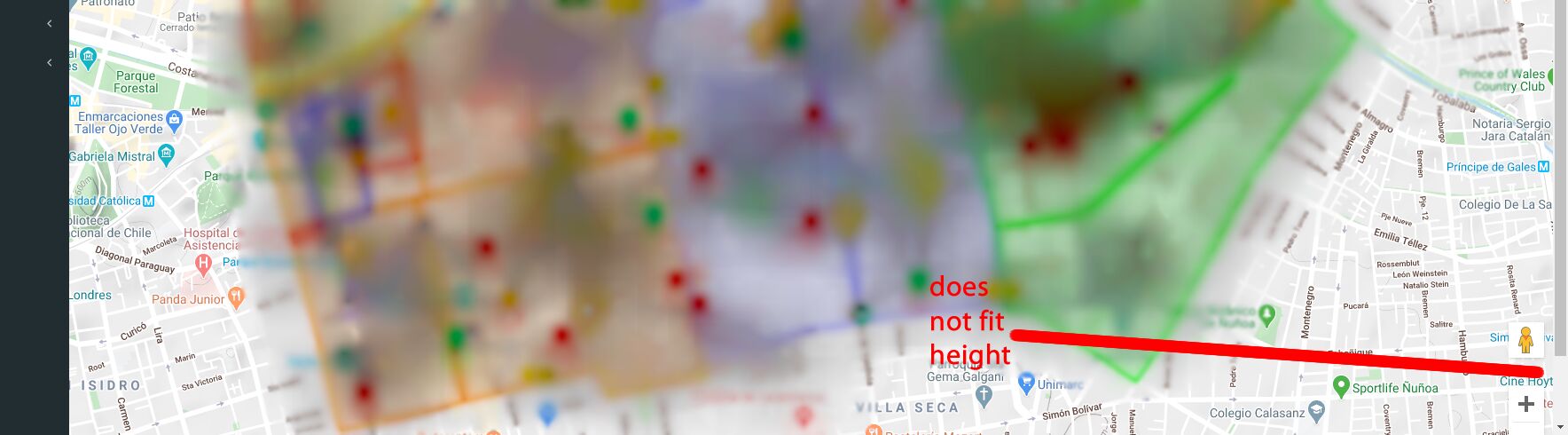
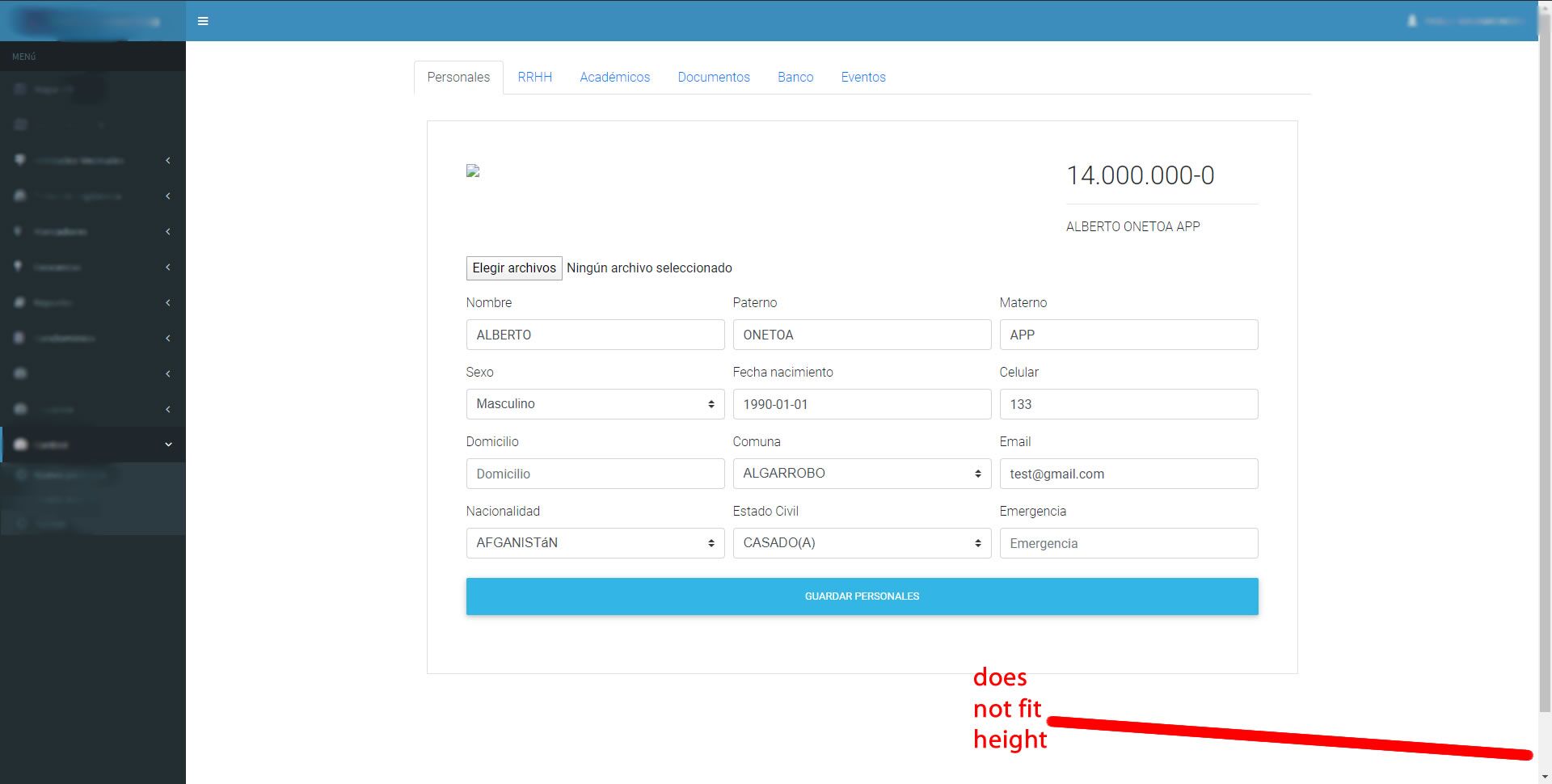
Tomek Makowski
staff
answered 5 years ago
Hi
Could you please add your code into snippet editor? I'll try to find the issue.
https://mdbootstrap.com/snippets/
Regards
pabloabl premium commented 5 years ago
Hi Tomek, thanks for your answer, this is the link https://mdbootstrap.com/snippets/jquery/pabloabl/2206595?action=forum_snippet
Thanks and best regards. Pablo.
Grzegorz Bujański free commented 5 years ago
Hi. Iframe is set up well. But notice that you set 100% of the height of the parent element. In this case, this refers to body. Body is too low. Change body height for example to 1000px.
FREE CONSULTATION
Hire our experts to build a dedicated project. We'll analyze your business requirements, for free.
Answered
- ForumUser: Premium
- Premium support: Yes
- Technology: MDB jQuery
- MDB Version: 4.19.0
- Device: PC
- Browser: Chrome
- OS: Win10
- Provided sample code: Yes
- Provided link: Yes