Topic: MDB-Select change color
Matúš Čerňava
free
asked 4 years ago
Hello.
Please I have questions... . How I can change color text and background on mdb-select. Default is white background and black text, but I want change on the color elegant-color-dark and text on white.
Thank you for help.
<dt style="width: 60%; height: 28px;">
<select class="mdb-select md-form colorful-select dropdown-danger ">
<option value="" disabled selected>Grafika webu</option>
<option value="1">Low</option>
<option value="2">Medium </option>
<option value="3">High</option>
</select>
Marta Wierzbicka
staff
answered 4 years ago
Hi,
ok, so try this CSS code: https://mdbootstrap.com/snippets/jquery/marta-szymanska/1101593.
Best, Marta
Matúš Čerňava
free
answered 4 years ago
Hello.
No this, but when you activate select like this. This I want change ( Color and text color ). Sorry for my inaccurate information before.
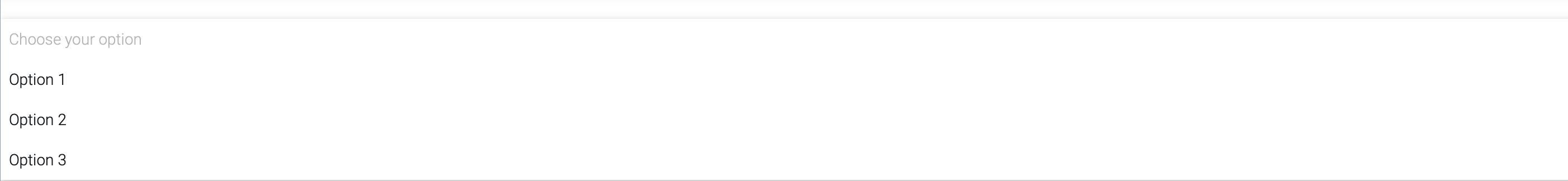
Marta Wierzbicka
staff
answered 4 years ago
Hi,
do you mean something like this: https://mdbootstrap.com/snippets/jquery/marta-szymanska/1101593?
Best, Marta
Closed
This topic is closed.
FREE CONSULTATION
Hire our experts to build a dedicated project. We'll analyze your business requirements, for free.
Closed
- ForumUser: Free
- Premium support: No
- Technology: MDB jQuery
- MDB Version: 4.8.8
- Device: iMac
- Browser: Safari 12.1.2
- OS: MacOS Mojave 10.14.6
- Provided sample code: No
- Provided link: No