Topic: Using standard fields
aeromir
free
asked 4 years ago
Standard HTML form input fields should appear
Standard HTML form fields do not appear.
NONE OF THESE DISPLAY. MDB sets them to display:none;
** I had to add a space after the left bracket to display here.
< input type="checkbox" name="" value="" />
< select name=""> < option value=""> My value < /option>< /select>
Also... for a checkbox, you HAVE to have a label or the checkbox won't appear. Why??
MDBootstrap
staff
answered 4 years ago
Hi, I understand you have problems using our product. Someone is taking care of your request. Your last question answear:
If your styles are overwritten by our display: none !important; you can add a more precise selector and overwrite it with your display: inline-block !important;.
If you need more help I am here for you.
Best regards, Piotr
TonyO
pro
answered 4 years ago
That is an erroneous statement. The display none you are referring to is to override the default browser select styling. They state this in the middle of the page on md-select in a yellow warning (https://mdbootstrap.com/docs/jquery/forms/select/). I am able to insert standard selects and md-selects with that display none in the css.
Change that display:none to display:blockor inline-block and your select looks like this: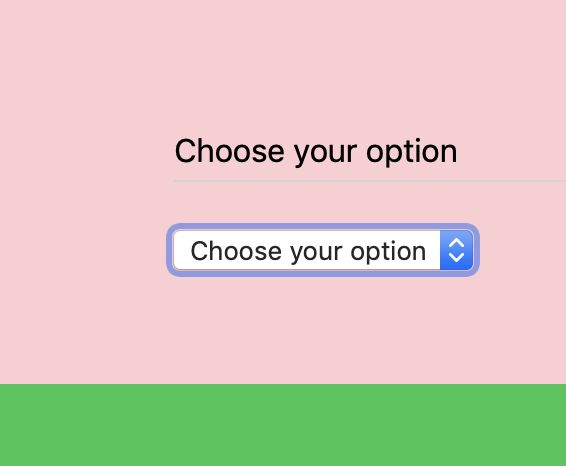
TonyO
pro
answered 4 years ago
So future users don't run across this and think they can't use standard form inputs....standard html inputs can be used, they just need css styling. And I can say after having been through almost every singles scss and js file that mdbootstrap does not set any of the standard fields to display none. See my snippet here that uses no code from mdbootstrap to generate the html fields. This is all just copied and pasted from w3schools
https://mdbootstrap.com/snippets/jquery/tonyo/760828
aeromir free commented 4 years ago
In the mdb.css file, I see this:
select { font-family: "Helvetica Neue", Helvetica, Arial, sans-serif; display: none !important; }
This is preventing select's from being displayed.
Marta Wierzbicka
staff
answered 4 years ago
Hi,
would you reproduce your problem by creating the snippet here: https://mdbootstrap.com/snippets/? I'll try to help you.
Best, Marta
aeromir free commented 4 years ago
Actually, from other posts I've seen, the label field is required, which I didn't realize when I bought your product. It is going to be way too much work to re-code my entire member site to support the way you need the HTML to be structured.
I have requested a refund but haven't heard back from you yet. Can you please check on that request?
FREE CONSULTATION
Hire our experts to build a dedicated project. We'll analyze your business requirements, for free.
Answered
- ForumUser: Free
- Premium support: No
- Technology: MDB jQuery
- MDB Version: 4.8.0
- Device: Desktop
- Browser: Chrome
- OS: Windows 10
- Provided sample code: No
- Provided link: No