Topic: Wysiwyg editor tooltip and configuration
Leo
free
asked 3 years ago
Hello,
I don't display correctly tooltip on the wysiwyg editor. See my attachment.
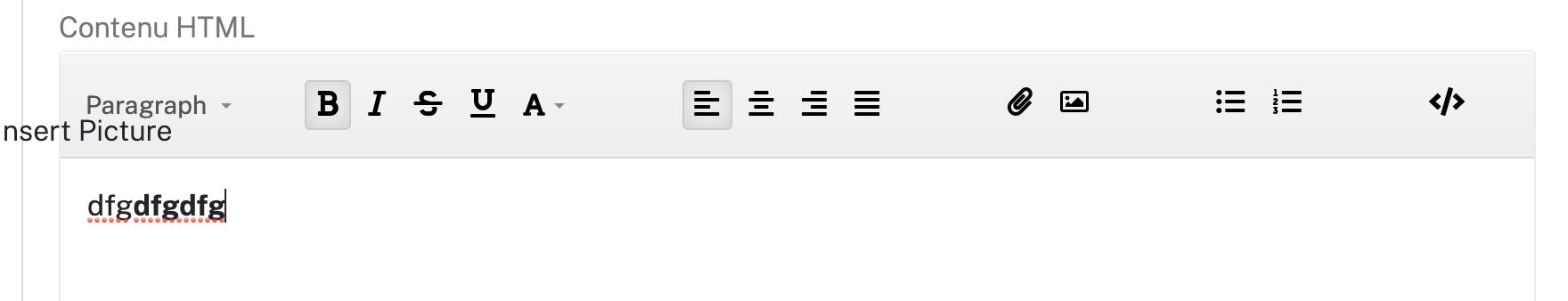
And i would like change action when insert image, i have a filemanager.
Have you coming soon a plugin for manager file ?
Leo
free
answered 3 years ago
I can't create snippet. When valid the parameter i have blue screen and load but is not possible create snippet !
My Error on the other tooltip
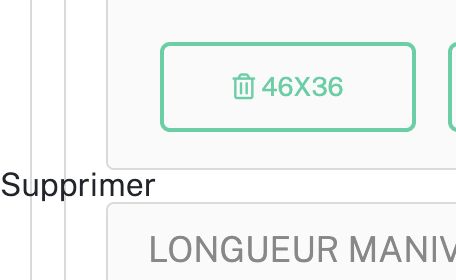
My code HTML
<button data-toggle="tooltip" data-placement="top" title="Supprimer" id="AttributeItem_1_BT_Delete" onclick="deleteAttributeItemForAttribute('1')" attach-id="5" attribute-id="3" attribute-item-id="7" delete-id="1" type="button" class="btn btn-outline-primary waves-effect"><i class="far fa-trash-alt"></i> 46x36</button>
My Javascript in a file load in the header
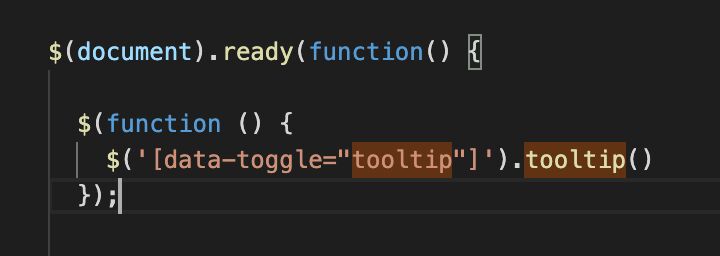
Leo free commented 3 years ago
I found !!! i include my jquery-ui.js before bootstrap.min.js !
Marcin Luczak staff commented 3 years ago
Hi @Leo,
I'm glad that you've managed to find the solution. If you have any other questions, please feel free to post them.
Regards, Marcin
FREE CONSULTATION
Hire our experts to build a dedicated project. We'll analyze your business requirements, for free.
Resolved
- ForumUser: Free
- Premium support: No
- Technology: MDB jQuery
- MDB Version: 4.19.1
- Device: Mac
- Browser: Chrome
- OS: Mac OS
- Provided sample code: No
- Provided link: No
Marcin Luczak staff commented 3 years ago
Hi,
I cannot reproduce your issue with the code from our documentation. Please provide a snippet with your code so I can check the issue and propose a proper solution.
Right now there are no plans of adding a file manager to the WYSIWYG editor, but as it seems like a valuable functionality to have, a proper feature request has been made. The team shall discuss when this feature could be implemented.
Regards, Marcin