Topic: how to change the text in Stepper mobile
wuohyeah
free
asked 1 year ago
The screenshot below is the source from MDB
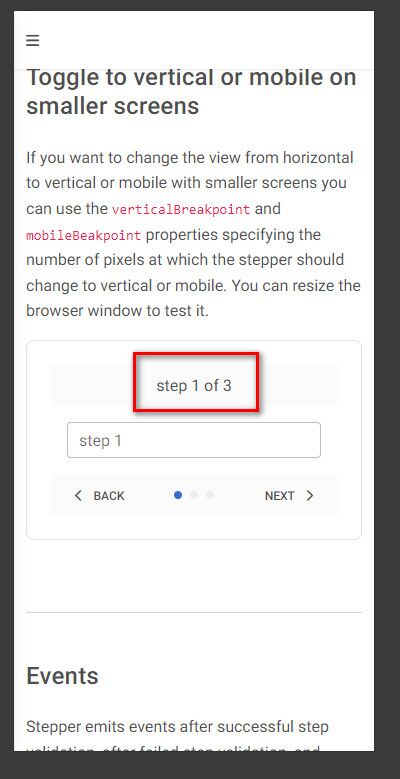
I want to change the text in stepper mobile like this screenshot below.

Add comment
Bartosz Cylwik
staff
answered 1 year ago
Hi, use stepTxt prop. Check the API tab of Stepper here: https://mdbootstrap.com/docs/vue/components/stepper/ (top side, next to overview)
FREE CONSULTATION
Hire our experts to build a dedicated project. We'll analyze your business requirements, for free.
Status
Answered
Specification of the issue
- ForumUser: Free
- Premium support: No
- Technology: MDB Vue
- MDB Version: MDB5 5.0.0
- Device: PC
- Browser: chrome
- OS: windows 10 pro
- Provided sample code: No
- Provided link: Yes