Topic: How to correct outlined small textarea bug ?
GuillaumeDgr
premium
asked 3 years ago
Expected behavior
Normal behavior (text in the middle of outlined line) :

Actual behavior
Text above line :
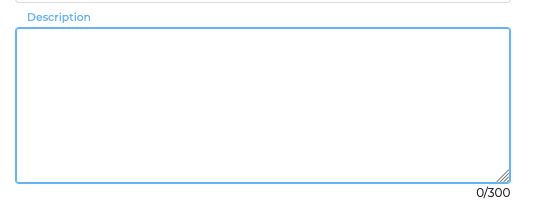
Resources (screenshots, code snippets etc.)
<mdb-input
required
outline
length="300"
counter
:counterMaxValue="300"
v-model.trim="object.description"
label="Description"
size="sm"
type="textarea"
:rows="7"
/>
Add comment
Mikołaj Smoleński
staff
answered 3 years ago
The following styling rule should fix the issue:
.md-form textarea.md-textarea+label {
top: 0;
}
Keep coding, Mikołaj from MDB
FREE CONSULTATION
Hire our experts to build a dedicated project. We'll analyze your business requirements, for free.
Status
Resolved
Specification of the issue
- ForumUser: Premium
- Premium support: Yes
- Technology: MDB Vue
- MDB Version: 6.7.2
- Device: Mac book pro
- Browser: Firefox developers
- OS: MacOs
- Provided sample code: No
- Provided link: No