Topic: Navy Blue and Black skins
chiplueck
free
asked 4 years ago
I have been experimenting with the different skins provided, and they all seem to work as advertised with the exception of black-skin and navy-blue. Both have shades of green instead of the intended colors.
See screen shots below of the two skins and the colors. The first is black and the second is navy. Some elements like buttons and the background for the menu appear as the correct color for the skin, while card headers, etc. do not.
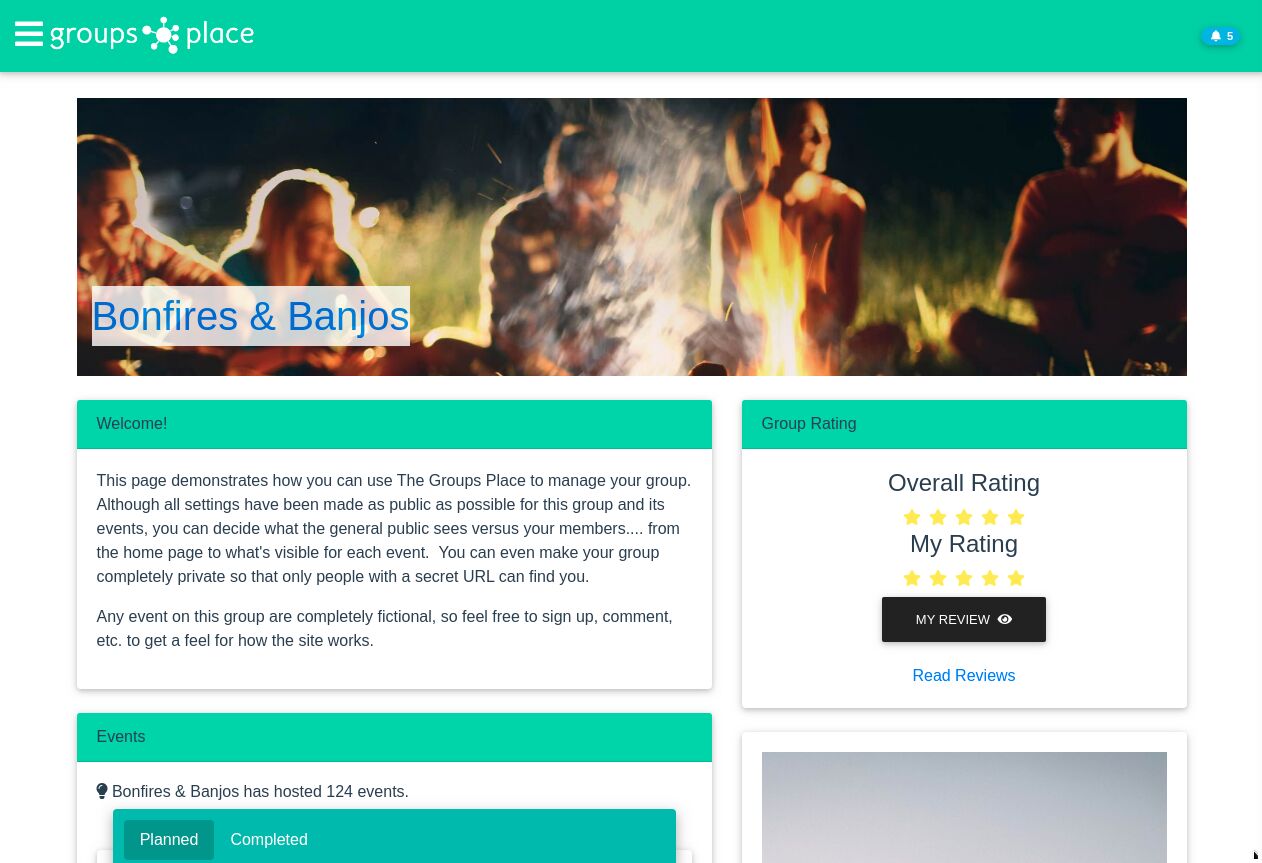
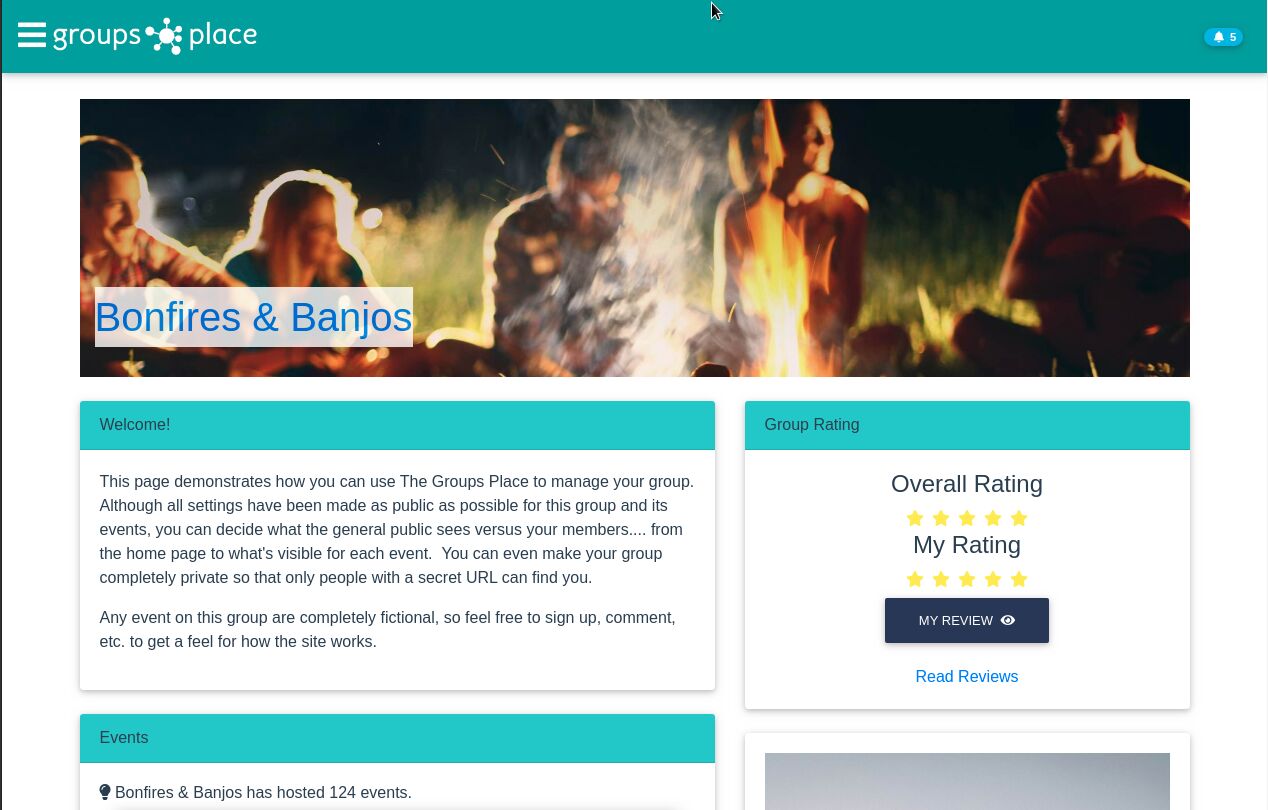
chiplueck
free
answered 3 years ago
As of release 6.7.1, this is still not fixed. Is it still on the plan to be resolved?
Mikołaj Smoleński staff commented 3 years ago
This task is waiting to be completed, but unfortunately I can't give you a specific date when it's ready.
Mikołaj Smoleński
staff
answered 4 years ago
Thanks for reporting the issue. I'll discuss the possible fixes with MDB DESIGN TEAM.
Best regards
chiplueck free commented 4 years ago
Thanks, Mikołaj. Do you know when/if this will be fixed? I'm giving my users the option to pick the skin they wish to use and need to know if I should remove these two skins from their choices or not. Thanks!
Mikołaj Smoleński staff commented 4 years ago
It's a plan for this or next quarter of year. For this moment I suggest comment these two skins. Best regards
FREE CONSULTATION
Hire our experts to build a dedicated project. We'll analyze your business requirements, for free.
Answered
- ForumUser: Free
- Premium support: No
- Technology: MDB Vue
- MDB Version: 6.2.0
- Device: All
- Browser: All
- OS: All
- Provided sample code: No
- Provided link: No