Topic: Card Flipping - Reveal side having chart
Jan Louw
pro
asked 4 years ago
Expected behaviour
Showing Line Chart on Card Flip Side - Reveal version of Card Flipping
Actual behaviour
To fit Canvas of Line chart on the flip side of Card
Resources (screenshots, code snippets etc.)
Parent Component:
*<!-- Card reveal -->
<div class="card-reveal white">
<!-- Content -->
<span class="d-flex justify-content-between">
<span class="w-100 mx-2">
<!-- Backend of Card -->
<app-graphdata [schema]="sch1"></app-graphdata>
</span>
<a class="flex-shrink-1 activator mr-2 mt-2"><mdb-icon fas icon="times" class="text-muted" (click)="card1.toggle()"></mdb-icon></a>
</span>
</div>
<!-- Card reveal -->*
Child Component
<mdb-card>
<mdb-card-body>
<div style="display: block">
<canvas mdbChart
[chartType]="chartType"
[datasets]="chartDatasets"
[labels]="chartLabels"
[colors]="chartColors"
[options]="chartOptions"
[legend]="true"
(chartHover)="chartHovered($event)"
(chartClick)="chartClicked($event)">
</canvas>
</div>
</mdb-card-body>
</mdb-card>
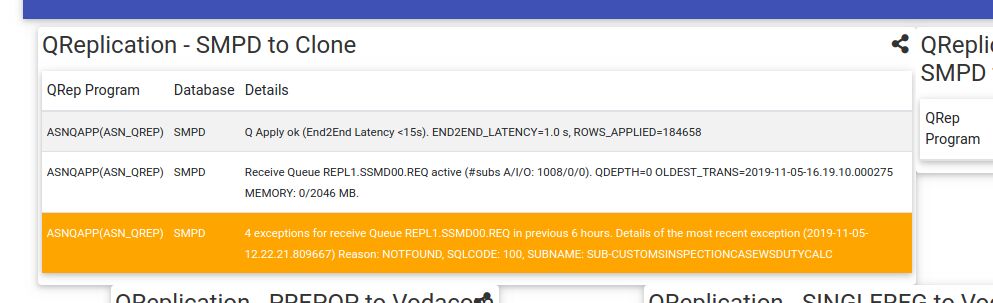
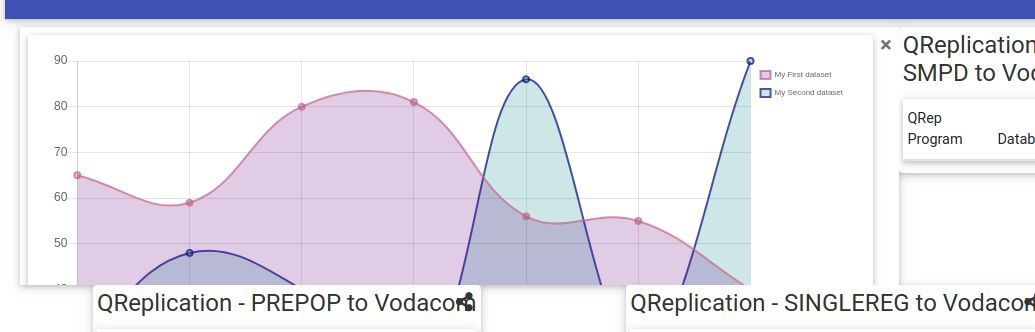
As can been seen, the default Line Chart only fits partially on the Reveal Side of the Flip Card.
Here within my code that I'm using for the Parent Component
<div class="d-flex flex-column">
<div class="d-flex justify-content-around">
<mdb-card-reveal #card1>
<!-- Card front -->
<div class="card card-front">
<!--Card content-->
<div class="card-body mb-n2 p-1">
<span class="d-flex justify-content-between">
<h4 class="card-title">QReplication - SMPD to Clone</h4>
<a class="activator mr-2">
<mdb-icon fas icon="share-alt" (click)="card1.toggle()"></mdb-icon>
</a>
</span>
<table mdbTable #tableEl="mdbTable" striped="true" small="true" responsive="true" class="z-depth-1" >
<thead>
<tr>
<th *ngFor="let head of qheaders; let i = index" scope="col">{{head}} </th>
</tr>
</thead>
<tbody #row>
<tr mdbTableCol *ngFor="let el of qdata1; let i = index" [ngClass]="el.serv === 'INFO' ? null : el.serv === 'WARNING' ? 'warning' : 'error'">
<td scope="row"><small>{{el.prg}}</small></td>
<td><small>{{el.db}}</small></td>
<!-- <td><small>{{el.serv}}</small></td> -->
<td><small>{{el.mesg}}</small></td>
</tr>
</tbody>
</table>
</div>
<!--/.Card content-->
</div>
<!--/.Card Front-->
<!-- Card reveal -->
<div class="card-reveal white">
<!-- Content -->
<span class="d-flex justify-content-between">
<span class="w-100 h-100 mx-2">
<!-- Backend of Card -->
<app-graphdata [schema]="sch1"></app-graphdata>
</span>
<a class="flex-shrink-1 activator mr-2 mt-2"><mdb-icon fas icon="times" class="text-muted" (click)="card1.toggle()"></mdb-icon></a>
</span>
</div>
<!-- Card reveal -->
</mdb-card-reveal>
<mdb-card-reveal #card2>
<!-- Card front -->
<div class="card card-front">
<!--Card content-->
<div class="card-body mb-n2 p-1">
<span class="d-flex justify-content-between">
<h4 class="card-title">QReplication - SMPD to Vodacom</h4>
<a class="activator mr-2">
<mdb-icon fas icon="share-alt" (click)="card2.toggle()"></mdb-icon>
</a>
</span>
<table mdbTable #tableEl="mdbTable" striped="true" small="true" responsive="true" class="z-depth-1" >
<thead>
<tr>
<th *ngFor="let head of qheaders; let i = index" scope="col">{{head}} </th>
</tr>
</thead>
<tbody #row>
<tr mdbTableCol *ngFor="let el of qdata4; let i = index" [ngClass]="el.serv === 'INFO' ? null : el.serv === 'WARNING' ? 'warning' : 'error'">
<td scope="row"><small>{{el.prg}}</small></td>
<td><small>{{el.db}}</small></td>
<!-- <td><small>{{el.serv}}</small></td> -->
<td><small>{{el.mesg}}</small></td>
</tr>
</tbody>
</table>
</div>
<!--/.Card content-->
</div>
<!--/.Card Front-->
<!-- Card reveal -->
<div class="card-reveal white">
<!-- Content -->
<span class="d-flex justify-content-between">
<span class="w-100 mx-2">
<!-- Backend of Card -->
<app-graphdata [schema]="sch1"></app-graphdata>
</span>
<a class="activator mr-2 mt-2"><mdb-icon fas icon="times" class="text-muted" (click)="card2.toggle()"></mdb-icon></a>
</span>
</div>
<!-- Card reveal -->
</mdb-card-reveal>
</div>
app-graphdata Component
<div class="d-flex p-0 m-0">
<div class="flex-fill py-1 my-1">
<mdb-card>
<mdb-card-body>
<!-- <div style="display: block"> -->
<canvas mdbChart
[chartType]="chartType"
[datasets]="chartDatasets"
[labels]="chartLabels"
[colors]="chartColors"
[options]="chartOptions"
[legend]="true"
(chartHover)="chartHovered($event)"
(chartClick)="chartClicked($event)">
</canvas>
<!-- </div> -->
</mdb-card-body>
</mdb-card>
</div>
</div>
Bartosz Termena
staff
answered 4 years ago
Dear @Jan Louw
The reason for the wrong positioning of charts is removal of the image. Here is my solution for your example: HTML
<div class="container-fluid">
<div class="row">
<div class="col-md-6">
<mdb-card-reveal #cards>
<!-- Card front -->
<div class="card card-front">
<!--Card content-->
<div class="card-body mb-n2 p-1">
<span class="d-flex justify-content-between">
<h4 class="card-title">CARD 1</h4>
<a class="activator mr-2">
<mdb-icon fas icon="share-alt" (click)="cards.toggle()"></mdb-icon>
</a>
</span>
<div class="table-responsive">
<table mdbTable>
<thead>
<tr>
<th *ngFor="let head of headElements" scope="col">{{ head }}</th>
</tr>
</thead>
<tbody>
<tr mdbTableCol *ngFor="let el of elements">
<th scope="row">{{ el.id }}</th>
<td>{{ el.first }}</td>
<td>{{ el.last }}</td>
<td>{{ el.handle }}</td>
<td>{{ el.first }}</td>
<td>{{ el.last }}</td>
<td>{{ el.handle }}</td>
<td>{{ el.first }}</td>
<td>{{ el.last }}</td>
</tr>
</tbody>
</table>
</div>
</div>
<!--/.Card content-->
</div>
<!--/.Card Front-->
<!-- Card reveal -->
<div class="card-reveal white">
<!-- Content -->
<h4 class="card-title font-weight-bold py-4">
More Square - Chart OK
<mdb-icon fas icon="times" class="text-muted" (click)="cards.toggle()"></mdb-icon>
</h4>
<hr />
<div style="max-width:550px; height: auto;text-align: center; ">
<canvas
style=" padding: 0;
margin: auto;
display: block;
position: absolute;
bottom: 0;
left: 0;
right: 0;"
mdbChart
[chartType]="chartType"
[datasets]="chartDatasets"
[labels]="chartLabels"
[colors]="chartColors"
[options]="chartOptions"
[legend]="true"
(chartHover)="chartHovered($event)"
(chartClick)="chartClicked($event)"
>
</canvas>
</div>
</div>
</mdb-card-reveal>
</div>
<div class="col-md-6">
<mdb-card-reveal #card2>
<!-- Card front -->
<div class="card card-front">
<!--Card content-->
<div class="card-body mb-n2 p-1">
<span class="d-flex justify-content-between">
<h4 class="card-title">CARD 2</h4>
<a class="activator mr-2">
<mdb-icon fas icon="share-alt" (click)="card2.toggle()"></mdb-icon>
</a>
</span>
<table mdbTable>
<thead>
<tr>
<th *ngFor="let head of headElement2" scope="col">{{ head }}</th>
</tr>
</thead>
<tbody>
<tr mdbTableCol *ngFor="let el of elements">
<th scope="row">{{ el.id }}</th>
<td>{{ el.first }}</td>
<td>{{ el.last }}</td>
<td>{{ el.handle }}</td>
</tr>
</tbody>
</table>
</div>
<!--/.Card content-->
</div>
<!--/.Card Front-->
<!-- Card reveal -->
<div class="card-reveal white">
<!-- Content -->
<span class="d-flex justify-content-between">
<span class="w-100 h-100 mx-2">
<h4 class="card-title font-weight-bold py-4">
More Square - Chart OK
<mdb-icon fas icon="times" class="text-muted" (click)="card2.toggle()"></mdb-icon>
</h4>
<hr />
<div style="max-width:550px; height: auto;text-align: center; ">
<canvas
style=" padding: 0;
margin: auto;
display: block;
position: absolute;
bottom: 0;
left: 0;
right: 0;"
mdbChart
[chartType]="chartType"
[datasets]="chartDatasets"
[labels]="chartLabels"
[colors]="chartColors"
[options]="chartOptions"
[legend]="true"
(chartHover)="chartHovered($event)"
(chartClick)="chartClicked($event)"
>
</canvas>
</div> </span
></span>
</div>
<!-- Card reveal -->
</mdb-card-reveal>
</div>
</div>
</div>
TS like in your example
Jan Louw pro commented 4 years ago
Dear Bartosz, I've taken note of your solution and will try and implement it. Regards
Jan Louw
pro
answered 4 years ago
Code base on your sample
<div class="d-flex flex-column">
<div class="d-flex justify-content-around">
<mdb-card-reveal #card1>
<!-- Card front -->
<div class="card card-front">
<!--Card content-->
<div class="card-body mb-n2 p-1">
<span class="d-flex justify-content-between">
<h4 class="card-title">CARD 1</h4>
<a class="activator mr-2">
<mdb-icon fas icon="share-alt" (click)="card1.toggle()"></mdb-icon>
</a>
</span>
<table mdbTable>
<thead>
<tr>
<th *ngFor="let head of headElements" scope="col">{{head}} </th>
</tr>
</thead>
<tbody>
<tr mdbTableCol *ngFor="let el of elements">
<th scope="row">{{el.id}}</th>
<td>{{el.first}}</td>
<td>{{el.last}}</td>
<td>{{el.handle}}</td>
<td>{{el.first}}</td>
<td>{{el.last}}</td>
<td>{{el.handle}}</td>
<td>{{el.first}}</td>
<td>{{el.last}}</td>
</tr>
</tbody>
</table>
</div>
<!--/.Card content-->
</div>
<!--/.Card Front-->
<!-- Card reveal -->
<div class="card-reveal white">
<!-- Content -->
<span class="d-flex justify-content-between">
<span class="w-100 h-100 mx-2">
<h4 class="card-title font-weight-bold py-4">
Rectangular - Chart Issue !!!!
<mdb-icon fas icon="times" class="text-muted" (click)="card1.toggle()"></mdb-icon>
</h4>
<hr />
<div class="d-flex p-0 m-0">
<div class="flex-fill py-1 my-1">
<mdb-card>
<mdb-card-body>
<canvas
mdbChart
[chartType]="chartType"
[datasets]="chartDatasets"
[labels]="chartLabels"
[colors]="chartColors"
[options]="chartOptions"
[legend]="true"
(chartHover)="chartHovered($event)"
(chartClick)="chartClicked($event)"
>
</canvas>
</mdb-card-body>
</mdb-card>
</div></div></span
></span>
</div>
<!-- Card reveal -->
</mdb-card-reveal>
<mdb-card-reveal #card2>
<!-- Card front -->
<div class="card card-front">
<!--Card content-->
<div class="card-body mb-n2 p-1">
<span class="d-flex justify-content-between">
<h4 class="card-title">CARD 2</h4>
<a class="activator mr-2">
<mdb-icon fas icon="share-alt" (click)="card2.toggle()"></mdb-icon>
</a>
</span>
<table mdbTable>
<thead>
<tr>
<th *ngFor="let head of headElement2" scope="col">{{head}} </th>
</tr>
</thead>
<tbody>
<tr mdbTableCol *ngFor="let el of elements">
<th scope="row">{{el.id}}</th>
<td>{{el.first}}</td>
<td>{{el.last}}</td>
<td>{{el.handle}}</td>
</tr>
</tbody>
</table>
</div>
<!--/.Card content-->
</div>
<!--/.Card Front-->
<!-- Card reveal -->
<div class="card-reveal white">
<!-- Content -->
<span class="d-flex justify-content-between">
<span class="w-100 h-100 mx-2">
<h4 class="card-title font-weight-bold py-4">
More Square - Chart OK
<mdb-icon fas icon="times" class="text-muted" (click)="card2.toggle()"></mdb-icon>
</h4>
<hr />
<div class="d-flex p-0 m-0">
<div class="flex-fill py-1 my-1">
<mdb-card>
<mdb-card-body>
<canvas
mdbChart
[chartType]="chartType"
[datasets]="chartDatasets"
[labels]="chartLabels"
[colors]="chartColors"
[options]="chartOptions"
[legend]="true"
(chartHover)="chartHovered($event)"
(chartClick)="chartClicked($event)"
>
</canvas>
</mdb-card-body>
</mdb-card>
</div></div></span
></span>
</div>
<!-- Card reveal -->
</mdb-card-reveal>
</div>
</div>
Component Code
import { Component, OnInit } from '@angular/core';
@Component({
selector: 'app-chartchardissue',
templateUrl: './chartchardissue.component.html',
styleUrls: ['./chartchardissue.component.scss']
})
export class ChartchardissueComponent implements OnInit {
elements: any = [
{ id: 1, first: 'Mark', last: 'Otto', handle: '@mdo' },
{ id: 2, first: 'Jacob', last: 'Thornton', handle: '@fat' },
{ id: 3, first: 'Larry', last: 'the Bird', handle: '@twitter' },
{ id: 4, first: 'Larry', last: 'the Bird', handle: '@twitter' },
{ id: 5, first: 'Larry', last: 'the Bird', handle: '@twitter' }
];
headElements = ['ID', 'First', 'Last', 'Handle', 'ID', 'First', 'Last', 'Handle', 'ID', 'First', 'Last'];
headElement2 = ['ID', 'First', 'Last', 'Handle'];
public chartType: string = 'line';
public chartDatasets: Array<any> = [
{ data: [65, 59, 80, 81, 56, 55, 40], label: 'My First dataset' },
{ data: [28, 48, 40, 19, 86, 27, 90], label: 'My Second dataset' },
];
public chartLabels: Array<any> = ['January', 'February', 'March', 'April', 'May', 'June', 'July'];
public chartColors: Array<any> = [
{
backgroundColor: 'rgba(105, 0, 132, .2)',
borderColor: 'rgba(200, 99, 132, .7)',
borderWidth: 2,
},
{
backgroundColor: 'rgba(0, 137, 132, .2)',
borderColor: 'rgba(0, 10, 130, .7)',
borderWidth: 2,
},
];
public chartOptions: any = {
responsive: true,
};
public chartClicked(e: any): void {}
public chartHovered(e: any): void {}
constructor() { }
ngOnInit() {
}
}
Result in FireFox Browser (v 70.0)
Result in Chrome (78.0.3904.70)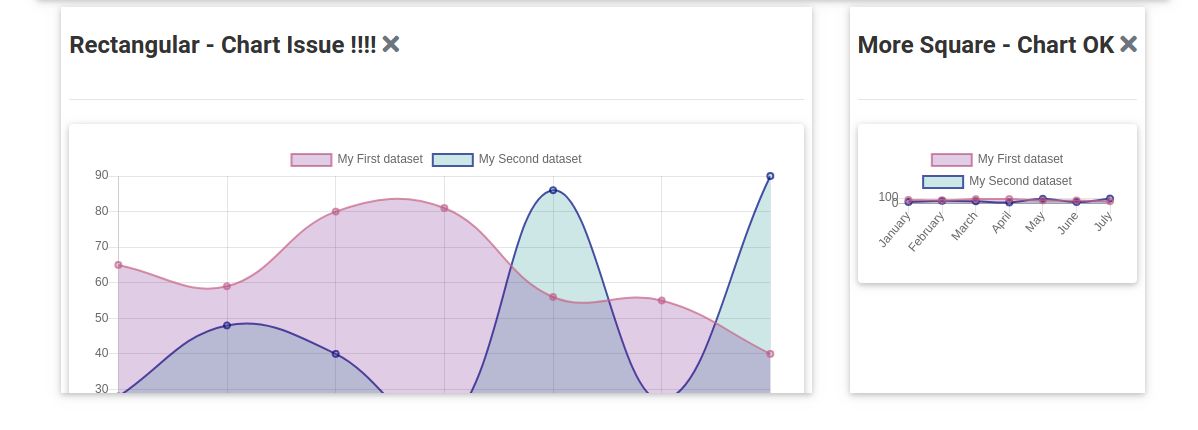
Bartosz Termena
staff
answered 4 years ago
Dear @Jan Louw
Here is my full example based on your code :
HTML
<div class="d-flex flex-column">
<div class="d-flex justify-content-around">
<mdb-card-reveal #card1>
<!-- Card front -->
<div class="card card-front">
<!--Card image-->
<div class="view overlay waves-light" mdbWavesEffect>
<img
class="card-img-top"
src="https://mdbootstrap.com/img/Photos/Others/photo11.jpg"
alt="Card image cap"
/>
<a>
<div class="mask rgba-white-slight"></div>
</a>
</div>
<!--/.Card image-->
<!--Card content-->
<div class="card-body mb-n2 p-1">
<span class="d-flex justify-content-between">
<h4 class="card-title">QReplication - SMPD to Vodacom</h4>
<a class="activator mr-2">
<mdb-icon fas icon="share-alt" (click)="card1.toggle()"></mdb-icon>
</a>
</span>
<table mdbTable>
<thead>
<tr>
<th *ngFor="let head of headElements" scope="col">{{head}} </th>
</tr>
</thead>
<tbody>
<tr mdbTableCol *ngFor="let el of elements">
<th scope="row">{{el.id}}</th>
<td>{{el.first}}</td>
<td>{{el.last}}</td>
<td>{{el.handle}}</td>
</tr>
</tbody>
</table>
</div>
<!--/.Card content-->
</div>
<!--/.Card Front-->
<!-- Card reveal -->
<div class="card-reveal white">
<!-- Content -->
<span class="d-flex justify-content-between">
<span class="w-100 h-100 mx-2">
<h4 class="card-title font-weight-bold py-4">
Social shares
<mdb-icon fas icon="times" class="text-muted" (click)="card1.toggle()"></mdb-icon>
</h4>
<hr />
<div class="d-flex p-0 m-0">
<div class="flex-fill py-1 my-1">
<mdb-card>
<mdb-card-body>
<canvas
mdbChart
[chartType]="chartType"
[datasets]="chartDatasets"
[labels]="chartLabels"
[colors]="chartColors"
[options]="chartOptions"
[legend]="true"
(chartHover)="chartHovered($event)"
(chartClick)="chartClicked($event)"
>
</canvas>
</mdb-card-body>
</mdb-card>
</div></div></span
></span>
</div>
<!-- Card reveal -->
</mdb-card-reveal>
<mdb-card-reveal #card2>
<!-- Card front -->
<div class="card card-front">
<!--Card image-->
<div class="view overlay waves-light" mdbWavesEffect>
<img
class="card-img-top"
src="https://mdbootstrap.com/img/Photos/Others/photo11.jpg"
alt="Card image cap"
/>
<a>
<div class="mask rgba-white-slight"></div>
</a>
</div>
<!--/.Card image-->
<!--Card content-->
<div class="card-body mb-n2 p-1">
<span class="d-flex justify-content-between">
<h4 class="card-title">QReplication - SMPD to Vodacom</h4>
<a class="activator mr-2">
<mdb-icon fas icon="share-alt" (click)="card2.toggle()"></mdb-icon>
</a>
</span>
<table mdbTable>
<thead>
<tr>
<th *ngFor="let head of headElements" scope="col">{{head}} </th>
</tr>
</thead>
<tbody>
<tr mdbTableCol *ngFor="let el of elements">
<th scope="row">{{el.id}}</th>
<td>{{el.first}}</td>
<td>{{el.last}}</td>
<td>{{el.handle}}</td>
</tr>
</tbody>
</table>
</div>
<!--/.Card content-->
</div>
<!--/.Card Front-->
<!-- Card reveal -->
<div class="card-reveal white">
<!-- Content -->
<span class="d-flex justify-content-between">
<span class="w-100 h-100 mx-2">
<h4 class="card-title font-weight-bold py-4">
Social shares
<mdb-icon fas icon="times" class="text-muted" (click)="card2.toggle()"></mdb-icon>
</h4>
<hr />
<div class="d-flex p-0 m-0">
<div class="flex-fill py-1 my-1">
<mdb-card>
<mdb-card-body>
<canvas
mdbChart
[chartType]="chartType"
[datasets]="chartDatasets"
[labels]="chartLabels"
[colors]="chartColors"
[options]="chartOptions"
[legend]="true"
(chartHover)="chartHovered($event)"
(chartClick)="chartClicked($event)"
>
</canvas>
</mdb-card-body>
</mdb-card>
</div></div></span
></span>
</div>
<!-- Card reveal -->
</mdb-card-reveal>
</div>
</div>
TS
elements: any = [
{ id: 1, first: 'Mark', last: 'Otto', handle: '@mdo' },
{ id: 2, first: 'Jacob', last: 'Thornton', handle: '@fat' },
{ id: 3, first: 'Larry', last: 'the Bird', handle: '@twitter' },
];
headElements = ['ID', 'First', 'Last', 'Handle'];
public chartType: string = 'line';
public chartDatasets: Array<any> = [
{ data: [65, 59, 80, 81, 56, 55, 40], label: 'My First dataset' },
{ data: [28, 48, 40, 19, 86, 27, 90], label: 'My Second dataset' },
];
public chartLabels: Array<any> = ['January', 'February', 'March', 'April', 'May', 'June', 'July'];
public chartColors: Array<any> = [
{
backgroundColor: 'rgba(105, 0, 132, .2)',
borderColor: 'rgba(200, 99, 132, .7)',
borderWidth: 2,
},
{
backgroundColor: 'rgba(0, 137, 132, .2)',
borderColor: 'rgba(0, 10, 130, .7)',
borderWidth: 2,
},
];
public chartOptions: any = {
responsive: true,
};
public chartClicked(e: any): void {}
public chartHovered(e: any): void {}
Everything looks fine. Don't you have your custom styles (that could overwrite cards)?
Best Regards, Bartosz.
Jan Louw pro commented 4 years ago
Hi Bartosz,
Your second solution includes an image part of the card, causing the cards to be a square shape, which then fits the backend reveal chart. My issue is when the card is a more rectangular shape, causing the chart not to display correctly.
Is there a way to fix the card size to be always square, to see if this will show the chart correctly?
Regards
Bartosz Termena staff commented 4 years ago
Dear @Jan Louw
Please use my code to add your rectangular shapes, so that I can reproduce your problem.
Best Regards, Bartosz.
Jan Louw pro commented 4 years ago
Dear Bartosz
I've published sample code based on your code - I removed the card images, though.
Regards
Bartosz Termena
staff
answered 4 years ago
Dear @Jan Louw
I can not reproduce your problem, Are you using Card Reveal from https://mdbootstrap.com/plugins/angular/flipping-cards/#card-reveal ?
Below is my example with Line Chart inside Card Reveal:
HTML
<div class="container">
<div class="row">
<div class="col-md-6">
<mdb-card-reveal #cards>
<!-- Card front -->
<div class="card card-front">
<!--Card image-->
<div class="view overlay waves-light" mdbWavesEffect>
<img
class="card-img-top"
src="https://mdbootstrap.com/img/Photos/Others/photo11.jpg"
alt="Card image cap"
/>
<a>
<div class="mask rgba-white-slight"></div>
</a>
</div>
<!--/.Card image-->
<!--Card content-->
<div class="card-body">
<!--Social shares button-->
<a class="activator mr-2">
<mdb-icon fas icon="share-alt" (click)="cards.toggle()"></mdb-icon>
</a>
<!--Title-->
<h4 class="card-title">Card title</h4>
<hr />
<!--Text-->
<p class="card-text">
Some quick example text to build on the card title and make up the bulk of the card's
content.
</p>
<a class="link-text">
<h5 class="waves-light" mdbWavesEffect>
Read more
<mdb-icon fas icon="chevron-right" class="waves-light" mdbWavesEffect></mdb-icon>
</h5>
</a>
</div>
<!--/.Card content-->
</div>
<!--/.Card Front-->
<!-- Card reveal -->
<div class="card-reveal white">
<!-- Content -->
<div class="content text-center">
<h4 class="card-title font-weight-bold py-4">
Social shares
<mdb-icon fas icon="times" class="text-muted" (click)="cards.toggle()"></mdb-icon>
</h4>
<hr />
<div style="display: block">
<canvas
mdbChart
[chartType]="chartType"
[datasets]="chartDatasets"
[labels]="chartLabels"
[colors]="chartColors"
[options]="chartOptions"
[legend]="true"
(chartHover)="chartHovered($event)"
(chartClick)="chartClicked($event)"
>
</canvas>
</div>
</div>
</div>
<!-- Card reveal -->
</mdb-card-reveal>
</div>
</div>
</div>
TS
public chartType: string = 'line';
public chartDatasets: Array<any> = [
{ data: [65, 59, 80, 81, 56, 55, 40], label: 'My First dataset' },
{ data: [28, 48, 40, 19, 86, 27, 90], label: 'My Second dataset' },
];
public chartLabels: Array<any> = ['January', 'February', 'March', 'April', 'May', 'June', 'July'];
public chartColors: Array<any> = [
{
backgroundColor: 'rgba(105, 0, 132, .2)',
borderColor: 'rgba(200, 99, 132, .7)',
borderWidth: 2,
},
{
backgroundColor: 'rgba(0, 137, 132, .2)',
borderColor: 'rgba(0, 10, 130, .7)',
borderWidth: 2,
},
];
public chartOptions: any = {
responsive: true,
};
public chartClicked(e: any): void {}
public chartHovered(e: any): void {}
I am waiting for your reply with more information.
Best Regards, Bartosz.
Jan Louw pro commented 4 years ago
Hi Bartosz,
I've added my code to my question. I'm using Flexbox to position 2 flipping cards horizontal, and not sure if this is causing the issue.
I appreciate your input.
Regards
Closed
This topic is closed.
FREE CONSULTATION
Hire our experts to build a dedicated project. We'll analyze your business requirements, for free.
Closed
- ForumUser: Pro
- Premium support: No
- Technology: MDB Angular
- MDB Version: 8.5.0
- Device: Na
- Browser: Na
- OS: Na
- Provided sample code: No
- Provided link: No