Topic: Change "x options selected" text in select component with multiselect activated
marleen.kaiser@amotiq.de
priority
asked 1 month ago
Hello mdb team,
is there any way to change the "x options selected" text in a select component with multiselect set to true? Currently the text is shown in english and we have to display/translate our application in different languages.
Select-Component Documentation
Expected behavior Being able to customise the default "x options selected" text when all available dropdown options have been selected.
Actual behavior Default text "X options selected" is shown
Resources (screenshots, code snippets etc.)
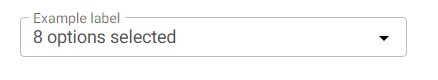
Rafał Seifert
staff
answered 1 month ago
You can use optionsSelectedLabel input to set this value. We have to update our docs API section for this. Let me know if that helps you.
Example:
<mdb-select [multiple]="true" optionsSelectedLabel="ausgewählte Artikel">
marleen.kaiser@amotiq.de priority commented 1 month ago
Hi, the suggested solution works perfectly! Thank you so much
FREE CONSULTATION
Hire our experts to build a dedicated project. We'll analyze your business requirements, for free.
Answered
- ForumUser: Priority
- Premium support: Yes
- Technology: MDB Angular
- MDB Version: MDB5 2.0.0
- Device: Desktop
- Browser: Chrome
- OS: Windows
- Provided sample code: No
- Provided link: Yes