Topic: mdb-select-2 not work
ljoly
premium
asked 5 years ago
Expected behavior
Shows select with dropdown option
Actual behavior
Shows the options one after the other on one line (with no dropdown)
Resources (scr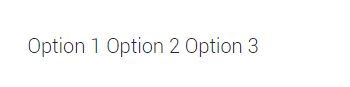 eenshots, code snippets etc.)
eenshots, code snippets etc.)
Arkadiusz Idzikowski
staff
answered 5 years ago
The latest version of MDB is compatible with Angular 9. We prepared a migration guide for migrations from v8 to v9:
https://mdbootstrap.com/docs/angular/getting-started/migration/#mdb9
FREE CONSULTATION
Hire our experts to build a dedicated project. We'll analyze your business requirements, for free.
Answered
- ForumUser: Premium
- Premium support: Yes
- Technology: MDB Angular
- MDB Version: 9.3.1
- Device: Asus
- Browser: Chrome
- OS: Windows 10
- Provided sample code: No
- Provided link: No
aronkerrdatadrivendesign-net pro commented 5 years ago
We had the same problem. You need to upgrade to the latest version of MDBootstrap in your project. This component was just introduced.
Konrad Stępień staff commented 5 years ago
Hi @ljoly, can you confirm that you need to update MDB Angular and after the update, everything works correctly?
Arkadiusz Idzikowski staff commented 5 years ago
Also please make sure that you installed the @angular/cdk dependency because it is required from v9.0.0
ljoly premium commented 5 years ago
Hi, I already have a big project. How to upgrade it easily?
Etisalat_NRM free commented 5 years ago
Hi, even we are facing the same issue. How do we update to v9.0.9. Doesn't the latest code of MDB Bootstrap work with Angular 8?