Topic: Pro Install via NPM
SSNCBarracoders
free
asked 2 years ago
Using the following to install MDB5 Angular for a project. npm i git+https://oauth2:ACESS_TOKEN@git.mdbootstrap.com/mdb/angular/mdb5/prd/mdb5-angular-ui-kit-pro-essential.git --save npm i git+https://oauth2:ACESS_TOKEN@git.mdbootstrap.com/mdb/angular/mdb5/prd/mdb5-angular-ui-kit-pro-advanced.git --save
Seems to install essential properly, but get the following error. See screenshot
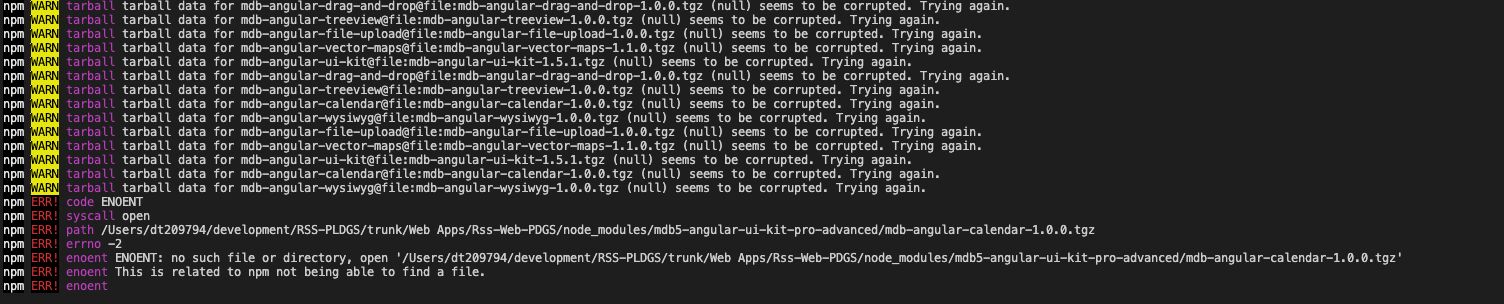
Also, I've created a git access token and we are having an issue installing on our build server. We get "HTTP Basic: Access denied" error message with using the toke. We have a 3 user Advanced package, so we should be able to install via NPM.
Thanks
FREE CONSULTATION
Hire our experts to build a dedicated project. We'll analyze your business requirements, for free.
Answered
- ForumUser: Free
- Premium support: No
- Technology: MDB Angular
- MDB Version: MDB5 1.3.0
- Device: PC
- Browser: Chrome
- OS: Win 10
- Provided sample code: No
- Provided link: Yes
Arkadiusz Idzikowski staff commented 2 years ago
mdb5-angular-ui-kit-pro-advancedis not a library that you can install using npm command. It is a ready-to-use Angular project that contains version pro (essential) + plugins + templates. You can download this project from our GitLab repository or from the orders in your MDB profile.Did you encounter any problems with installation of
mdb5-angular-ui-kit-pro-essential?If you need to install both pro essential and plugin from our GitLab server, you can use this guide: https://mdbootstrap.com/docs/b5/angular/pro/plugins-installation/
SSNCBarracoders free commented 2 years ago
We only encountered install problems when checking in code to our GIT repo. When another team member tried to install, they got the Access Denied error above. Even though we generated an Access key. Our package allows for npm installation, but if this is not the case, then we'll download from GIT and install manually. Just wish the instructions were clearer about that.
And no, no issues installing essential. Just after code was checked in.
SSNCBarracoders free commented 2 years ago
I assume the npm installation is meant for the advanced to be installed this way, but that may not be the case
Arkadiusz Idzikowski staff commented 2 years ago
MDB5 Angular Advance cannot be installed directly using npm because it is not a separate library but a product consisting of other MDB libraries (essential, plugins) and templates.
Did you successfully install our libraries or are there still any problems with installation/configuration?
SSNCBarracoders free commented 2 years ago
Right, I get how Advanced is installed, but the issue is w/Essential Pro. That is the issue we are having trying to install via NPM. We get the access denied. I thought we should be able to install Essential Pro via NPM. If that is not the case, then we'll install via the manual download process.
Arkadiusz Idzikowski staff commented 2 years ago
@SSNCBarracoders We checked your access to the repositories and it looks like you should be able to install the library from our GitLab server.
Could you please provide more information about the error you get when trying to install essential library with npm?
SSNCBarracoders free commented 2 years ago
the information is provided at the top of the thread. Access denied error while trying to install on our build server even though we have generated an Access Key.
Arkadiusz Idzikowski staff commented 2 years ago
@SSNCBarracoders The error message provided in the first post applies to
mdb5-angular-ui-kit-pro-advancedthat is not an Angular library and should not be insidenode_modulesfolder.Please try to remove
node_modulesandpackage-lock.jsonand try to install only the essential package (or create a new Angular project and try to set up essential package there to check if there are any problems with the access).In case of any further problems, we will need some more information about the errors because the error message you mentioned probably applies to a different problem.
SSNCBarracoders free commented 2 years ago
Hi there, So, we did the above with pro essential, not advancedl and the with proper access code, but users are getting an access denied message. Just want to clarify, that we should be able to install pro essential with a proper access code via GIT.
npm install git+https://oauth2:ACCESS_TOKEN@git.mdbootstrap.com/mdb/angular/mdb5/prd/mdb5-angular-ui-kit-pro-essential
We do not have a single user license, so we should be able to install via this method. If this is not the case, then pleae update the installation instrucions on the following page as it is misleading.
https://mdbootstrap.com/docs/b5/angular/pro/installation/
Arkadiusz Idzikowski staff commented 2 years ago
@SSNCBarracoders You should be able to install the library from our GitLab server. We double-checked access for your account and it looks like it was granted correctly.
Could you provide any details about your project configuration and MDB installation process? You mentioned before that the problems occur only when you try to install/build on your build server. Maybe the problem is caused by a proxy configuration.
SSNCBarracoders free commented 2 years ago
See new screenshot below of running "npm install" on another developers machine, other than my own. We noticed the "time out" as it produced the 443 error. Build server acts the same way. Seems like the only way it will work, is if a user is logged in to GIT on that particular machine. That does not seem like that should be the way, as this is why the access token was created.
SSNCBarracoders free commented 2 years ago
NPM Install and Git 443 error time out screenshot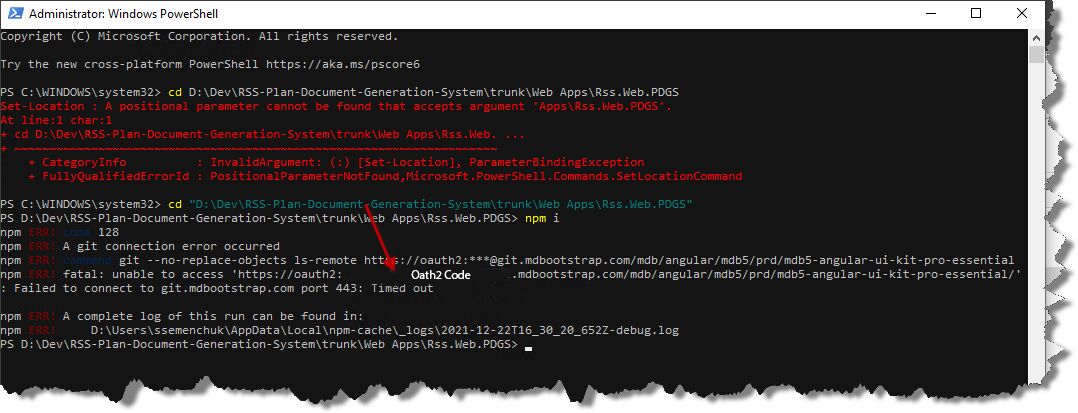
Arkadiusz Idzikowski staff commented 2 years ago
@SSNCBarracoders Are you behind a proxy? It looks like something is blocking the connection on your end.
Please make sure that your server is not blocking connection to
git.mdbootstrap.comand add a proxy configuration: https://stackoverflow.com/questions/34021288/github-error-failed-to-connect-to-443-portYou may also need to update Git to the latest version.