Topic: Area not clickable because of the top button
Custer
priority
asked 4 years ago
Expected behavior
The whole area should be pressable/clickable, even if the top button is set.
Actual behavior
A part of the website is not pressable/clickable, especially on small screens (smartphone), when the top button is set. It seems like the top button would cover something.
The marked part (picture) is not pressable/clickable. If I remove the top button, it works. This problem I have since two or three updates ago.
How can I solve this?
This is my code:
<div class="fixed-action-btn smooth-scroll" style="bottom: 45px; right: 24px;">
<a href="#top-section" class="btn-floating btn-large special-color">
<i class="fas fa-chevron-up"></i>
</a>
</div>
Resources (screenshots, code snippets etc.)
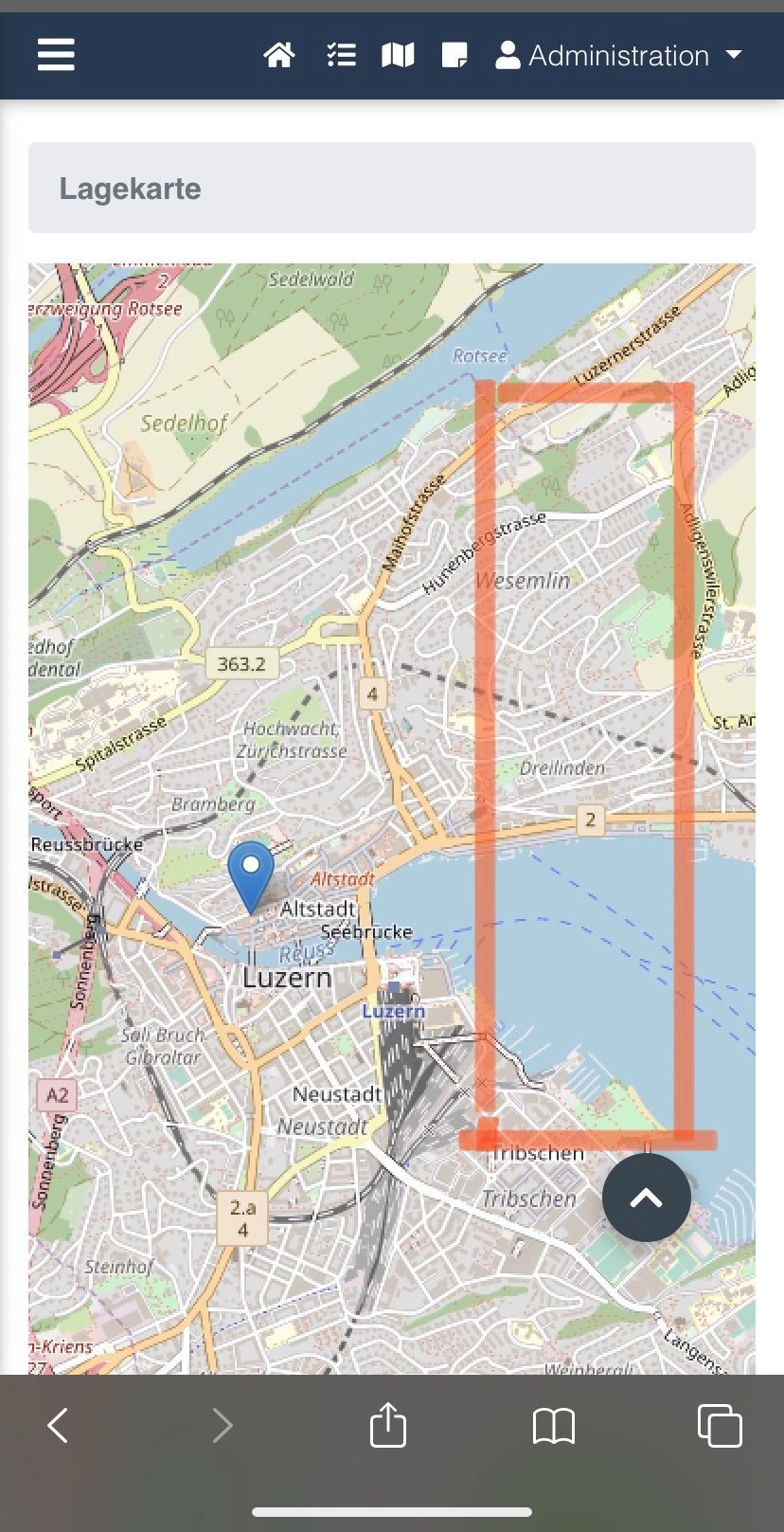
Closed
This topic is closed.
FREE CONSULTATION
Hire our experts to build a dedicated project. We'll analyze your business requirements, for free.
Closed
- ForumUser: Priority
- Premium support: Yes
- Technology: MDB jQuery
- MDB Version: 4.14.1
- Device: Smartphone
- Browser: Safari
- OS: iOs 13.3.1
- Provided sample code: No
- Provided link: No
Mateusz Łubianka staff commented 4 years ago
Hi @Custer,
You're right, this is a bug so I will create a task with this issue and our team will fix this as soon as possible. Thank you ver much for reporting this.
Best,
Custer priority commented 4 years ago
Perfect, thank you :)
daunus premium commented 4 years ago
I have the same issue - when it will be fixed ???
(jquery MDB PRO 4.16.0)
Grzegorz Bujański staff commented 4 years ago
Hi. Hard to say. We have planned refactor for others components. We will refactor this one as soon as possible