Topic: Bootstrap 4 default entries datagrid
development
priority
asked 1 year ago
Expected behavior
Hello, Is possible to change the default entries on a datatable to 25?The default is now set to 10, and it is only possible to change it in the dropdown (in the screenshot). We would like to set it directly to 25.
Actual behavior
The datatable is always initialised with 10 entries shown.
Resources (screenshots, code snippets etc.)
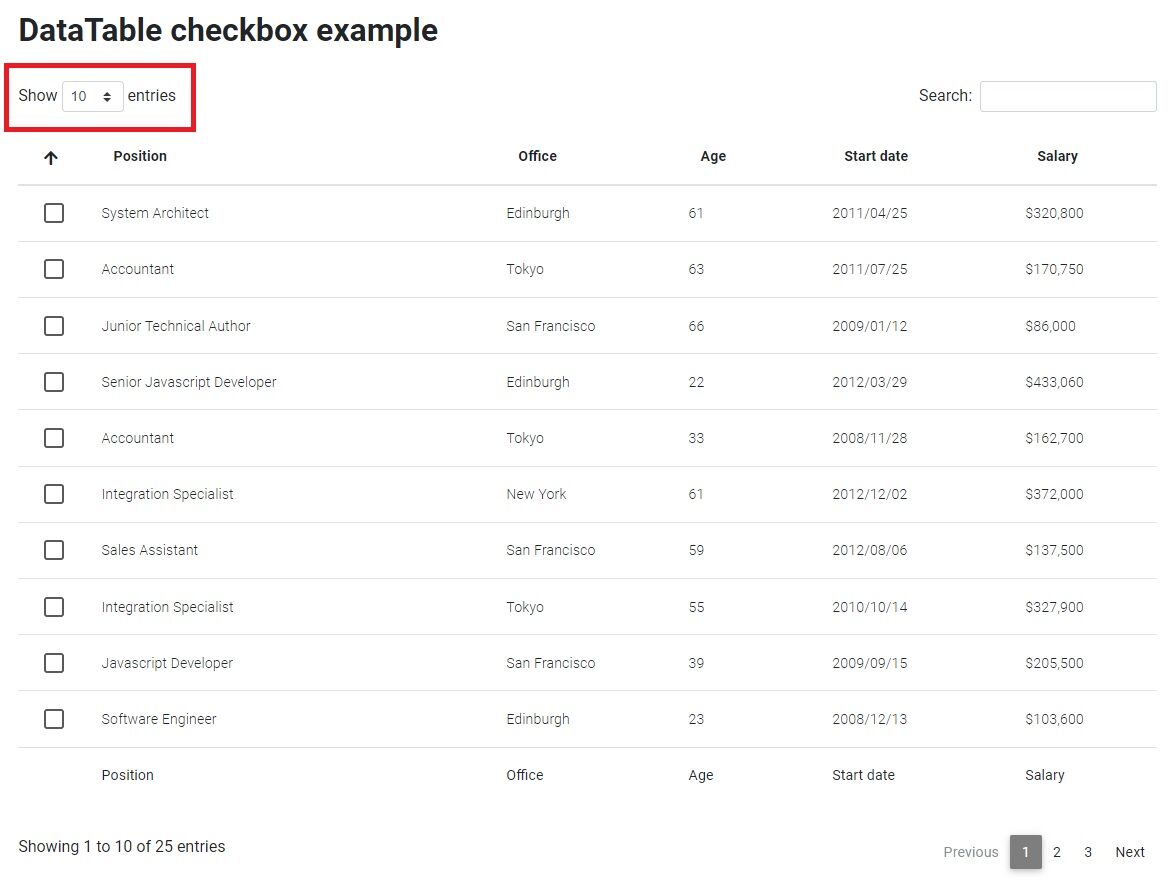
development
priority
answered 1 year ago
Thank you for your answer. Is there any place where we can this kind of options from the datatable? We use this component a lot, so this will be very usefull for us.
We now look at the following place:
https://mdbootstrap.com/docs/b4/jquery/tables/datatables/
But there is nothing to find about the pageLength property.
Grzegorz Bujański staff commented 1 year ago
Our datatable plugin uses an external library: https://datatables.net/. All options available in this external library should work on our plugin. So if you need an option that doesn't describe in our docs, you can find them on datatable.net.
Grzegorz Bujański
staff
answered 1 year ago
You can use pageLength option to show 25 entries:
$('#dtBasicExample').dataTable({
"pageLength": 25
});
FREE CONSULTATION
Hire our experts to build a dedicated project. We'll analyze your business requirements, for free.
Answered
- ForumUser: Priority
- Premium support: Yes
- Technology: MDB jQuery
- MDB Version: MDB4 4.20.0
- Device: PC
- Browser: Chrome
- OS: Windows
- Provided sample code: No
- Provided link: No