Topic: mdb.min.js Error MDB4 JQUERY 4.19.2
Nop158
free
asked 2 years ago
Expected behavior*_Cannot working some components such as datatable, editable._*Actual behavior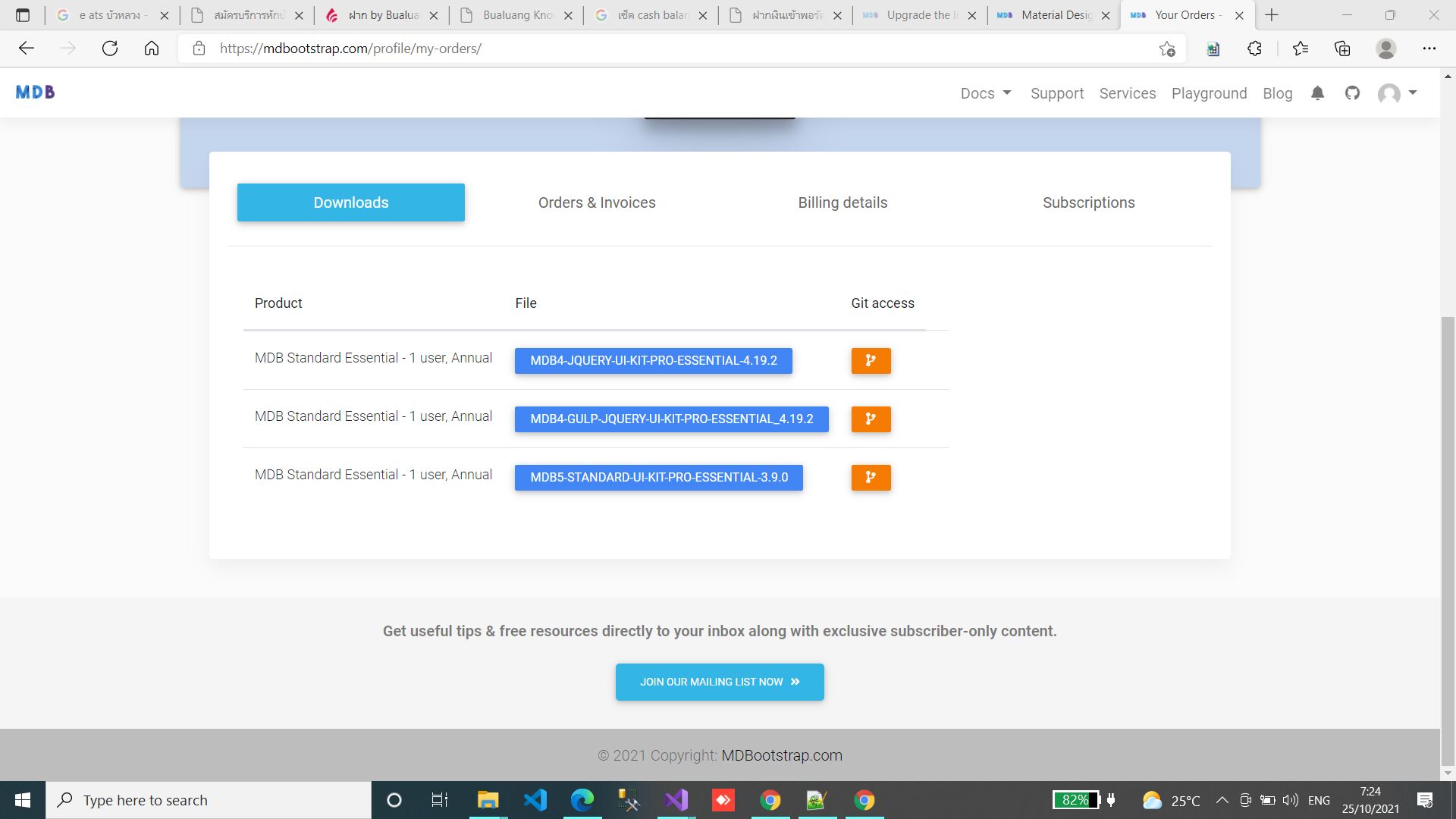 Resources (screenshots, code snippets etc.)
Resources (screenshots, code snippets etc.)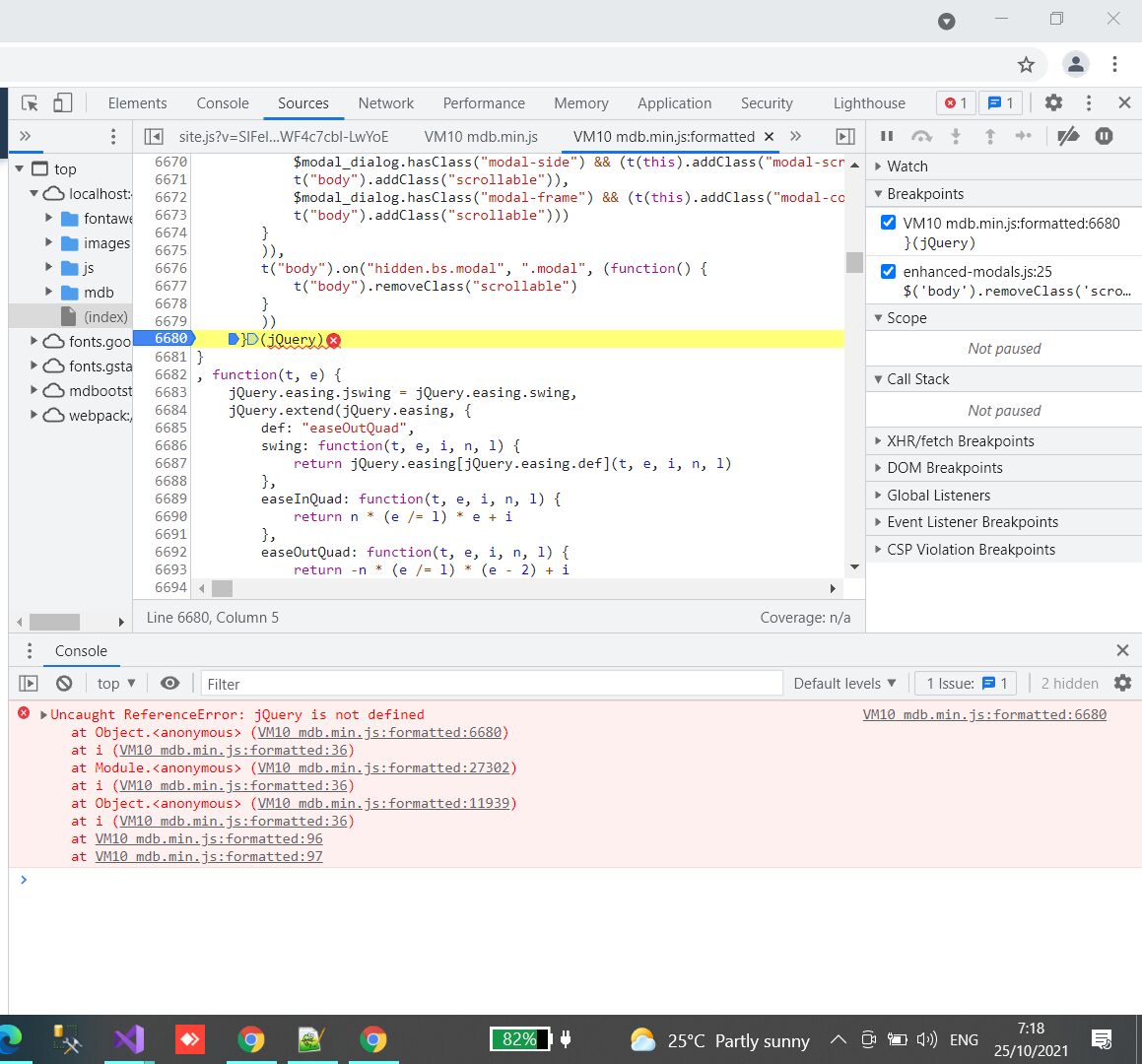
Visual Studio 2019 : .Net Core 3.1
Nop158
free
answered 2 years ago
<script type="text/javascript" src="/mdb/js/jquery.min.js"></script>
<script type="text/javascript" src="/mdb/js/popper.min.js"></script>
<script type="text/javascript" src="/mdb/js/bootstrap.min.js"></script>
<script type="text/javascript" src="/mdb/js/mdb.min.js"></script>
This is my scripts.
Marcin Luczak staff commented 2 years ago
Hi,
Please make sure all of the scripts are properly loaded in the order of your script imports. You can check it in the Sources or Network tab in your dev tools. Additionally, you can check this article on integrating MDB with ASP.Net https://mdbootstrap.com/articles/miscellaneous/mdbootstrap-on-asp-net-mvc/
Keep coding, Marcin
Nop158 free commented 2 years ago
Hi, My project is .Net Core MVC not .Net Framework MVC it is Content Folder does not include project. this link reference https://mdbootstrap.com/articles/jquery/mdb-net-core/
I try did follow this link but not working an error same result.
Marcin Luczak staff commented 2 years ago
This is odd, I've just followed this tutorial step by step and everything works fine. Could you please show me what is loaded into your page from the network section of your dev tools? You need to make sure jQuery is loaded before the mdb.min.js file and is properly exposed to your project. You can check that by adding <script>console.log(jQuery)</script> right after your jquery import.
Nop158 free commented 2 years ago
Thank you for your support. I founded this error is my sidenav scripts. I apologize for my mistake.
Marcin Luczak staff commented 2 years ago
We are here to help you, I'm glad that it is working now :)
Keep coding, Marcin
FREE CONSULTATION
Hire our experts to build a dedicated project. We'll analyze your business requirements, for free.
Resolved
- ForumUser: Free
- Premium support: No
- Technology: MDB jQuery
- MDB Version: MDB4 4.19.2
- Device: PC Desktop
- Browser: Chrome
- OS: Windows
- Provided sample code: No
- Provided link: No
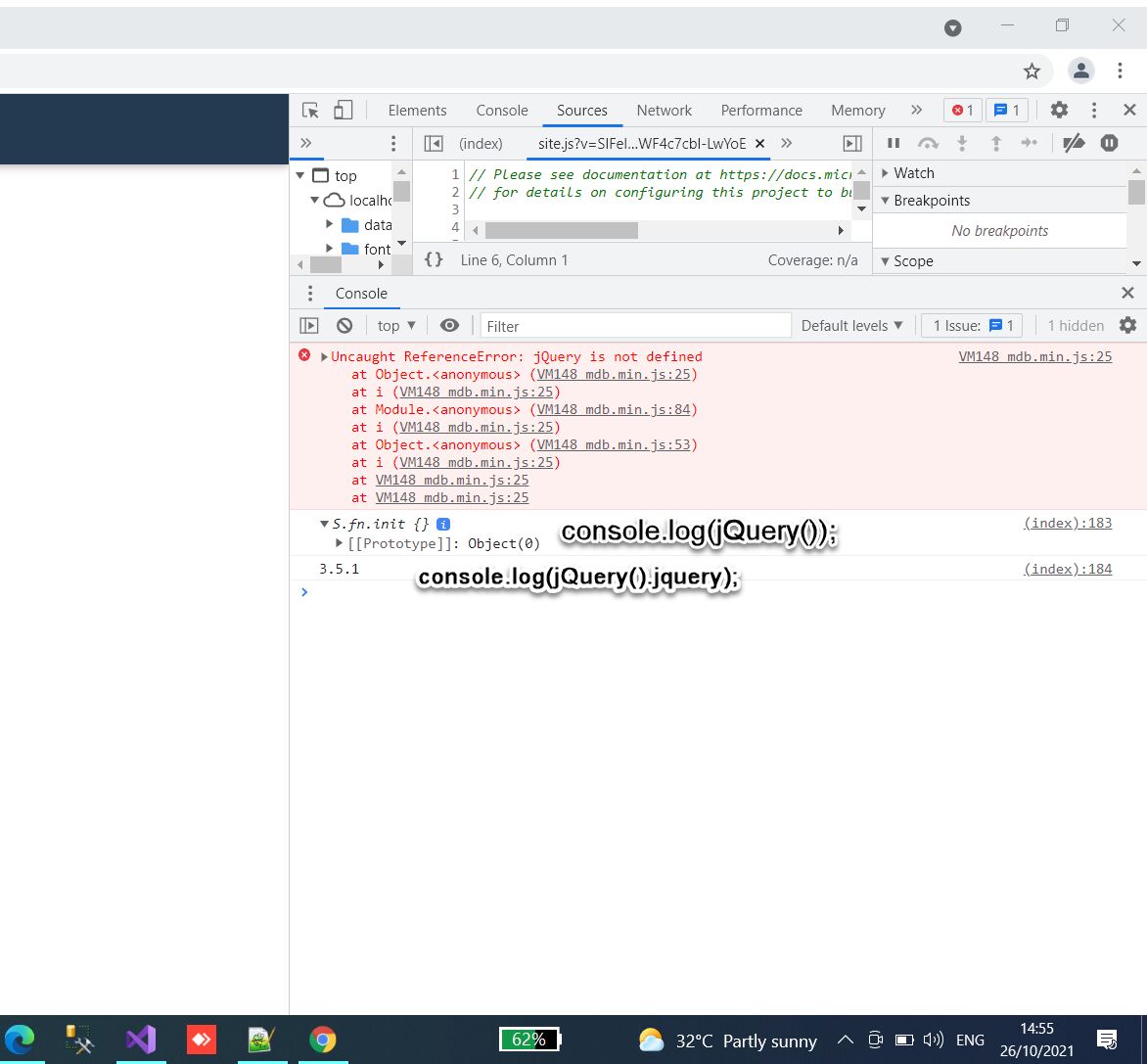 Thank you for your support. This image results.
Thank you for your support. This image results.