Topic: CLI mdb login throws 'internal server error'
emil_ringgaard
free
asked 5 years ago
I'm trying to login with cli-mdb, but every time I try, it throws me below error. I have changed my password since I logged in with a social media account, and I can use this changed login on the website, but it doesn't work in the cli:
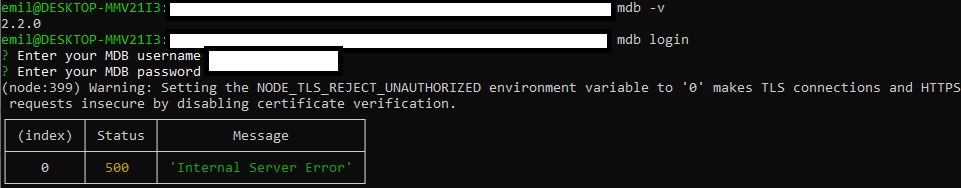
I found a post with similar error, but the issue was due to a old version of mdb. This one seems to be up to date..
Best regards
Sebastian Kaczmarek
staff
answered 5 years ago
We had a problem with our internal network infrastructure. It's been fixed so the issue should not occur anymore. I'm sorry for the inconvenience.
emil_ringgaard free commented 5 years ago
I'm still getting the internal error unfortunately
e c free commented 5 years ago
Same issue, the probem seem to not be fixed could you fix it please ?
digit42 free commented 5 years ago
Same issue here, mdb login throws 500 internal server error.
Sebastian Kaczmarek staff commented 5 years ago
I can't reproduce this issue. What version of MDB CLI are you using? Are you logged in via social login or normal user/pass?
digit42 free commented 5 years ago
MDB CLI version 2.2.0, login with normal user/pass. Maybe the password is too long (it has 20 characters)?
karanbhasin free commented 5 years ago
yeah i'm still having this. how can i fix this?
Sebastian Kaczmarek staff commented 5 years ago
@digit42 The password length shouldn't matter. Are you 100% sure you provided the correct username and password?
Are you 100% sure about that @karanbhasin too?
digit42 free commented 5 years ago
Hi, after resetting my password on the web site I am now able to login via MDB CLI (I chose a shorter one this time). Maybe there were some characters in the old password the server didn't like ... But yes: I'm sure the password I entered was correct each time because I did copy/paste from my password manager.
Anyway, problem is solved for me now. Thank you for assistance and best wishes for the coming year!
shleyfman free commented 5 years ago
Good day. I can log in at https://mdbootstrap.com, but I cannot use mdb cli.
I have mdb cli version 2.3 My version npm is 6.14.10
xpzsoft free commented 5 years ago
there must be a huge bug in your server, i can login in websit ,but it not work in mdb-cli. I have try many times, it does not work at all.
Sebastian Kaczmarek staff commented 5 years ago
Ok guys, sorry for all the inconvenience. We are focusing on tracking down the issue and resolving it as it seems like something bigger than we thought. We'll share updates in this thread
okseriar free commented 5 years ago
Thank you, I will wait for a solution. Yours faithfully, Sergio
sergey_popov free commented 5 years ago
Ok! Thank you, for your answer.
billiboi free commented 5 years ago
Hello folks, I've encountered the same issue these days. To solve it, I tried first to change the username, then the password, and lastly changing the account. Unfortunately, I haven't solved the problem, would you suggest other methods to proceed? Thanks in advance, and have a nice day!
Yuliya free commented 5 years ago
The same problem here ((
Jan Petr free commented 5 years ago
I also. I can log on to the web, not to MDD cli.
In fact, there are more problems with your site. I can only change my password using the password reset URL, not my settings. The site just loads and loads ... Same when you want to remove an order from your cart.
Sebastian Kaczmarek staff commented 5 years ago
@Jan Petr Thanks for the info. Are you logged in via social media or normal login/pass? If you use social login try running this command mdb login --method google (change google to other providers if you happen to use others)
FREE CONSULTATION
Hire our experts to build a dedicated project. We'll analyze your business requirements, for free.
Answered
- ForumUser: Free
- Premium support: No
- Technology: MDB React
- MDB Version: 4.27.0
- Device: terminal
- Browser: no browser
- OS: WSL / cmd.exe
- Provided sample code: No
- Provided link: No