Topic: Failing to install MDB-React
cokicoki
free
asked 4 years ago
I follow your 5 minute quick start to install MDB-React but fail all the time. I don't know what went wrong. It said, NPM error! Error while executing: C:\Program Filles\Git\cmd\git.EXE ls-remote -h -t https://outh2:xxxxxxxxxxxxx@git.mdbootstrap.com/mdb/react/ract/re-pro.git remote: The project you were looking for could not be found. Would you advised how to solve this problem? Thank you
cokicoki
free
answered 4 years ago
Hi Konrad,
It solved already an hour ago.
The problem is not with access token but from Gitlab repositories missing. It worked now.
Thank you.
Viswa Sai Vardhan free commented 3 years ago
I'm having the same issue, could you please help me ?
Piotr Glejzer staff commented 3 years ago
are you a pro member?
Konrad Stępień
staff
answered 4 years ago
Hi @cokicoki,
Thank you for your patience.
Go to this page.
And generate token something like this.
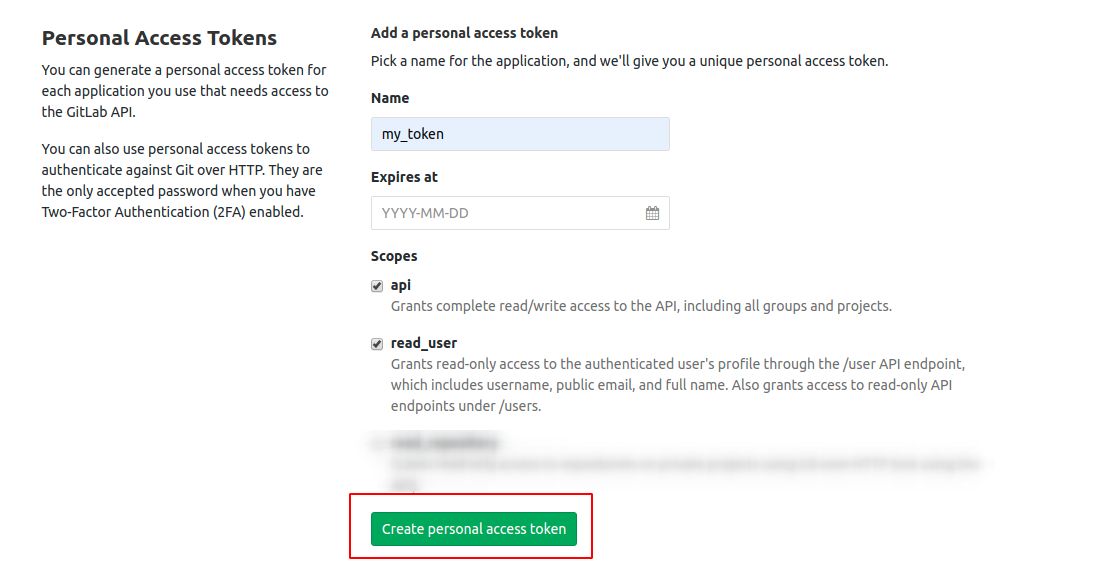
And then copy this token
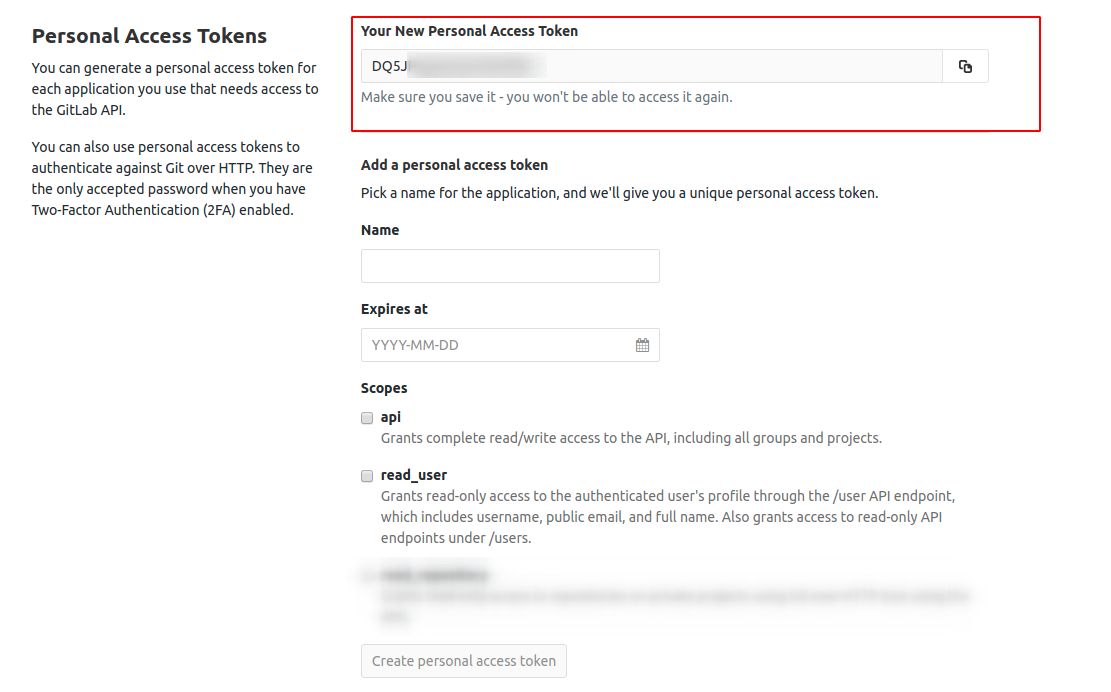
"mdbreact": "git+https://oauth2:Paste_Token_Here@git.mdbootstrap.com/mdb/react/re-pro.git",
I see in your dependencies you have 2x chars of quotes.
""git+https://oauth2:@git.mdbootstrap.com/mdb/react/re-pro.git""
Please check your file and remove excess char of quotes.
Then remove _node_modules_folder and package-lock.json and run npm i.
If you still have problem please tell me about it, then I will forward it for our team and they check GitLab for errors with your account.
Best regards, Konrad.
cokicoki
free
answered 4 years ago
Hi Konrad,
Kindly pleased advised me how to solve this problem!!!
With step by step guidance on my part, what should I do? Not just ask but what should I do to solve this simple question. Without wasting to much time just waiting for you to response for a lot of hours.
I am so desperate to get the response/ solution.
Thank you.
cokicoki
free
answered 4 years ago
Hi Konrad,
When I try to install with the MDB-Free, I could installed it successfully. But when I tried with the Pro (with my token generated) is failed.
Do you know what went wrong?
Thanks.
cokicoki
free
answered 4 years ago
Hi Konrad,
Is that clear or not sir, please let me know asap. So I could use this product right away! Without wasting to much time just for installation. Thank you.
cokicoki
free
answered 4 years ago
Hi Konrad,
Thanks for your reply.I don't have github at this moment.
Here it is the package.json
{ "name": "your-app", "version": "0.1.0", "private": true, "// If You want to install mdbreact from our GitLab repository, please replace '4.21.0' with gitURL provided here ->": "git+https://oauth2:@git.mdbootstrap.com/mdb/react/re-pro.git", "dependencies": { "mdbreact": ""git+https://oauth2:@git.mdbootstrap.com/mdb/react/re-pro.git"", "react": "^16.9.0", "react-dom": "^16.9.0", "react-scripts": "3.0.1", "react-router-dom": "^5.0.1" }, "scripts": { "start": "react-scripts start", "build": "react-scripts build", "test": "react-scripts test --env=jsdom", "eject": "react-scripts eject", "rename": "renamer --find App-clear.js --replace App.js ./src/App-clear.js && renamer --find style.css --replace index.css ./src/style.css ", "remove-demo": "rimraf ./src/assets ./src/components ./src/pages ./src/Routes.js ./src/App.js ./src/index.css && npm run rename" }, "devDependencies": { "renamer": "^1.0.0", "rimraf": "^2.6.2" }, "browserslist": [ ">0.2%", "not dead", "not ie <= 11", "not op_mini all" ]} Is there anything else, please advised as soon as possible. Thank you.
Konrad Stępień
staff
answered 4 years ago
Hi @cokicoki,
Please generate again your token on your gitlab.
I think the error is from bad token, but not necessarily.
Do you have project on github? I can check the problem when you will add me.
You can send me package.json file on my email: k.stepien@mdbootstrap.com, or hide token and paste file content here.
Best regards, Konrad.
cokicoki
free
answered 4 years ago
Is anyone would like to help? I am really desperately need assistance! I am waiting to long for a simple solution. Thank you.
Konrad Stępień
staff
answered 4 years ago
Hi @cokicoki,
Can you write npm -v in your console and paste for me what version you have?
Also, please send me your package.json file.
Best regards, Konrad.
FREE CONSULTATION
Hire our experts to build a dedicated project. We'll analyze your business requirements, for free.
Answered
- ForumUser: Free
- Premium support: No
- Technology: MDB React
- MDB Version: 4.20.0
- Device: desktop
- Browser: firefox
- OS: windows 7
- Provided sample code: No
- Provided link: Yes