Topic: Gallery with mixed content not working
somongkoltech
free
asked 5 years ago
Dear React Team. I can't use Gallery with mixed content. when i copy it all then past, it show error like that . please check it. i used with mdbreact verson 4.14.0. thank you
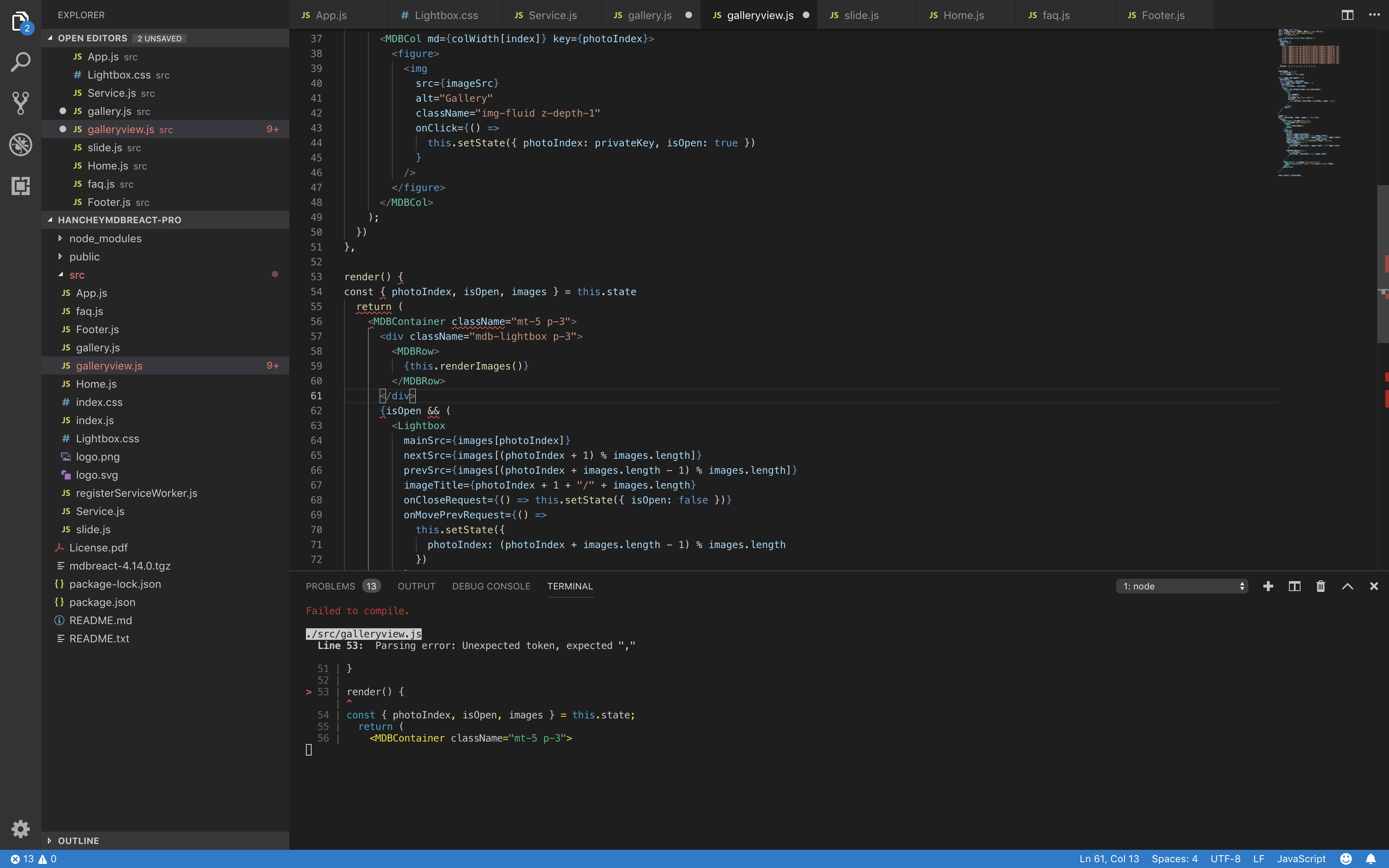
Add comment
Jakub Mandra
staff
answered 5 years ago
Hi,
We're sorry, there is a broken code in the snippet.
Try this:
import React from "react";
import { MDBContainer, MDBRow, MDBCol, MDBBtn } from "mdbreact";
import Lightbox from "react-image-lightbox";
import "./Lightbox.css";
class LightboxPage extends React.Component {
state = {
photoIndex: 0,
isOpen: false,
images: [
'https://mdbootstrap.com/img/Photos/Lightbox/Thumbnail/img%20(58).jpg',
'https://mdbootstrap.com/img/Photos/Lightbox/Thumbnail/img%20(61).jpg',
'https://mdbootstrap.com/img/Photos/Lightbox/Thumbnail/img%20(62).jpg',
'https://mdbootstrap.com/img/Photos/Lightbox/Thumbnail/img%20(60).jpg',
'https://mdbootstrap.com/img/Photos/Lightbox/Thumbnail/img%20(66).jpg',
'https://mdbootstrap.com/img/Photos/Lightbox/Thumbnail/img%20(70).jpg',
'https://mdbootstrap.com/img/Photos/Lightbox/Thumbnail/img%20(74).jpg',
'https://mdbootstrap.com/img/Photos/Lightbox/Thumbnail/img%20(64).jpg',
'https://mdbootstrap.com/img/Photos/Lightbox/Thumbnail/img%20(77).jpg',
'https://mdbootstrap.com/img/Photos/Lightbox/Thumbnail/img%20(78).jpg',
'https://mdbootstrap.com/img/Photos/Lightbox/Thumbnail/img%20(76).jpg',
],
colWidth: [3, 3, 3, 3, 4, 4, 4, 3, 3, 3, 3]
}
renderImages = () => {
let photoIndex = -1;
const { images } = this.state;
return images.map((imageSrc, index) => {
photoIndex++;
const privateKey = photoIndex;
return (
<MDBCol md={this.state.colWidth[index]} key={photoIndex}>
<figure>
<img
src={imageSrc}
alt="Gallery"
className="img-fluid z-depth-1"
onClick={() =>
this.setState({ photoIndex: privateKey, isOpen: true })
}
/>
</figure>
</MDBCol>
);
})
}
render() {
const { photoIndex, isOpen, images } = this.state;
return (
<MDBContainer className="mt-5 p-3" >
<div className="mdb-lightbox p-3">
<MDBRow>
{this.renderImages()}
</MDBRow>
</div>
{isOpen && (
<Lightbox
mainSrc={images[photoIndex]}
nextSrc={images[(photoIndex + 1) % images.length]}
prevSrc={images[(photoIndex + images.length - 1) % images.length]}
imageTitle={photoIndex + 1 + "/" + images.length}
onCloseRequest={() => this.setState({ isOpen: false })}
onMovePrevRequest={() =>
this.setState({
photoIndex: (photoIndex + images.length - 1) % images.length
})
}
onMoveNextRequest={() =>
this.setState({
photoIndex: (photoIndex + 1) % images.length
})
}
/>
)}
<MDBCol md="12" className="text-center py-4">
<MDBBtn outline color="black"><strong>more</strong></MDBBtn>
</MDBCol>
</MDBContainer >
);
}
}
export default LightboxPage;
Best,
Jakub
FREE CONSULTATION
Hire our experts to build a dedicated project. We'll analyze your business requirements, for free.
Status
Resolved
Specification of the issue
- ForumUser: Free
- Premium support: No
- Technology: MDB React
- MDB Version: 4.13.0
- Device: Mac
- Browser: chrome
- OS: Mac
- Provided sample code: No
- Provided link: No