Topic: How i can install MDBReact into my project by adding it into package.json's dependencies
Alyaska
pro
asked 4 years ago
Now I have it just like a new project, but I need to add it into my current project as a dependent library
Alyaska
pro
answered 4 years ago
Thanks, I got the token. But when i try to install mdbreact into my project by adding such row in package dependencies: "mdbreact": "git+https://oauth2:@git.mdbootstrap.com/mdb/react/re-pro.git",
I got an error as below:
npm ERR! remote: HTTP Basic: Access denied
npm ERR! fatal: Authentication failed for
removed token
Piotr Glejzer staff commented 4 years ago
You probably don't have access to our GitLab account. I reported it and you should have it very soon. Sorry about your problem.
Alyaska pro commented 4 years ago
Hi! I've tried again with the same result. Could you inform me when I get the access to your GitLab account?
Piotr Glejzer
staff
answered 4 years ago
https://git.mdbootstrap.com/profile/personal_access_tokens
You have to name your token and check checkboxes: api, read_user, read_repository.
Don't select a date if you want to have a not expired token. Remember to keep your token safe.
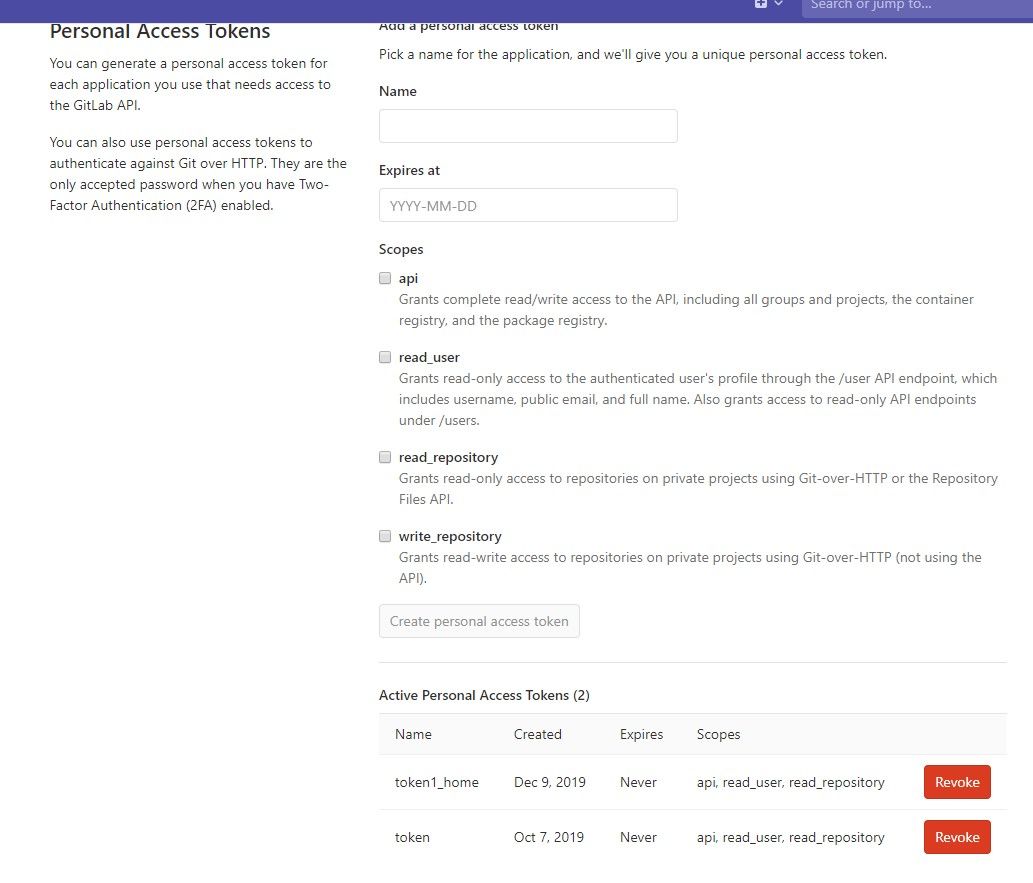
Alyaska
pro
answered 4 years ago
You mean this: "// If You want to install mdbreact from our GitLab repository, please replace '4.25.0' with gitURL provided here ->": "git+https://oauth2:@git.mdbootstrap.com/mdb/react/re-pro.git"?
If yes, then i have a question where I can get this token: 'YOUR-TOKEN-GOES-HERE'?
FREE CONSULTATION
Hire our experts to build a dedicated project. We'll analyze your business requirements, for free.
Answered
- ForumUser: Pro
- Premium support: No
- Technology: MDB React
- MDB Version: 4.25.0
- Device: Desktop
- Browser: Chrome
- OS: Windows
- Provided sample code: No
- Provided link: No
Piotr Glejzer staff commented 4 years ago
Did your try use package from our gitlab?