Topic: MDBDatepicker auto hide popup when first open
MarTechBH
premium
asked 2 years ago
Expected behavior_ MDBDatepicker show popup and not auto hide popup when first open
Actual behavior MDBDatepicker auto hide popup when first open (click calendar icon)"mdb-react-ui-kit" version "1.6.0""react" version "17.0.2""mdb5"
"dependencies": {"@testing-library/jest-dom": "^5.15.0","@testing-library/react": "^11.2.7","@testing-library/user-event": "^12.8.3","mdb-react-ui-kit": "^1.6.0","react": "^17.0.2","react-dom": "^17.0.2","react-scripts": "4.0.3","web-vitals": "^1.1.2"},
Resources (screenshots, code snippets etc.) video screen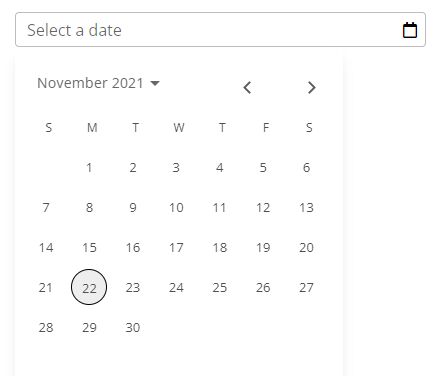
Datepicker Inline version
https://mdbootstrap.com/docs/b5/react/forms/datepicker/
FREE CONSULTATION
Hire our experts to build a dedicated project. We'll analyze your business requirements, for free.
Resolved
- ForumUser: Premium
- Premium support: Yes
- Technology: MDB React
- MDB Version: MDB5 1.4.0
- Device: Notebook
- Browser: Chrome
- OS: Windows10
- Provided sample code: No
- Provided link: Yes