Topic: Bad behavior of icons and datepicker
davi
priority
asked 1 year ago
Expected behavior
Icons should be presented normally
Actual behavior
Icons are missing either in Chrome and Edge. Code works in the snippet.
Resources (screenshots, code snippets etc.)
![]()
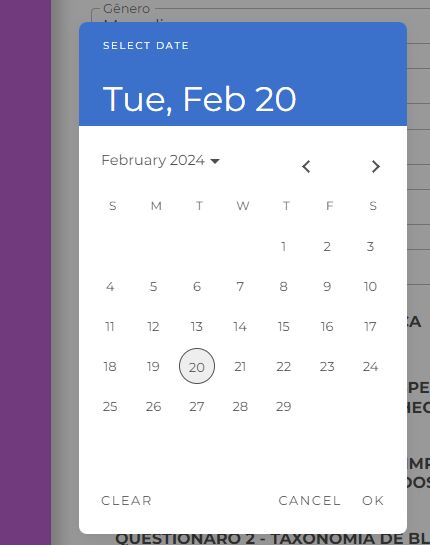
davi
priority
answered 1 year ago
I have no clue of what is happening. I don't know how to recreate. The file index.html that comes with the package works fine, but the .php file with the same code does not. There are no erros in the console. I have trouble with all icons, including the WYSIWYG component.
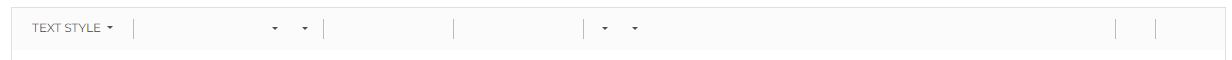
Grzegorz Bujański free commented 1 year ago
Do you use any framework or bundler?
davi priority commented 1 year ago
I don't use any framework or bundler, only MDB5-7.10. As I said, the code in the index.php file has the same content from index.html that comes in the .zip file.
Grzegorz Bujański free commented 1 year ago
Can you prepare a minimal repository in which we will be able to reproduce this error and send it to support@mdbootstrap.com?
FREE CONSULTATION
Hire our experts to build a dedicated project. We'll analyze your business requirements, for free.
Answered
- ForumUser: Priority
- Premium support: Yes
- Technology: MDB Standard
- MDB Version: MDB5 7.1.0
- Device: Intel
- Browser: Chrome and Edge
- OS: Windows and Linux2 (server)
- Provided sample code: No
- Provided link: No
Grzegorz Bujański free commented 1 year ago
How can we recreate this? Do you have any errors in the console? Are you having trouble with other icons on the site? Do icons elsewhere on the site also disappear?