Topic: File upload not available
mmmarkk01
priority
asked 2 years ago
Expected behavior
The file upload styling same as shown in the documentation.
Actual behavior
No styling is applied.
Note: I am working with the free/mdb.min.js and free/mdb.min.css and use only the modules I need. However, I don't see a file-upload css or js in the modules folder.
Also when I load everything , with mdb.min.js and mdb.min.css it is not working.
Resources (screenshots, code snippets etc.)
This code:
<div id="dnd-custom-default-msg" class="file-upload-wrapper">
<input
type="file"
class="file-upload-input"
data-mdb-default-msg="custom message"
data-mdb-file-upload="file-upload"
/>
</div>
results in this file upload:
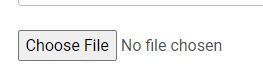
Dawid Wajszczuk
staff
answered 2 years ago
Hi.
File upload is a plugin and you will find its CSS and JS in plugins folder. These instructions may be helpful https://mdbootstrap.com/docs/standard/pro/plugins-installation/.
Keep coding,
Dawid
mmmarkk01 priority commented 2 years ago
Weird, on my previous download the plugins folder is missing. I've downloaded it again, and now it is available. Thanks!
FREE CONSULTATION
Hire our experts to build a dedicated project. We'll analyze your business requirements, for free.
Answered
- ForumUser: Priority
- Premium support: Yes
- Technology: MDB Standard
- MDB Version: MDB5 3.10.1
- Device: laptop
- Browser: chrome
- OS: windows
- Provided sample code: Yes
- Provided link: No