Topic: How do I get a fixed sidebar to fit underneath my navbar? - Extended.
jezpops
free
asked 3 years ago
Following the tutorial here : https://www.youtube.com/watch?v=Ro1x0zYUwwA&list=PLl1gkwYU90QlfX9oIJvC4JJKaucei7Hx8&index=16
and trying to adapt it to use the 2. Side navigation with a mode transition. Does not work.
Do you have working example where the sidebar is NOT over the top nav for a full screen side navigation with mode transition with the Pro advanced UI?
My code is organised so that I have a single script file in a partial view called like this, in _Layout.cshtml:
Dashboard
<!-- Content Wrapper. Contains page content -->
<div class="content-wrapper">
<!-- /.content-header -->
<!-- Main content -->
<div class="content">
<main>
<div class="container-fluid">
@RenderBody()
<!-- /.row -->
</div><!-- /.container-fluid -->
</main>
</div>
<!-- /.content -->
</div>
</main>
<!-- /.content-wrapper -->
<!-- /.control-sidebar -->
<!-- Main Footer -->
<partial name="Themes/_Footer" />
</div>
<!-- ./wrapper -->
<!-- REQUIRED SCRIPTS -->
<partial name="Themes/_Scripts" />
@await RenderSectionAsync("Scripts", required: false)
The _Scripts.chstml:
const sidenav = document.getElementById('sidenav-main'); const sidenavInstance = mdb.Sidenav.getInstance(sidenav); let innerWidth = null; const setMode = (e) => { // Check necessary for Android devices if (window.innerWidth === innerWidth) { return; } innerWidth = window.innerWidth; if (window.innerWidthThe _Styles.cshtml
<!-- Font Awesome -->
Sidebar: TopNav: (the rest the same as the example)
Site css: (custom css file) @media (max-width: 1400px) { main, header, #top-navbar { padding-left: 240px; }
.page-intro {
background-color: white;
width: 100vw;
min-height: 100vh;
}
img {
max-width: 80%;
}
.mdb-page-content {
padding-left: 240px;
transition: padding 0.3s linear;
}
#toggler {
display: none;
}
#toggler {
display: unset;
}
.mask img {
width: 100%;
}
}
Result is: 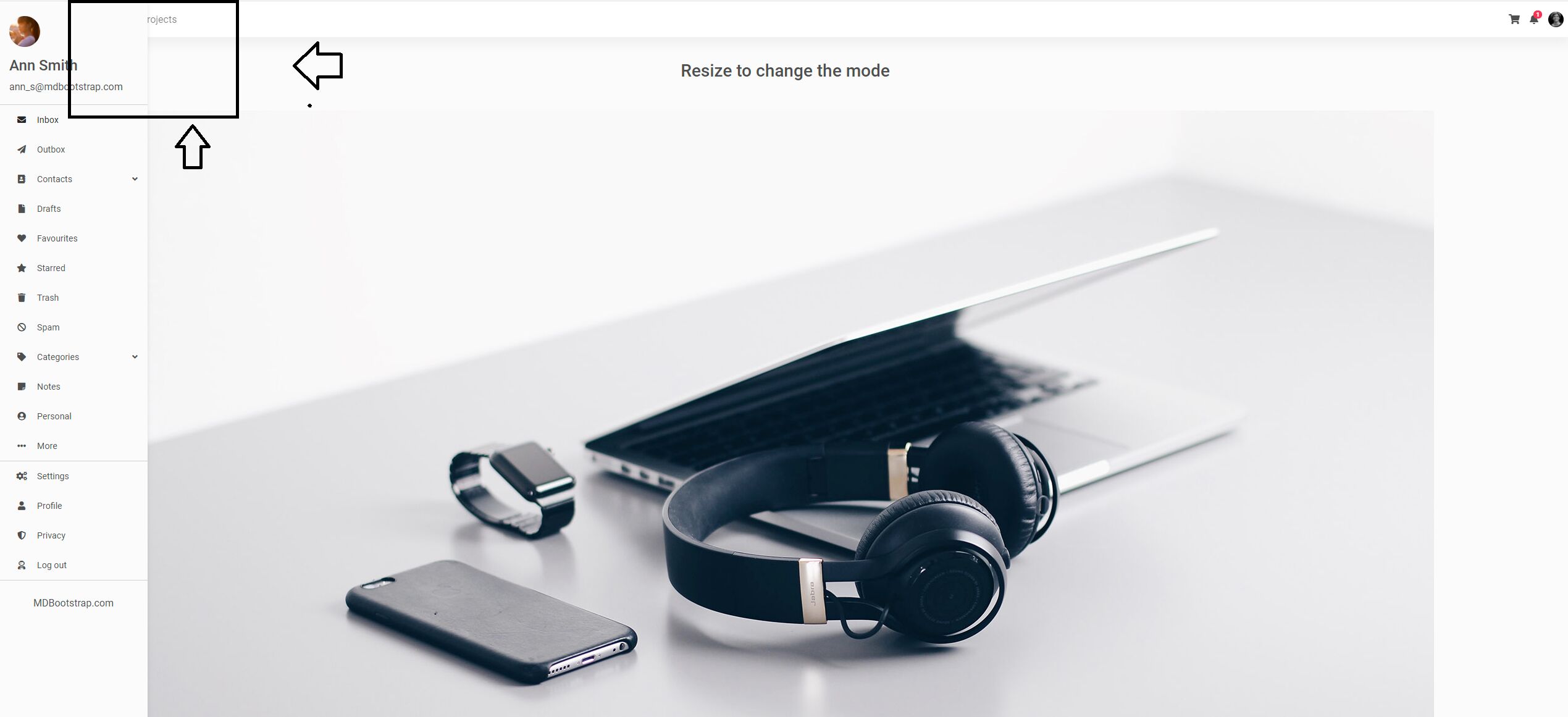
Michał Duszak
staff
answered 3 years ago
Add header and.navbar to styles which are related to resizing, as in the following snippet: https://mdbootstrap.com/snippets/standard/m-duszak/3057504#css-tab-view
FREE CONSULTATION
Hire our experts to build a dedicated project. We'll analyze your business requirements, for free.
Answered
- ForumUser: Free
- Premium support: No
- Technology: MDB Standard
- MDB Version: MDB5 3.5.1
- Device: PC
- Browser: Chrome
- OS: Windows 10
- Provided sample code: No
- Provided link: Yes