Topic: MDB CLI permission denied
Michael Schulz
premium
asked 2 years ago
Expected behavior Installation of MDB CLI
Actual behavior permission denided
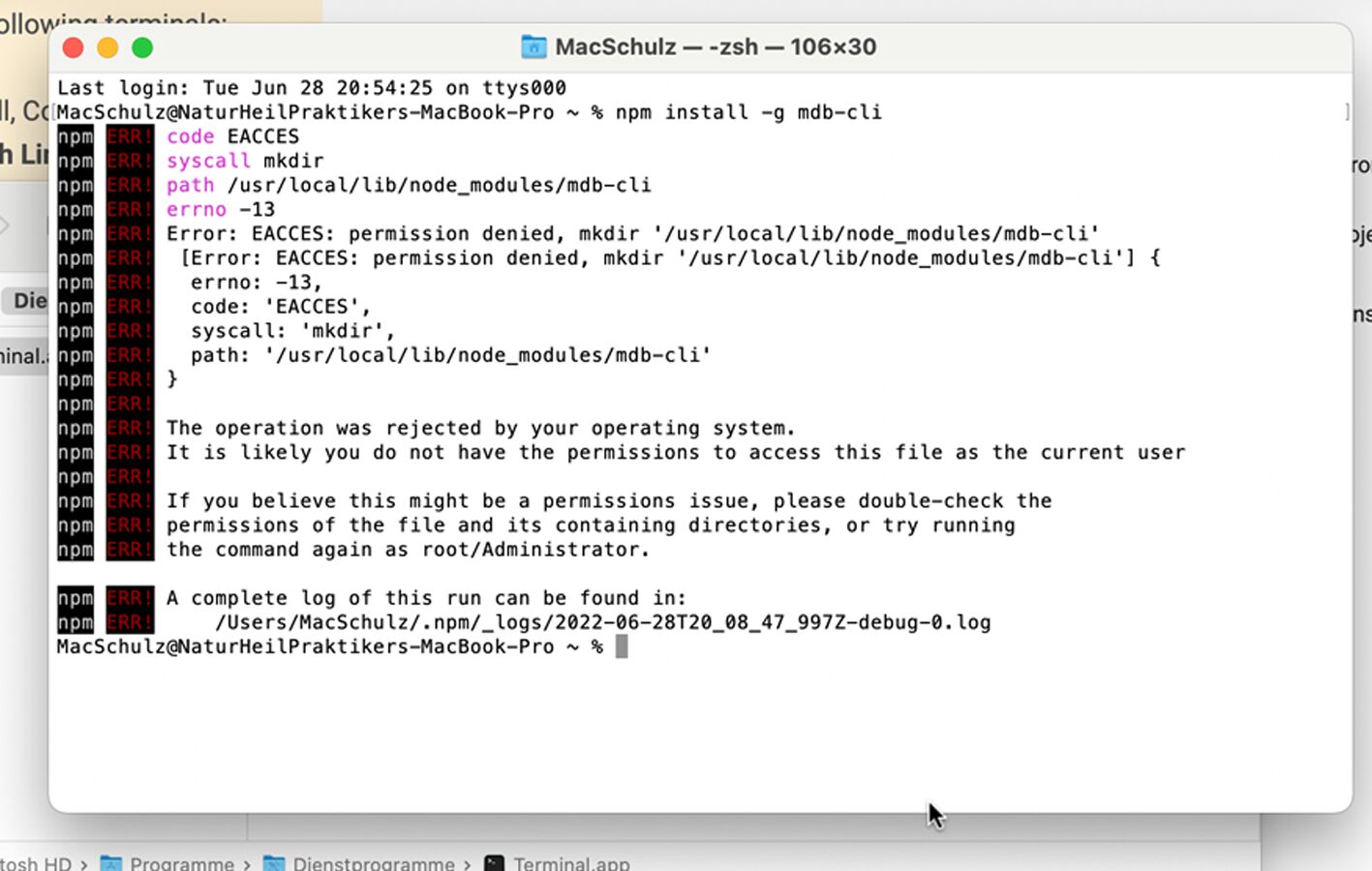 After entering the code in the Terminal.app on my MAC I got a permission denied answer. What is the reason why? MDB CLI was recommended for the installation of MDB5 on a external 3rd party Web Server.
After entering the code in the Terminal.app on my MAC I got a permission denied answer. What is the reason why? MDB CLI was recommended for the installation of MDB5 on a external 3rd party Web Server.
Sebastian Kaczmarek
staff
answered 2 years ago
It looks like your operating system denies permission. Try changing the npm's default directory permission:
sudo chown -R $(whoami) /usr/local/{lib/node_modules,bin,share}
And then run the npm install mdb-cli -g command again.
Closed
This topic is closed.
FREE CONSULTATION
Hire our experts to build a dedicated project. We'll analyze your business requirements, for free.
Closed
- ForumUser: Premium
- Premium support: Yes
- Technology: MDB Standard
- MDB Version: MDB5 4.2.0
- Device: MACBook
- Browser: Safari
- OS: OSX
- Provided sample code: No
- Provided link: No