Topic: MDB5 NPM install failing -
twineagles
priority
asked 2 years ago
Expected behavior
Trying to install MDB5 Standard using npm, but failing as if I don't have a license. I have a MDB5 Pro Advanced license starting 11/22 so it's still current.
The repo is from your docs, the token was generated in gitlab
Here is the command and error:
npm i git+https://oauth2:*********@git.mdbootstrap.com/mdb/standard/mdb-ui-kit-pro-essential
npm ERR! code 128
npm ERR! An unknown git error occurred
npm ERR! command git --no-replace-objects ls-remote https://oauth2:*@git.mdbootstrap.com/mdb/standard/mdb-ui-kit-pro-essential
npm ERR! remote: The project you were looking for could not be found or you don't have permission to view it.
npm ERR! fatal: repository 'https://git.mdbootstrap.com/mdb/standard/mdb-ui-kit-pro-essential/' not found
A search of my gitlab for MDB5 shows all the other versions BUT standard: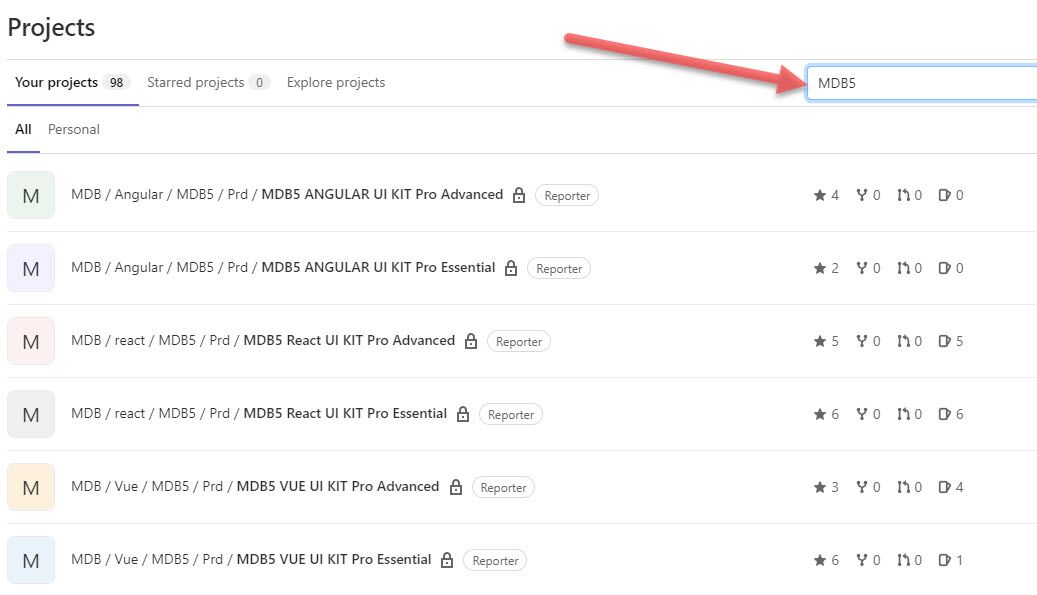
twineagles
priority
answered 2 years ago
In case anyone else runs into the problem we found the answer:
the name of the repo is different. Try to search "MDB UI KIT Pro Advanced" or click here https://git.mdbootstrap.com/mdb/standard/mdb-ui-kit-pro-advanced
balcamo
free
answered 2 years ago
Check your orders, mine was the advanced version. There's no essential listed in the repo, so if you ordered advanced just swap the repo name for /mdb/standard/mdb-ui-kit-pro-advanced/
FREE CONSULTATION
Hire our experts to build a dedicated project. We'll analyze your business requirements, for free.
Answered
- ForumUser: Priority
- Premium support: Yes
- Technology: MDB Standard
- MDB Version: MDB5 6.2.0
- Device: Linux
- Browser: n/a
- OS: ubuntu & mac
- Provided sample code: No
- Provided link: Yes