Topic: Navbar Dropdown not working
Solution Republic
free
asked 3 years ago
Expected behavior The dropdown on any item on the navbar should work Actual behavior Dropdowns do not appear when clicking on the navbar item Resources (screenshots, code snippets, etc.) https://mdbootstrap.com/docs/standard/navigation/navbar/
Kamila Pieńkowska
staff
answered 3 years ago
There must be something wrong with your imports in Flask because none of the MDB package JS works on your page.
Please show me how you are doing your imports and check if you get any console errors.
Solution Republic free commented 3 years ago
I think imports are fine because if you check the following it does give you the content back: https://poeticklyui-dtsgjsmkkq-uc.a.run.app/static/js/mdb.min.js https://poeticklyui-dtsgjsmkkq-uc.a.run.app/static/plugins/js/all.min.js
Solution Republic free commented 3 years ago
I also do not see any errors in the console. https://ibb.co/Jrhn3yq
Solution Republic free commented 3 years ago
I also do not see any errors in the console. https://ibb.co/Jrhn3yq
Solution Republic free commented 3 years ago
Never mind. I figured it out. It was the wrong reference of the js file in my HTML. Thank you for looking into it.
Solution Republic
free
answered 3 years ago
Please see the following link and check the MDB Nav bar profile icon: https://poeticklyui-dtsgjsmkkq-uc.a.run.app

You can check when you click on the person profile icon, it does not show any dropdown. I am using it from Python/Flask where I have included all the MDB files in the static folder.
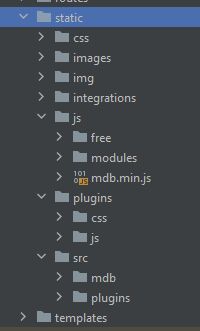
FREE CONSULTATION
Hire our experts to build a dedicated project. We'll analyze your business requirements, for free.
Resolved
- ForumUser: Free
- Premium support: No
- Technology: MDB Standard
- MDB Version: MDB5 6.0.1
- Device: Desktop
- Browser: Chrome
- OS: Windows
- Provided sample code: No
- Provided link: Yes