Topic: Published blank project: 404 not found
TransitGuy
free
asked 4 years ago
Expected behavior Simple webpage displayed after following MDB CLI quickstart guide. I did use default values for the package.json. The html page is simple, nothing fancy is added.
Actual behavior
404 Not found
Resources (screenshots, code snippets etc.)
Michał Duszak
staff
answered 4 years ago
It happens because you don't have an index.html site. Your page is present here: https://transitguy-dsad.mdbgo.io/draft.html
TransitGuy
free
answered 4 years ago
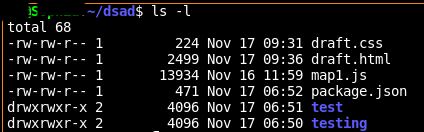
the test and testing folder is a 2nd attempt. I was still getting the 404 error for my published project before creating the testing folder.
TransitGuy
free
answered 4 years ago
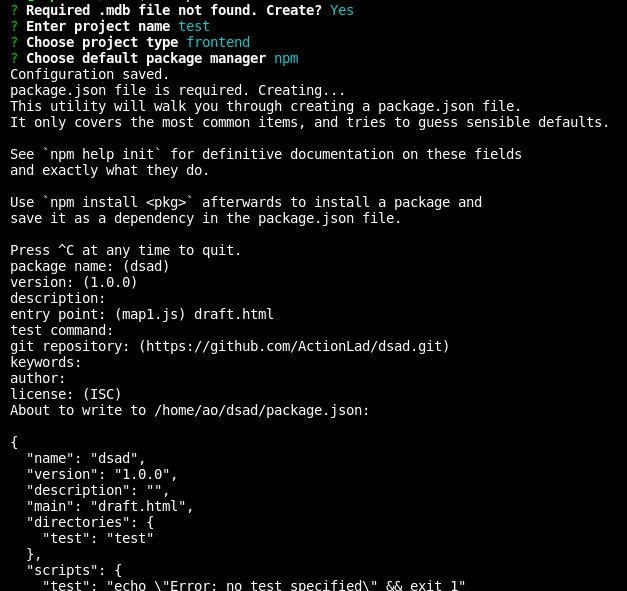
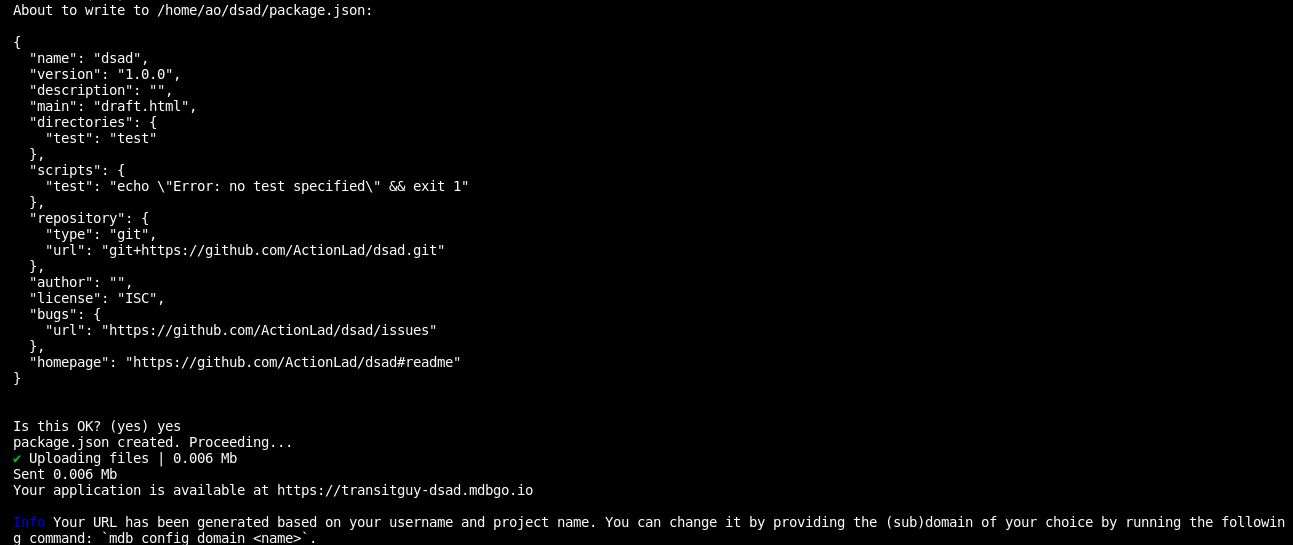
I did publish via visual studio code.
Michał Duszak
staff
answered 4 years ago
Hello, I assume you have used mdb publish to deploy your project. Could you show me the output of the console after entering this command?
FREE CONSULTATION
Hire our experts to build a dedicated project. We'll analyze your business requirements, for free.
Answered
- ForumUser: Free
- Premium support: No
- Technology: MDB Standard
- MDB Version: MDB5 3.7.1
- Device: Computer
- Browser: Firefox
- OS: Mint
- Provided sample code: No
- Provided link: No